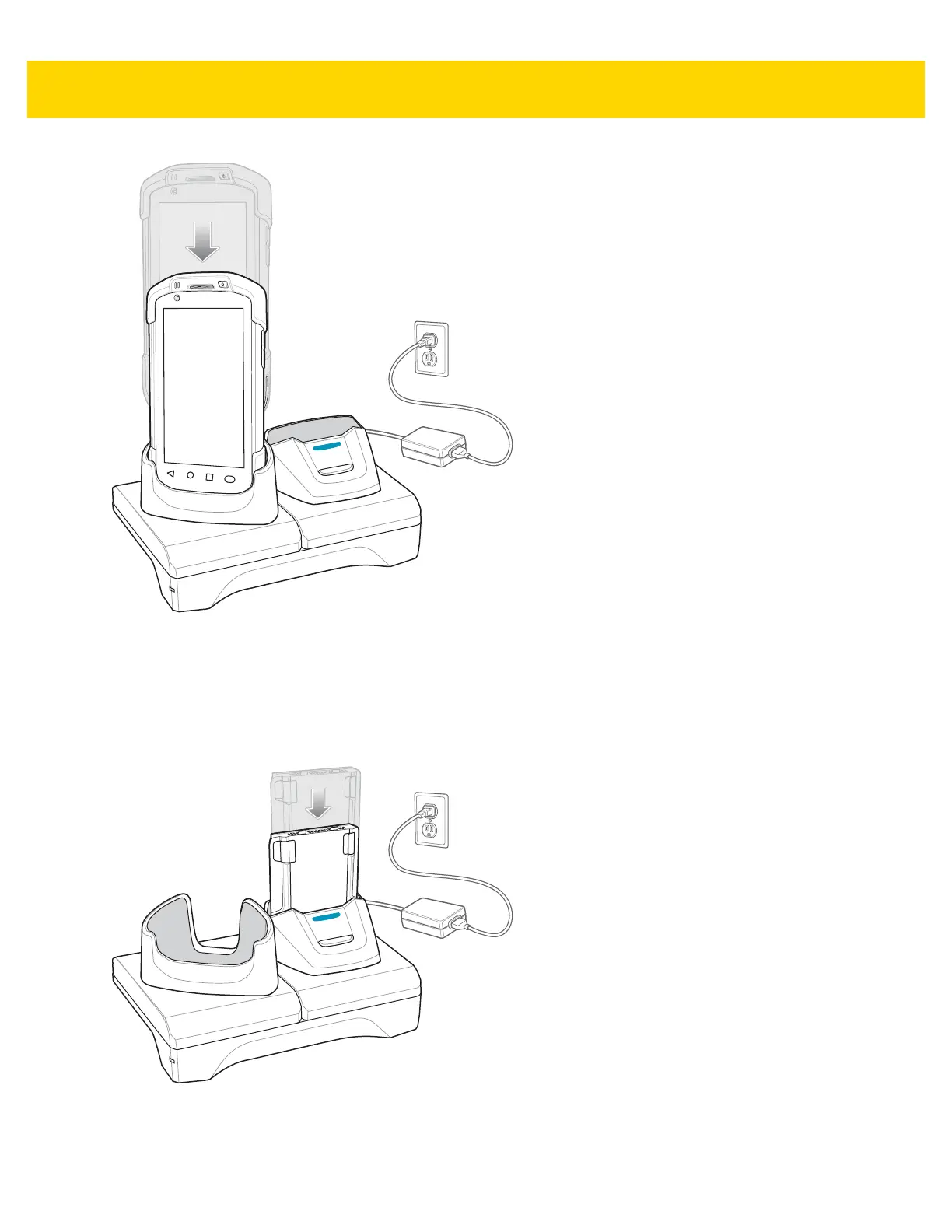7 - 6 TC75x User Guide for Android Version 6.0.1
Figure 7-2 Battery Charging
2. Ensure the device is seated properly.
Charging the Spare Battery
1. Insert the battery into the right slot to begin charging.
Figure 7-3 Spare Battery Charging
2. Ensure the battery is seated properly.