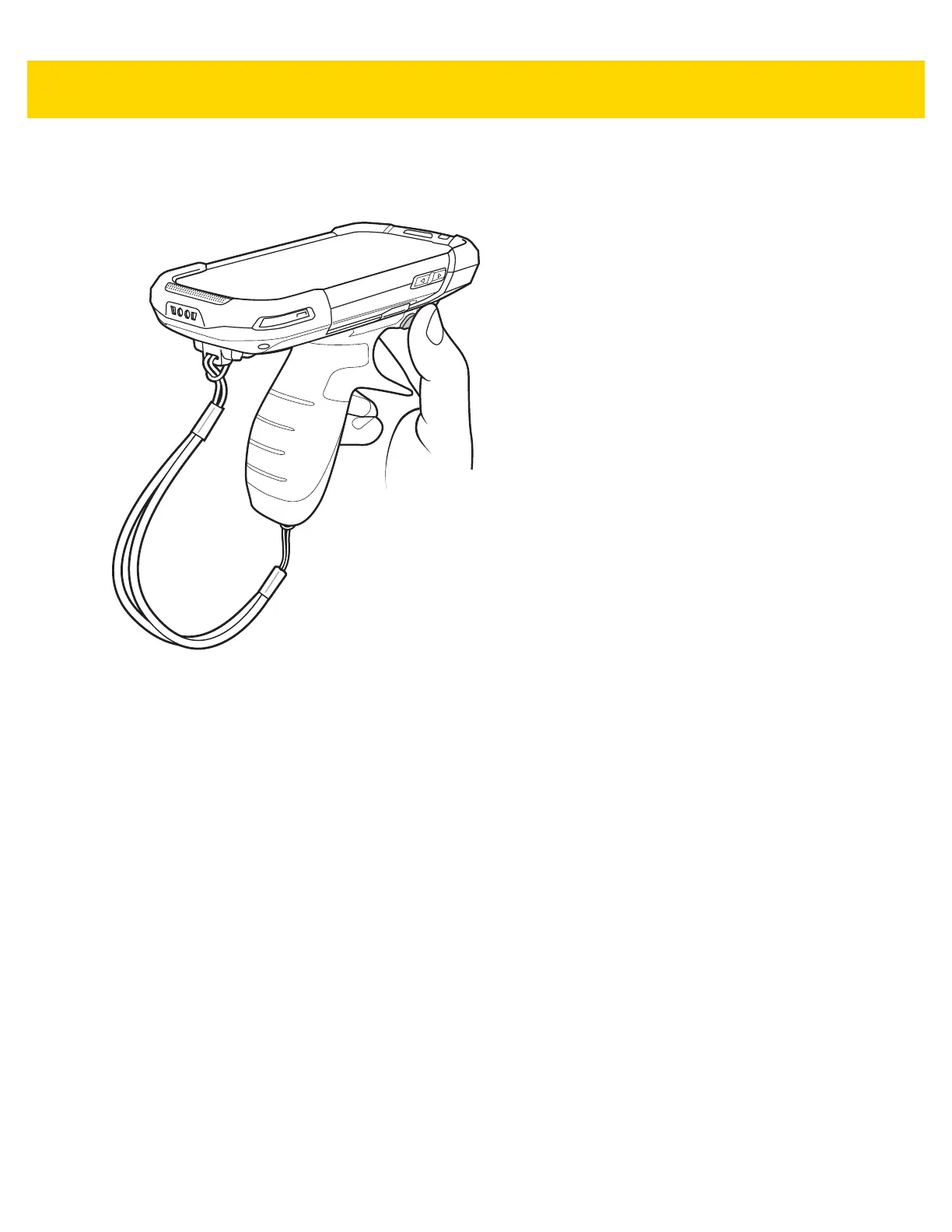7 - 38 TC75x User Guide for Android Version 6.0.1
Removing the Device from the Trigger Handle
1. Press both Trigger Handle release latches.
Figure 7-42 Press Release Latches
2. Rotate the device up and remove from the Trigger handle.
3. Rotate the device down and press down until it snaps into place.