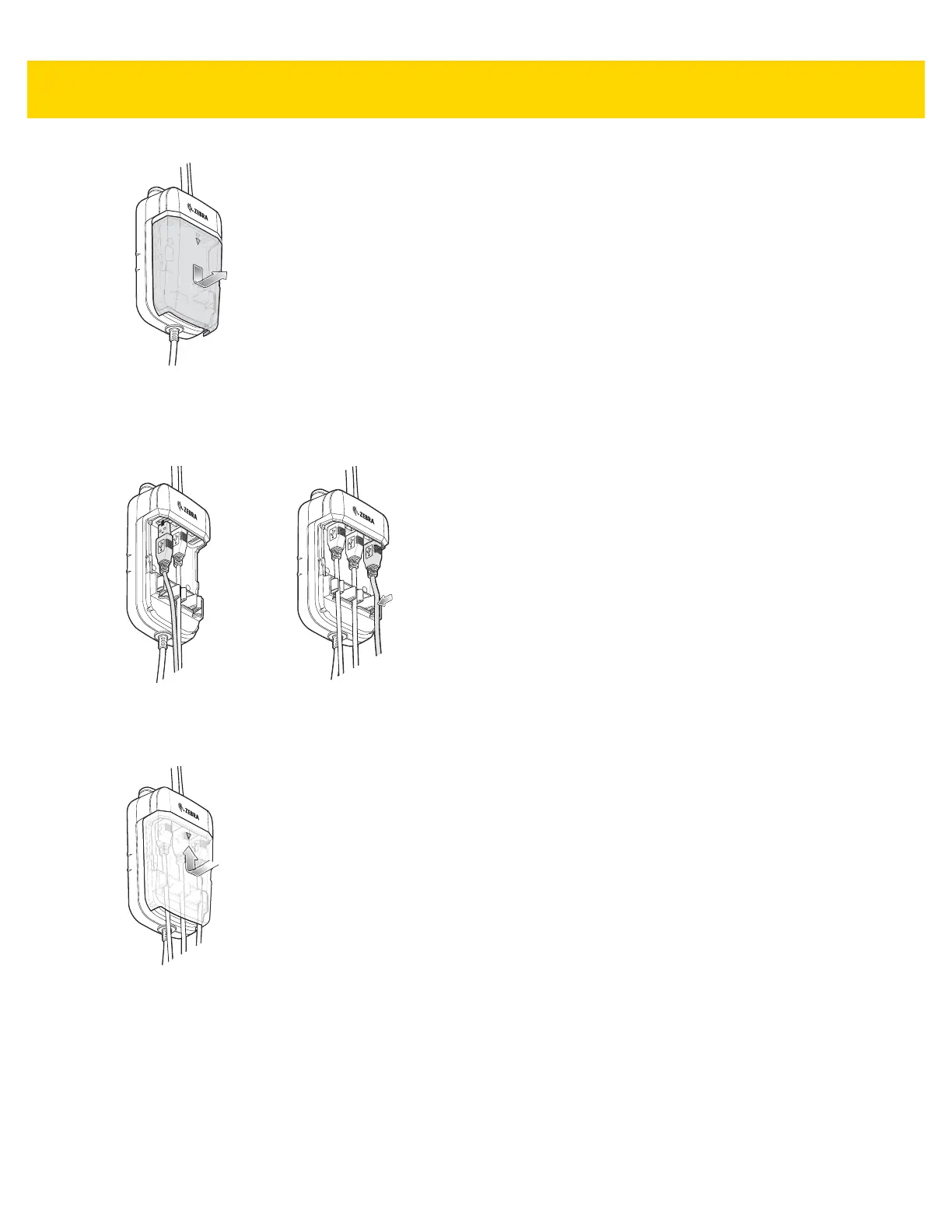Accessories 7 - 49
Figure 7-54 Remove Cover
2. Insert the USB cable connector into one of the USB ports.
3. Place each cable into the cable holder.
Figure 7-55 Connect USB Cable
4. Align the cable cover onto the USB I/O Hub. Ensure that the cables are within the cover opening.
Figure 7-56 Replace Cover
5. Slide cable cover up to lock into place.
External USB Cable
The USB I/O Hub provides a USB port for charging external devices such as cell phones. This port is for charging
only.
1. Open the USB Access Cover.