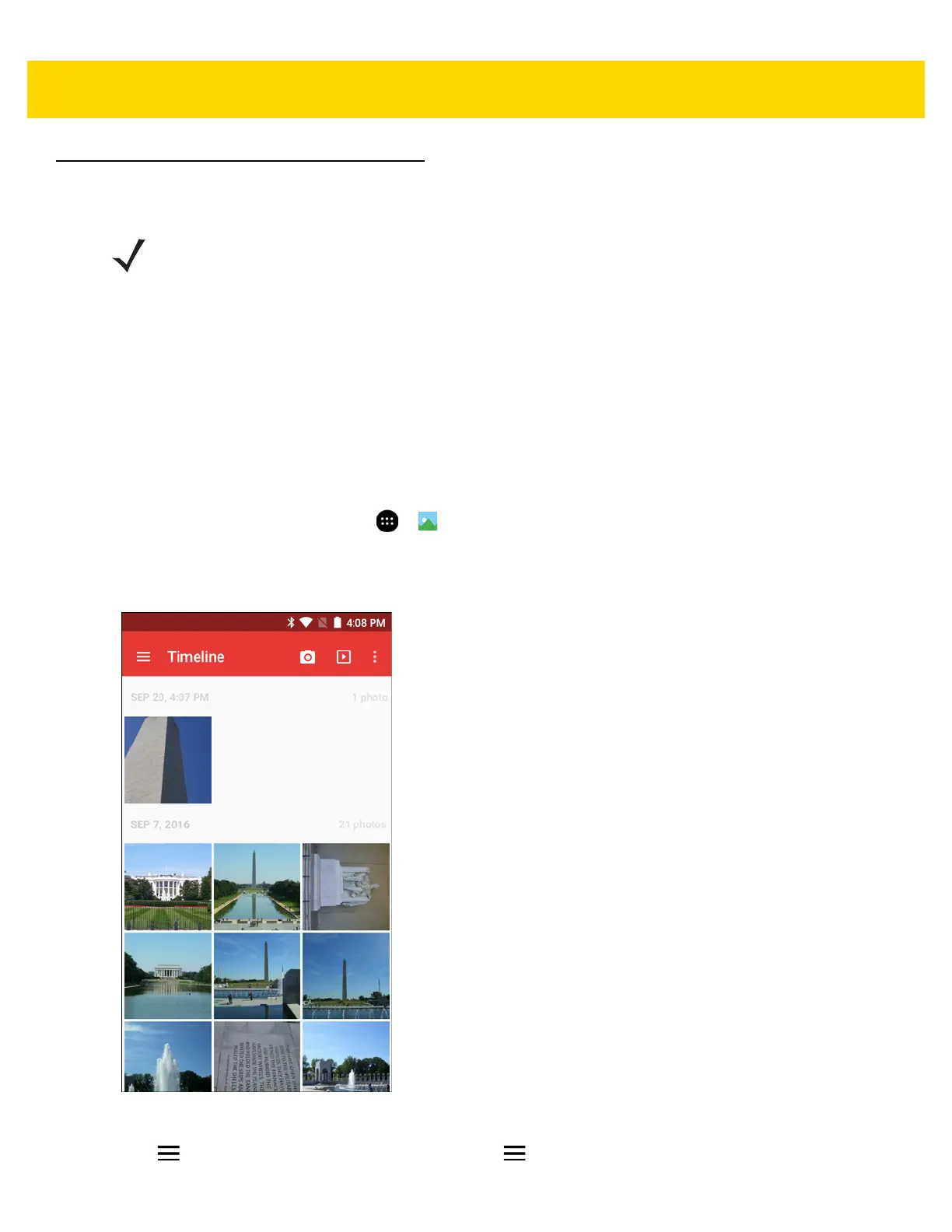4 - 14 TC75x User Guide for Android Version 6.0.1
Gallery
Use Gallery to:
• view photos
• play videos
• perform basic editing of photos
• set photos as wallpaper
• set photos as a contact photo
• share photos and videos.
Gallery presents all photos and videos stored on the microSD card and internal memory.
To open the Gallery application, touch > or in the camera application touch the thumbnail image at the
bottom left.
By default, Gallery open to the Timeline view.
Figure 4-8 Gallery - Timeline View
Touch > Albums to view photos sorted by albums or > Videos to view only videos.
NOTE The device supports the following image formats: jpeg, gif, png and bmp.
The device supports the following video formats: H.263, H.264 and MPEG4 Simple Profile.