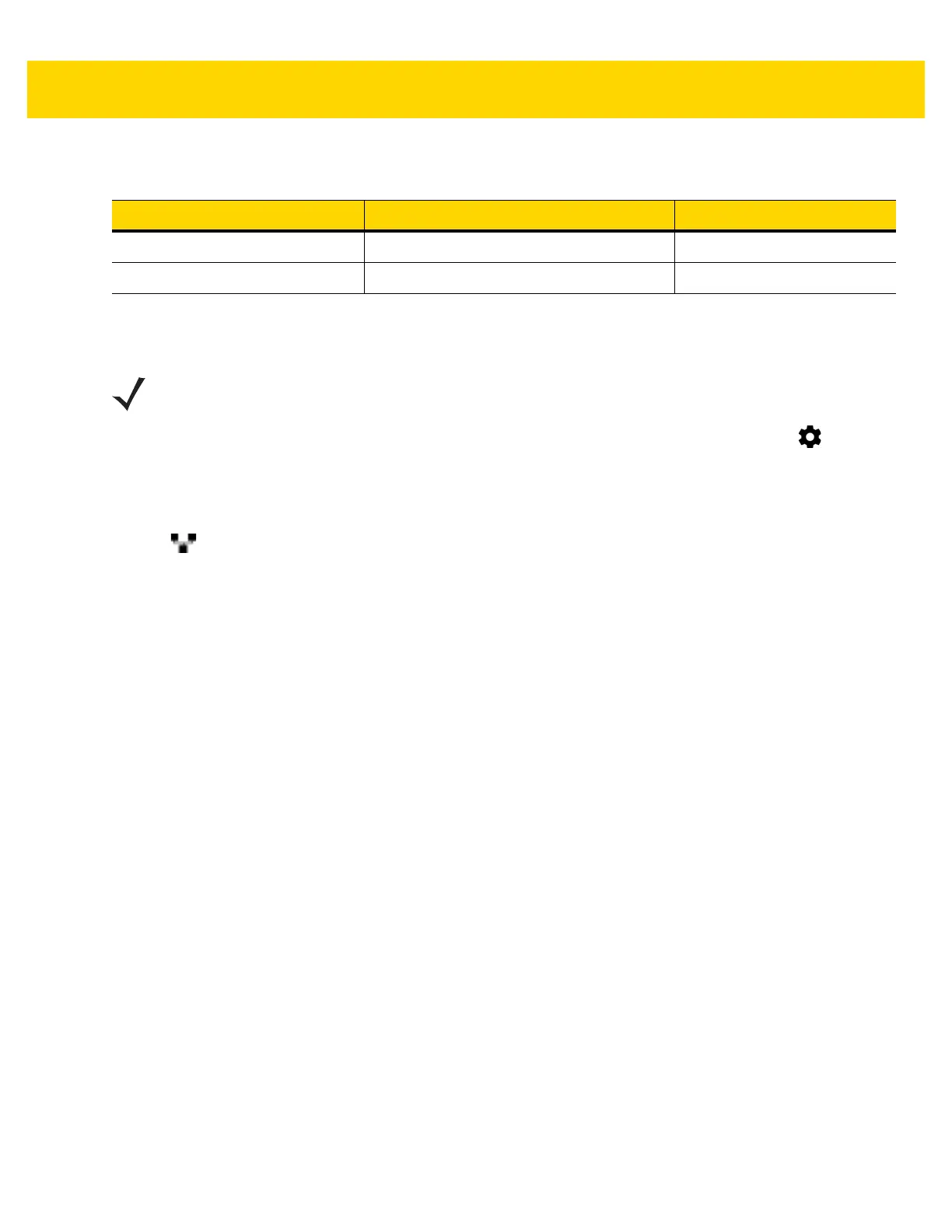7 - 12 TC75x User Guide for Android Version 6.0.1
Establishing Ethernet Connection
1. Swipe down with two fingers from the status bar to open the quick access panel and then touch .
2. Touch Ethernet.
3. Slide the Ethernet switch to the ON position.
4. Insert the device into a slot.
The icon appears in the Status bar.
5. Touch Eth0 to view Ethernet connection details.
Table 7-4 USB/Ethernet Module LED Data Rate Indicators
Data Rate Yellow LED Green LED
100 Mbps On/Blink On
10 Mbps On/Blink Off
NOTE Refer to the TC70x/TC75x Integrator Guide for Android Version 6.0.1 for information on configuring the
Ethernet settings.