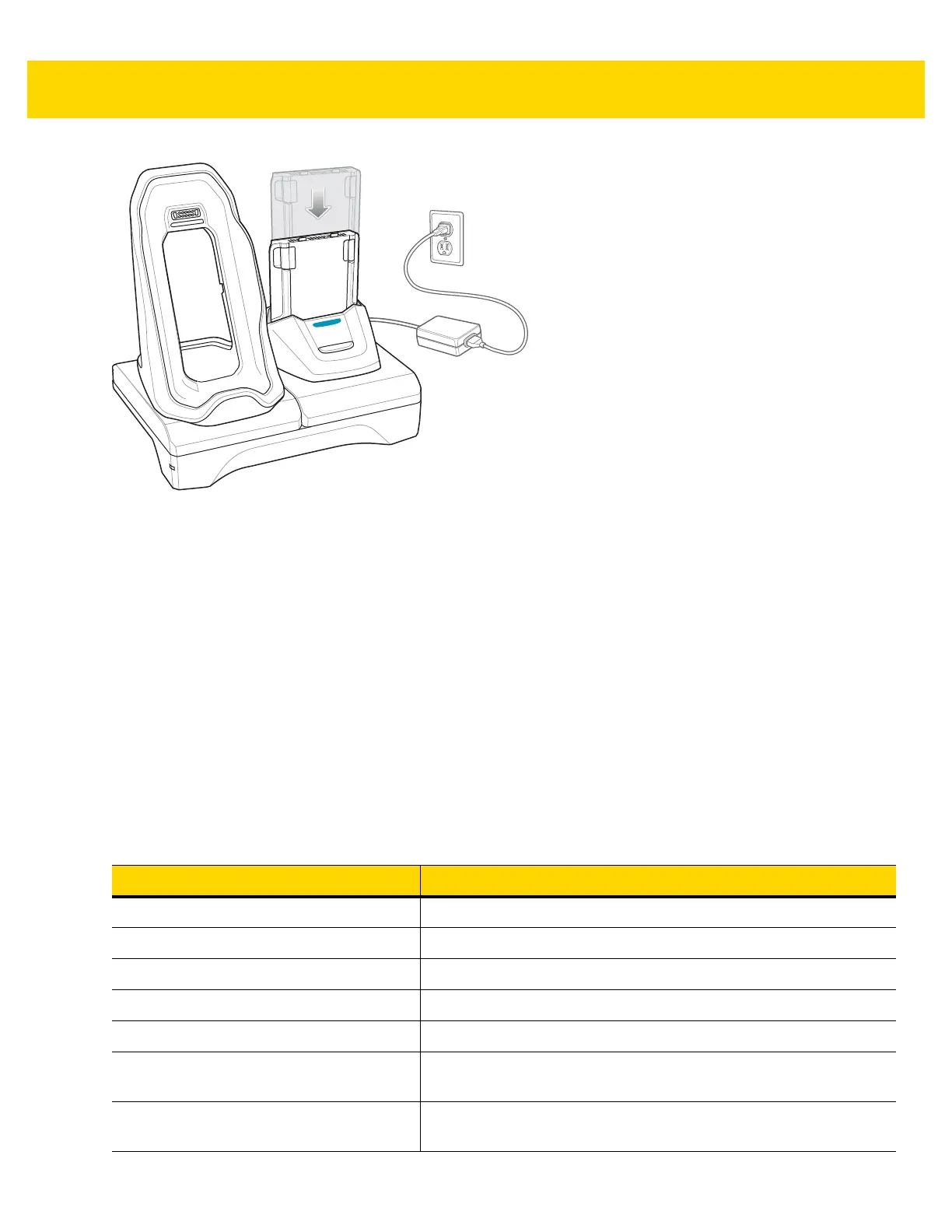7 - 10 TC75x User Guide for Android Version 6.0.1
Figure 7-6 Spare Battery Charging
2. Ensure the battery is seated properly.
Battery Charging
Main Battery Charging
The device’s Charging/Notification LED indicates the status of the battery charging in the device.
The 4,620 mAh battery fully charges in less than five hours at room temperature.
Spare Battery Charging
The Spare battery Charging LED on the cup indicates the status of the spare battery charging.
The 4,620 mAh battery fully charges in less than five hours at room temperature.
Table 7-3 Spare Battery Charging LED Indicators
LED Indication
Slow Blinking Amber Spare battery is charging.
Solid Green Charging complete.
Fast Blinking Amber Error in charging; check placement of spare battery.
Slow Blinking Red Spare battery is charging and battery is at the end of useful life.
Solid Red Charging complete and battery is at the end of useful life.
Fast Blinking Red Error in charging; check placement of spare battery and battery is
at the end of useful life.
Off No spare battery in slot; spare battery not placed correctly; cradle is
not powered.
