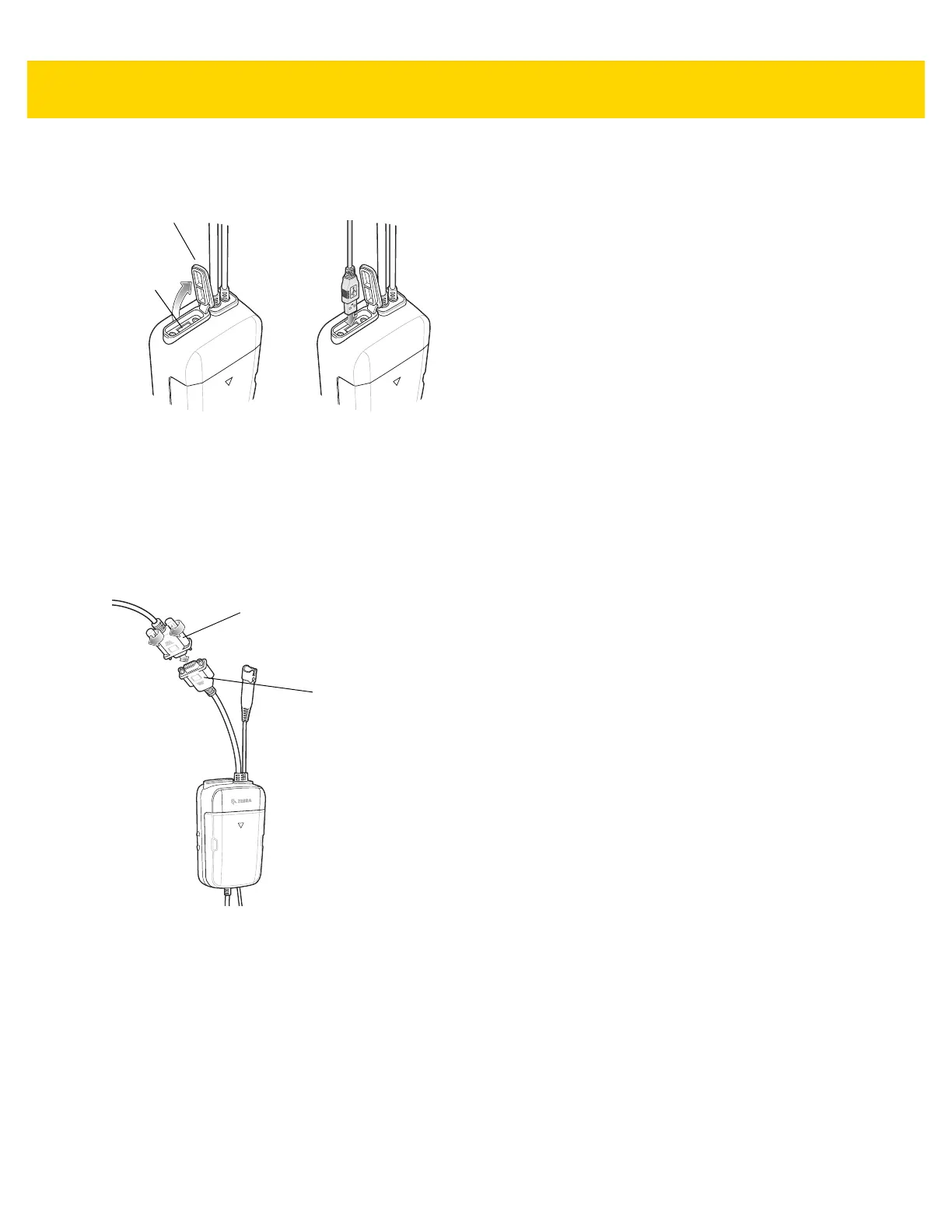7 - 50 TC75x User Guide for Android Version 6.0.1
2. Insert the USB cable connector into the USB port.
Figure 7-57 Insert External USB Cable
Power to Vehicle Cradle
The USB I/O Hub can provide power to a Vehicle Cradle.
1. Connect the Power Output Cable connector to the Power Input Cable connector of the Vehicle Cradle.
2. Tighten thumbscrews by hand until tight.
Figure 7-58 Connect Power to Vehicle Cradle
Audio Headset Connection
The USB I/O Hub provides audio connection to the device in a vehicle cradle.
Depending upon, headset, connect the headset and audio adapter to the Headset connector.
USB Port
Access Cover
USB Port
Vehicle Cradle Power and
Communication Connector
Power and
Communication
Connector
1
2