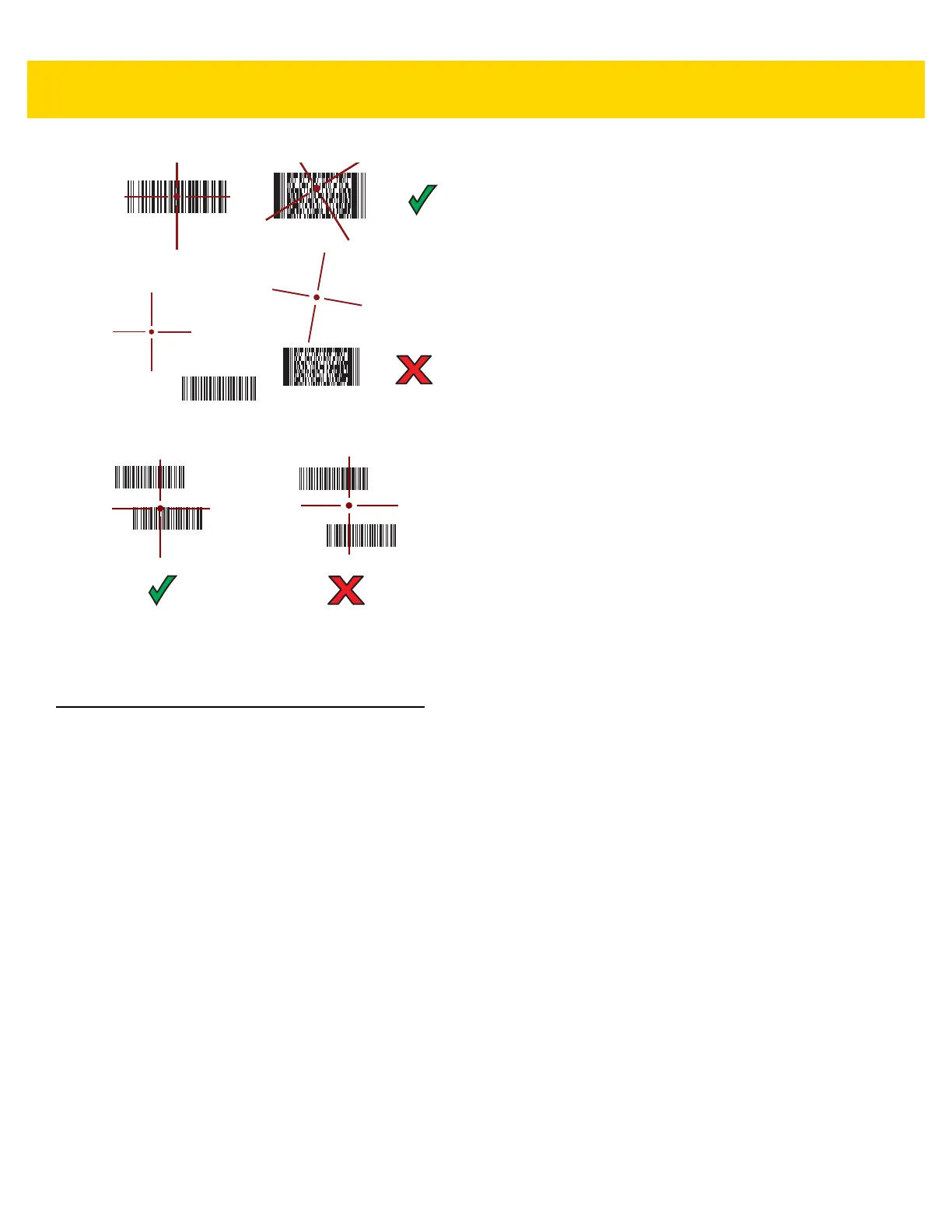5 - 6 TC75x User Guide for Android Version 6.0.1
Figure 5-8 RS507 Aiming Pattern
Figure 5-9 RS507 Pick List Mode with Multiple Bar Codes in Aiming Pattern
4. The captured data appears in the text field.
Bar Code Capture with RS6000 Bluetooth Ring Scanner
To read a bar code, a scan-enabled application is required. The TC70x/TC75x contains the DataWedge
application that allows the user to enable the scanner to decode bar code data and display the bar code content.
See DataWedge Demonstration on page 4-20 for more information on launching DataWedge.
Pair the RS6000 with the TC70x/TC75x. See Pairing Using Simple Serial Interface on page 5-10 or Pairing Using
Bluetooth Human Interface Device on page 5-11 for more information.
1. Ensure that an application is open on the device and a text field is in focus (text cursor in text field).
2. Point the RS6000 at a bar code.