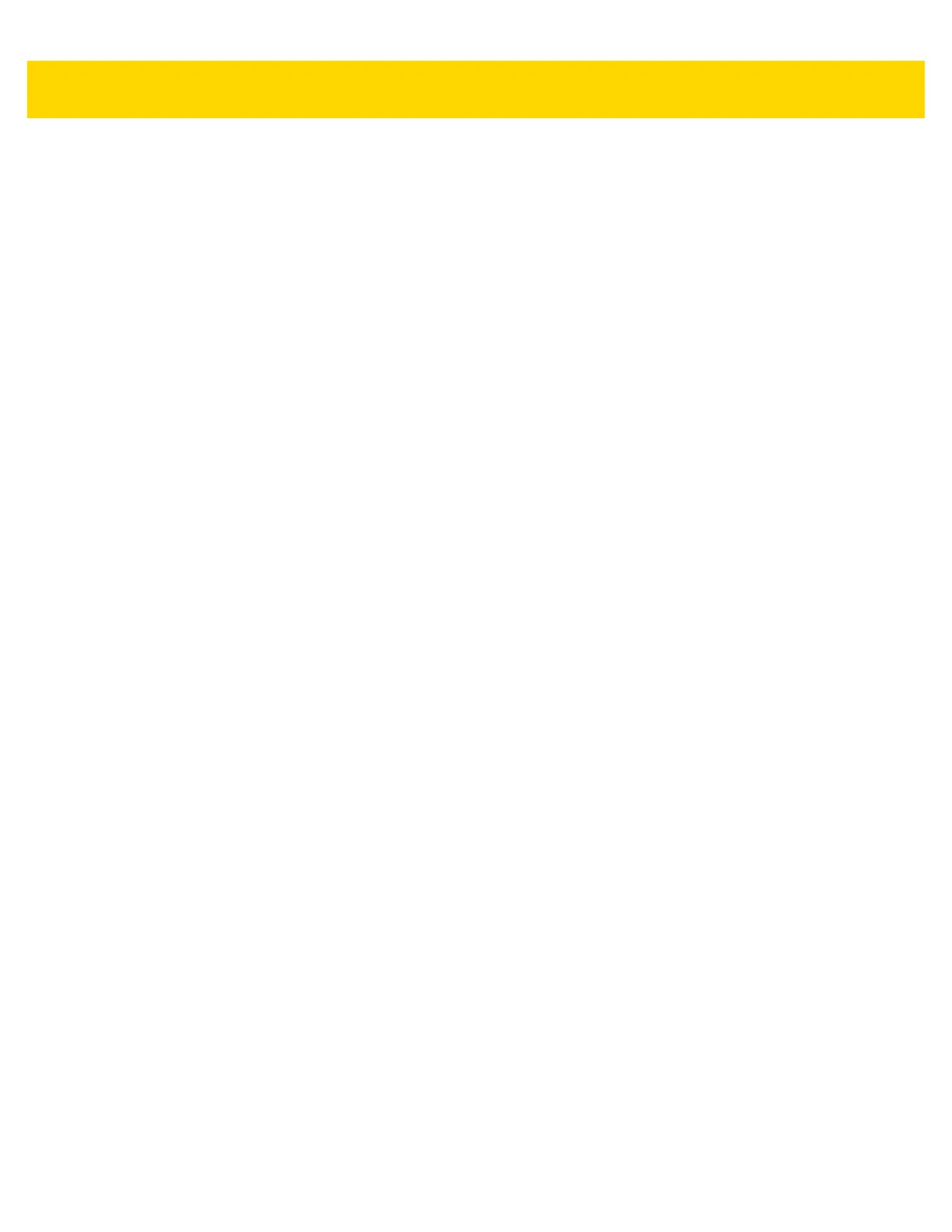vi TC70x/TC75x User Guide for Android Version 6.0.1
Battery Management .................................................................................................................... 1-16
Monitor Battery Usage ........................................................................................................... 1-16
Low Battery Notification ......................................................................................................... 1-17
Battery Optimization ............................................................................................................... 1-18
Turning Off the Radios ..................................................................................................... 1-18
Setting the Date and Time ........................................................................................................... 1-18
Display Setting ............................................................................................................................. 1-19
Setting the Screen Brightness ................................................................................................ 1-19
Setting Screen Rotation ......................................................................................................... 1-19
Setting Screen Timeout Setting ............................................................................................. 1-19
Setting Font Size .................................................................................................................... 1-20
Setting Touch Key Light ......................................................................................................... 1-20
Touch Mode ........................................................................................................................... 1-21
Setting Notification LED ......................................................................................................... 1-22
General Sound Setting ................................................................................................................. 1-22
Wake-Up Sources ........................................................................................................................ 1-24
Chapter 2: Using the Device
Introduction .................................................................................................................................... 2-1
Google Mobile Services ................................................................................................................. 2-1
Home Screen ................................................................................................................................. 2-2
Status Bar ................................................................................................................................ 2-3
Status Icons ....................................................................................................................... 2-4
Notification Icons ................................................................................................................ 2-5
Managing Notifications ............................................................................................................. 2-6
Quick Settings .......................................................................................................................... 2-7
Using the Touchscreen .................................................................................................................. 2-7
Keyboards ...................................................................................................................................... 2-8
Keyboard Configuration ..................................................................................................... 2-8
Using the Enterprise Keyboard ................................................................................................ 2-9
Numeric Tab ....................................................................................................................... 2-9
Alpha Tab ........................................................................................................................... 2-9
Additional Character Tab ................................................................................................. 2-10
Scan Tab .......................................................................................................................... 2-10
Using the Android Keyboard .................................................................................................. 2-10
Editing Text ...................................................................................................................... 2-11
Entering Numbers, Symbols and Special Characters ...................................................... 2-11
Applications .................................................................................................................................. 2-12
Accessing Applications .......................................................................................................... 2-15
Switching Between Recent Applications ................................................................................ 2-16
Un-Locking the Screen ................................................................................................................ 2-17
Interactive Sensor Technology .................................................................................................... 2-21
Resetting the Device .................................................................................................................... 2-21
Performing a Soft Reset ......................................................................................................... 2-22
Performing a Hard Reset ....................................................................................................... 2-22
Suspend Mode ............................................................................................................................. 2-22