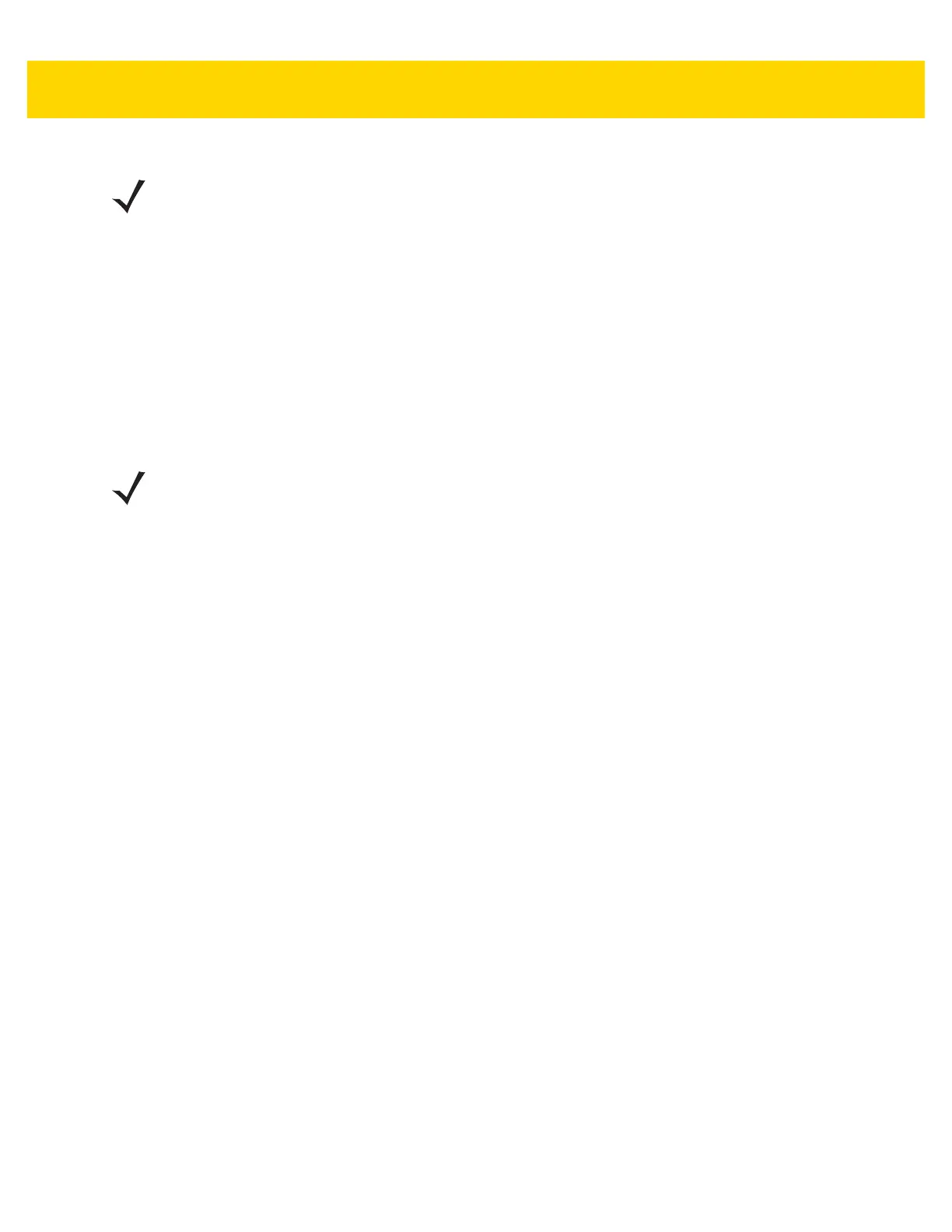Calls 3 - 15
• Additional settings
• Caller ID - Enable caller ID to reveal the identity of the person making an outgoing call. Options:
Network default (default), Hide number, Show number.
• Call waiting - set to be notified of an incoming call while on a call.
• Call barring - Use call barring to block certain types of incoming and/or outgoing calls. Select the type
of incoming and/or outgoing calls to block.
• Accessibility
• TTY mode - Touch to set the TTY setting. Use an optional teletypewriter (TTY) device with the TC75x to
send and receive calls. Plug the TTY device into the TC75x headset jack and set the TC75x to operate in
one of the TTY modes.
Set the TC75x volume to a middle level setting for proper operation. If you experience a high number of incorrect
characters, adjust the volume as needed to minimize the error rate.
For optimal performance, the TC75x should be at least 30 cm (12 inches) from the TTY device. Placing the TC75x too
close to the TTY device may cause high error rates.
• TTY off (default) - TTY is off.
• TTY Full - Transmit and receive TTY characters.
• TTY HCO - Transmit TTY characters but receive by listening to earpiece.
• TTY VCO - Receive TTY characters but transmit by speaking into microphone.
NOTE Call Forwarding may not be available on all networks. Check with the service provider for availability.
NOTE Use a TSB-121 compliant cable (provided by the TTY manufacturer) to connect the TTY device to the
TC75x.