
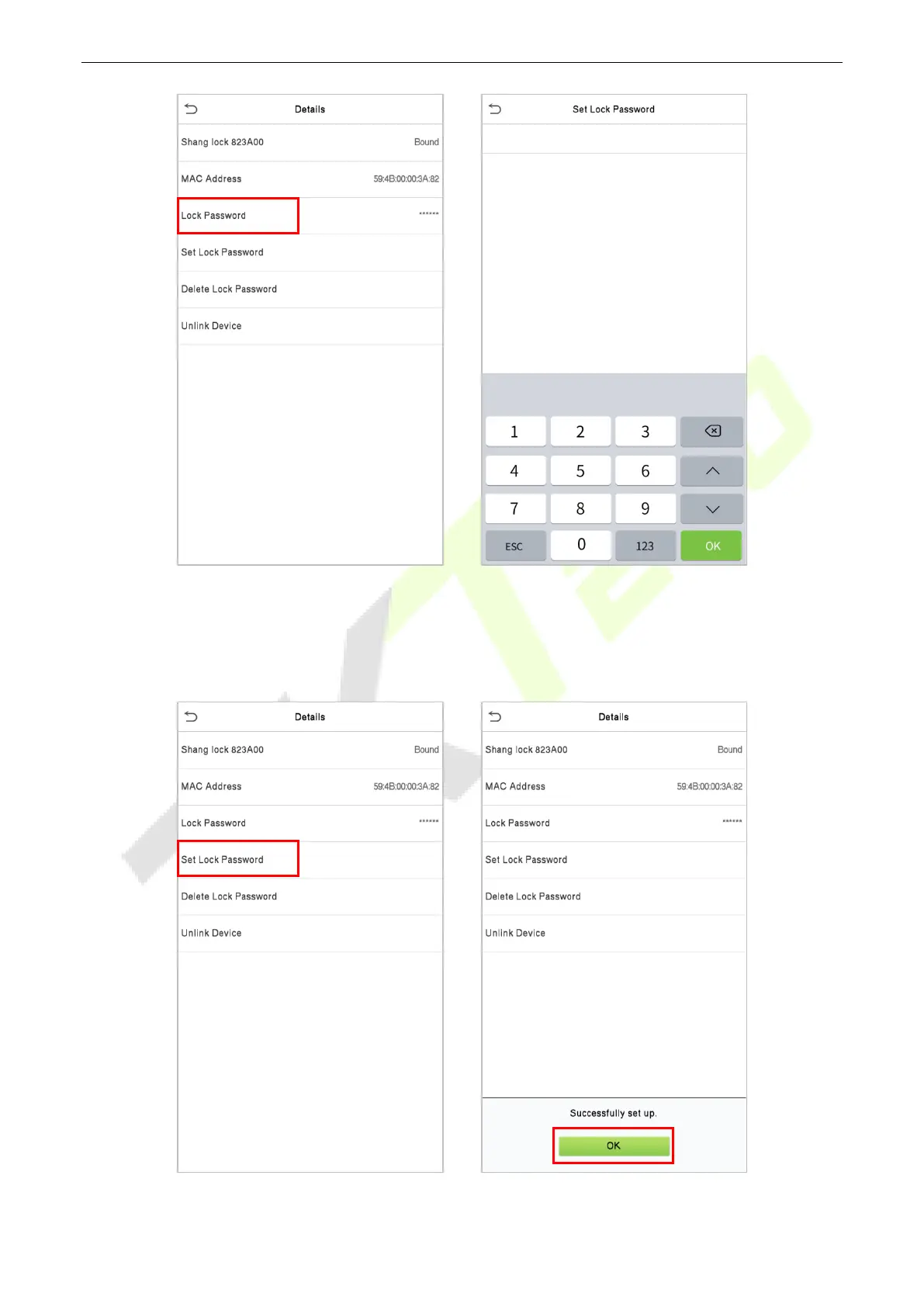 Loading...
Loading...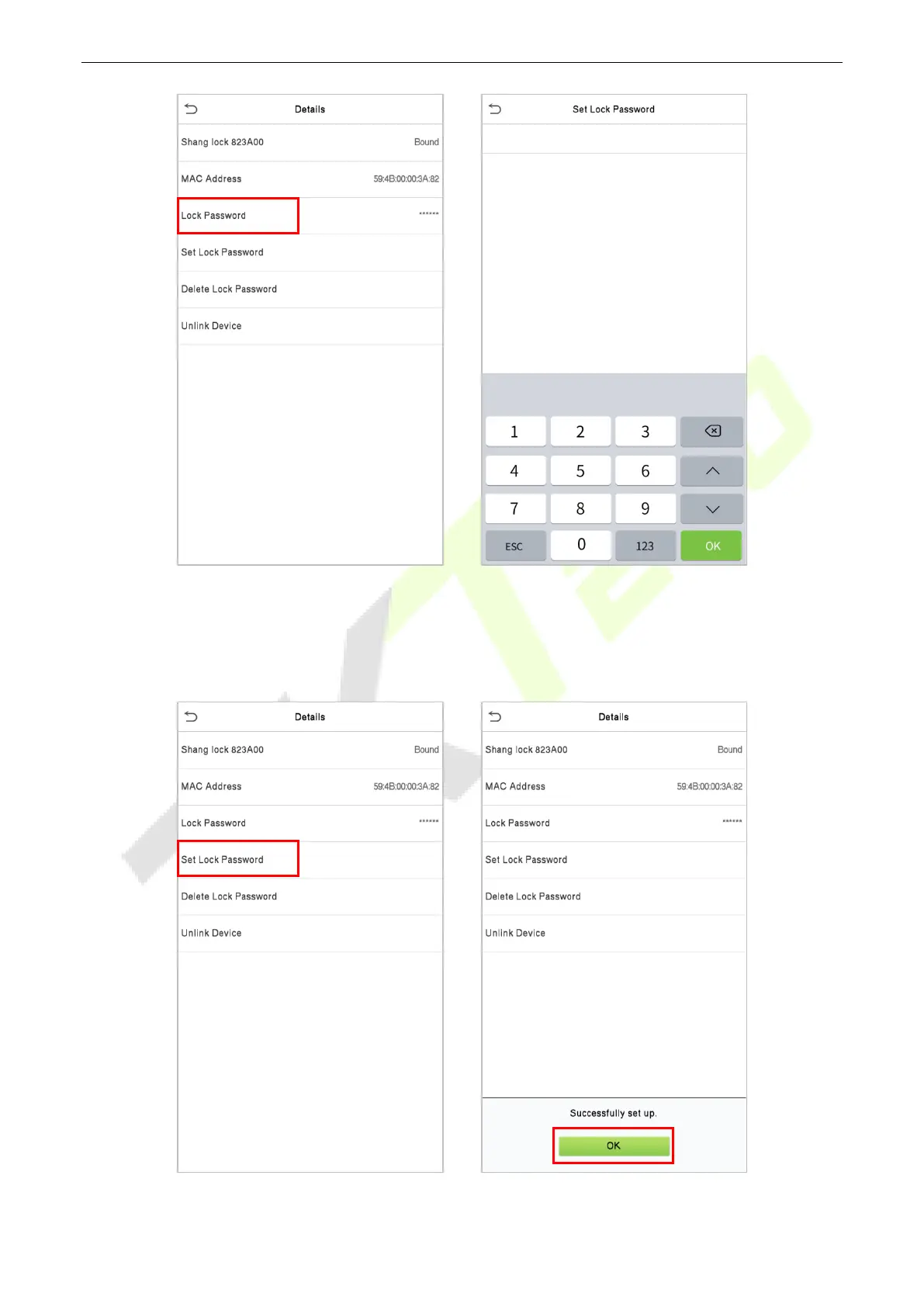
Do you have a question about the ZKTeco SpeedFace-V5L Series and is the answer not in the manual?
| Face Capacity | 50, 000 |
|---|---|
| Card Capacity | 50, 000 |
| Display | 5-inch Touch Screen |
| Operating System | Linux |
| Certifications | CE, FCC |
| Communication | TCP/IP, Wi-Fi |
| Power Supply | DC 12V/3A |
| Operating Temperature | -10°C to 45°C |
| Operating Humidity | 20% to 80% |
| Standard Functions | Anti-Passback, Tamper Alarm |
| Access Control Interface | Exit Button, Door Sensor |
| Face Recognition Speed | < 1s |
| Face Recognition Distance | 0.3m-2m |
| Processor | 1GHz Dual-Core CPU |
| Camera | 2MP Binocular Camera |