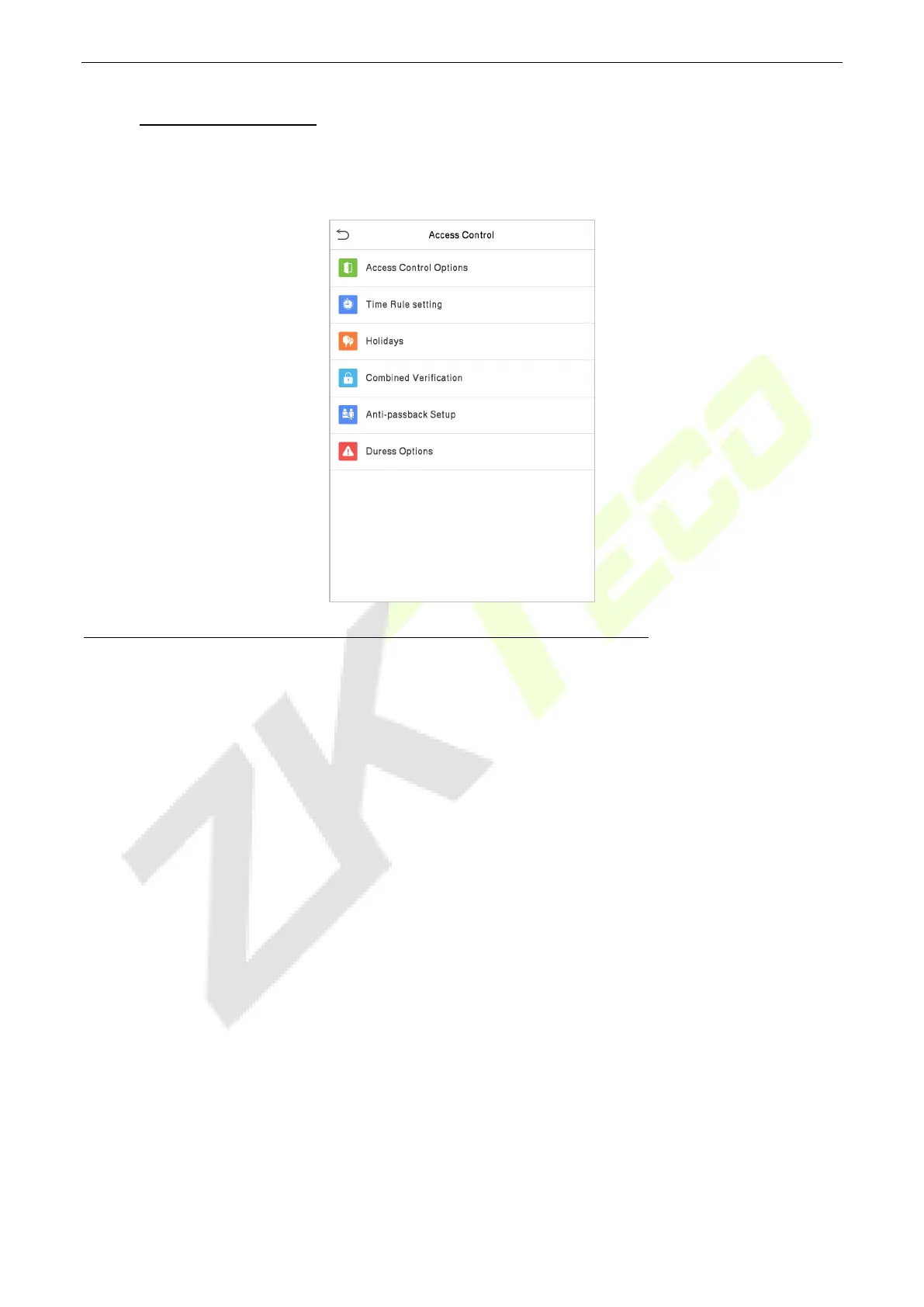SpeedFace-V5L Series User Manual
Page | 74 Copyright©2022 ZKTECO CO., LTD. All rights reserved.
10 Access Control
On the Main Menu, tap Access Control to set the schedule of the door opening, locks control and to
configure other parameters settings related to access control.
To gain access, the registered user must meet the following conditions:
The relevant door’s current unlock time should be within any valid time zone of the user’s time period.
The corresponding user’s group must be already set in the door unlock combination (and if there are
other groups, being set in the same access combo, then the verification of those group’s members is
also required to unlock the door).
In default settings, new users are allocated into the first group with the default group time zone,
where the access combo is "1" and is set in unlock state by default.