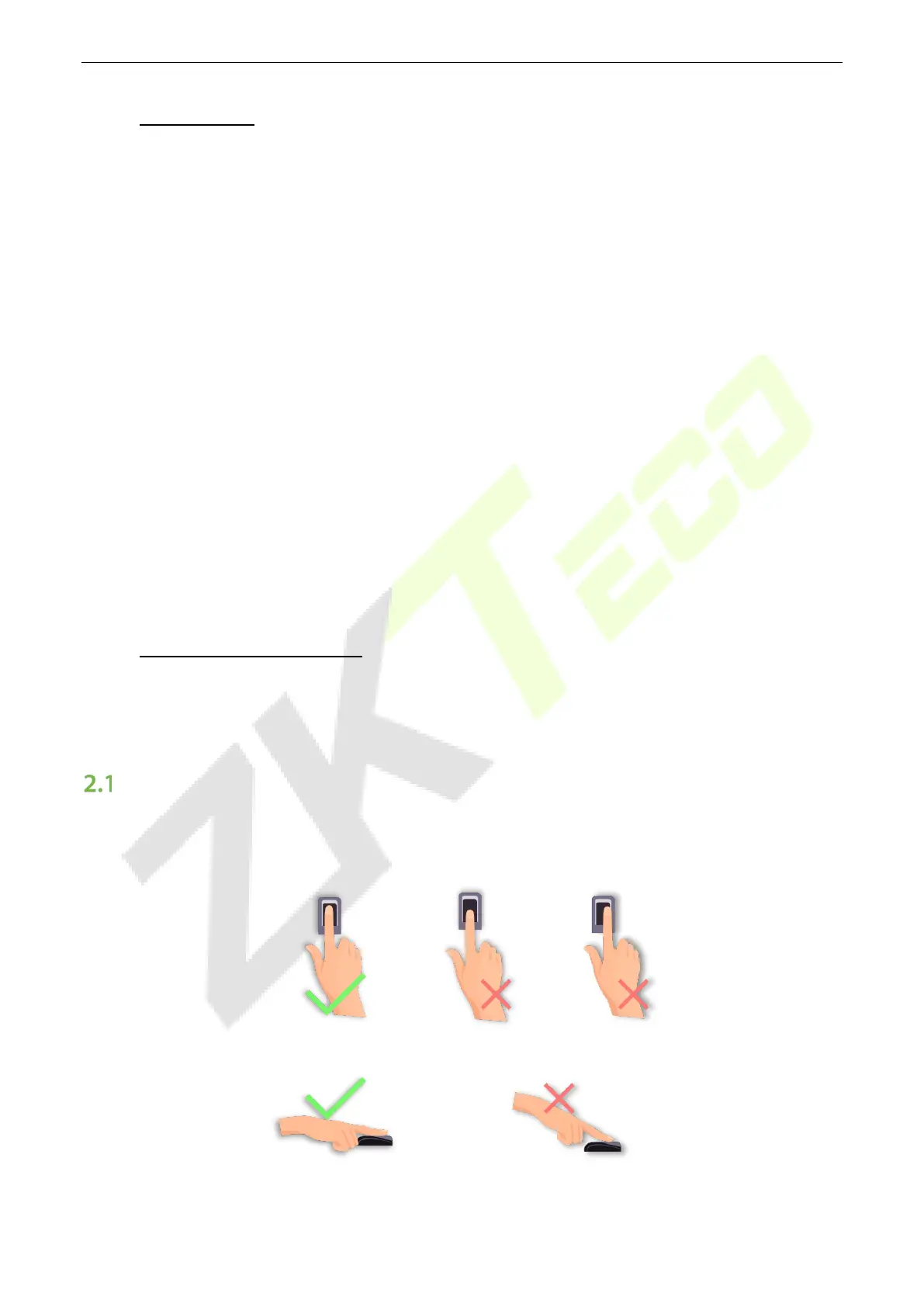SpeedFace-V5L Series User Manual
Page | 11 Copyright©2022 ZKTECO CO., LTD. All rights reserved.
1 Overview
SpeedFace-V5L Series using intelligent engineering facial recognition algorithms and the latest computer
vision technology. It supports Fingerprint, facial verification with large capacity and speedy recognition,
also the facial camera support QR code with Mobile APP, as well as improves security performance in all
aspects.
SpeedFace-V5L Series adopts touchless recognition technology and masked individual identification
which eliminates hygiene concerns effectively. It is also equipped with ultimate antispoofing algorithm for
facial recognition against almost all types of fake photos and videos attack. Besides, its facial camera
supports QR code, PDF417, Data Matrix, MicroPDF417, Aztec, and so on, with ZKBioAccess IVS Mobile APP
support Dynamic QR code for T&A/A&C.
The TD/TI Version with mask detection help reduce the spread of germs and help prevent infections
straightly at each access point of any premises and public areas such as hospitals, factories, schools,
commercial buildings, stations during the recent global public health issue with its masked individual
identification function during facial verification.
SpeedFace-V5L Series support video intercom Both via mobile app ZSmart and via PC software ZKBioTalk,
also they are integrated ONVIF Video protocol, so that they can connect to Onvif NVR to Video surveillance
and recording.
2 Instruction for Use
Before getting into the device features and functions, it is recommended to be familiar with the below
fundamentals.
Finger Positioning
Recommended fingers: Index, middle, or ring fingers; avoid using the thumb or pinky, as they are difficult
to accurately press onto the fingerprint reader.
Too close to the edge
Vertical
Too low
