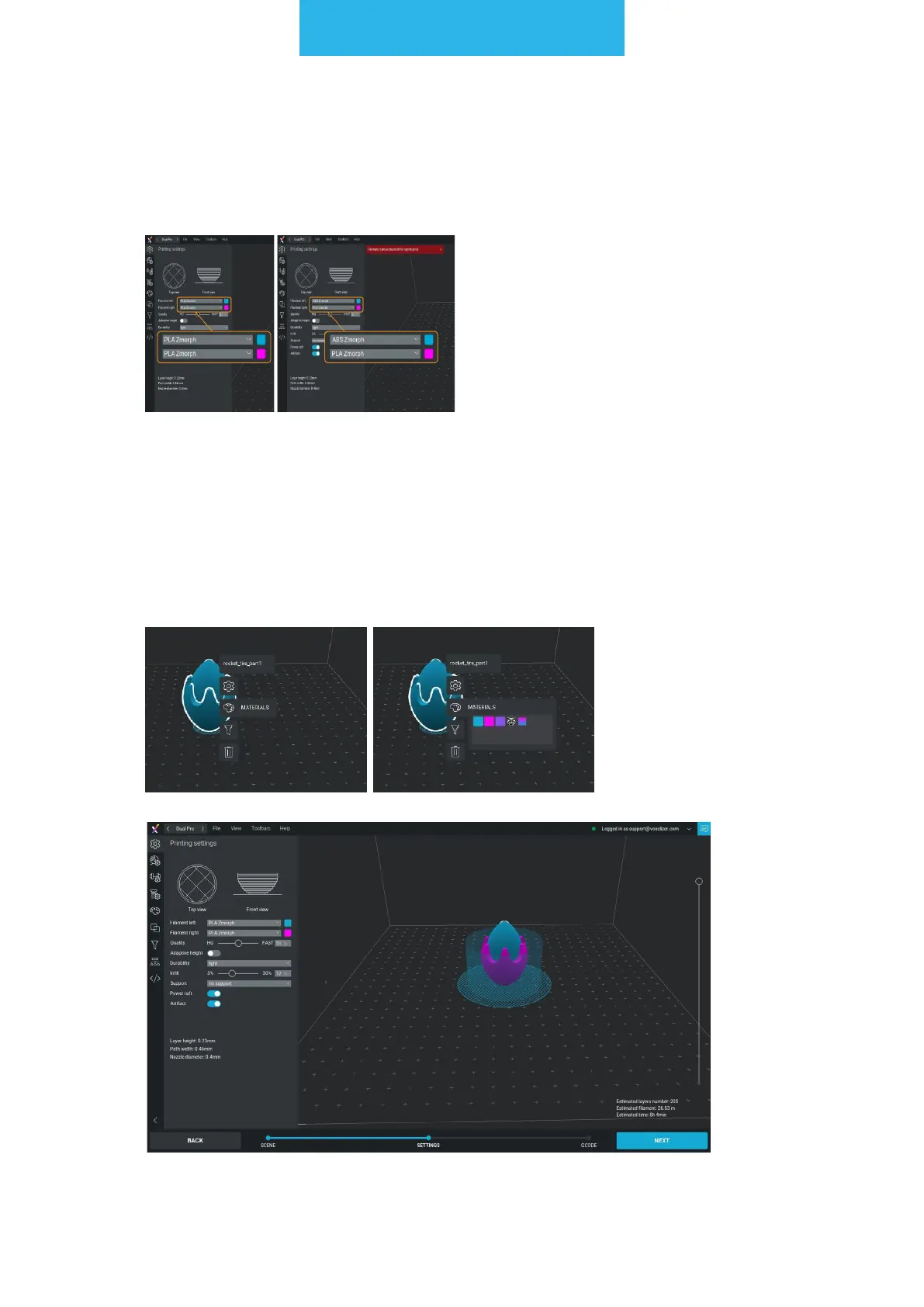3D printing workow
93
In the global menu you can set:
a) Filament Left and Right - choose your lament, e.g.: PLA ZMorph, ABS ZMorph, PET
ZMorph. The lament icon opens the preset library. If you choose a pair of laments
that have different printing temperatures, a warning message will appear.
The software will separate the imported models allowing to set individual param-
eters for both of them. To assign laments (left/right) to the models, right mouse
click on a chosen model, go to Materials menu, and choose pink or blue color. The
colors have their counterparts in main menu toolbar. After dening two different
materials, the software will create an artifact that clears the nozzle from the la-
ment.