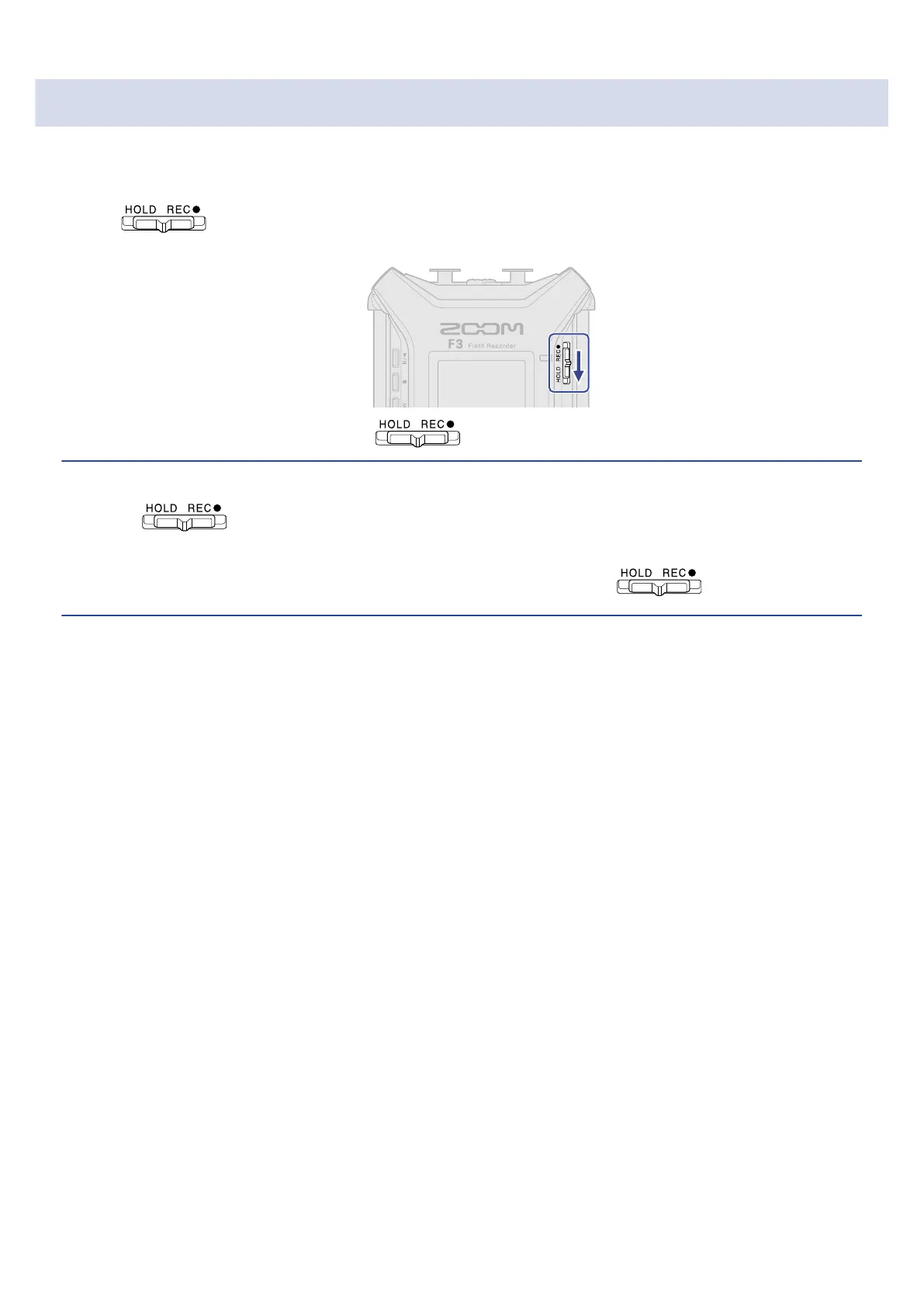Preventing misoperation (hold function)
In order to prevent misoperation, the hold function can be used to disable the buttons on the F3.
1. Slide to HOLD.
If the HOLD function is on, all operations using buttons will be disabled.
To deactivate the hold function, slide back to the center position.
HINT:
• When is shifted to “HOLD”, the F3 power cannot be turned on. This is useful to prevent the
F3 power from being turned on accidentally.
• When disabling the hold function, recording will not start or stop even if is shifted to “REC”.
30