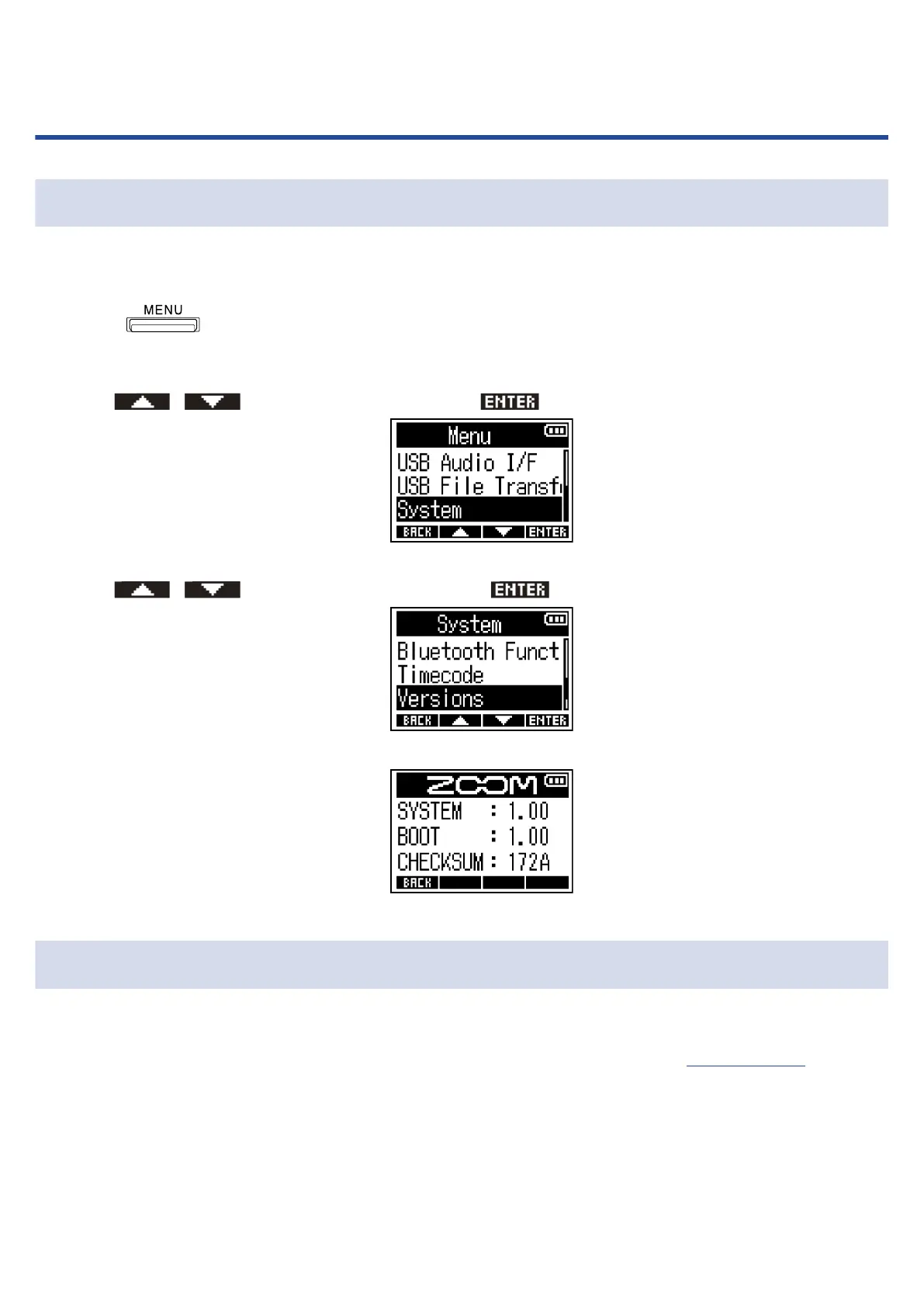Managing the firmware
Checking the firmware versions
The firmware versions used by the F3 can be checked.
1. Press .
This opens the Menu Screen.
2. Use / to select “System” and press to confirm.
3. Use / to select “Versions” and press to confirm.
This shows the firmware versions.
Updating the firmware
The F3 firmware can be updated to the latest versions.
Files for the latest firmware updates can be downloaded from the ZOOM website (zoomcorp.com).
Follow the instructions in the “F3 Firmware Update Guide” on the F3 download page.
99