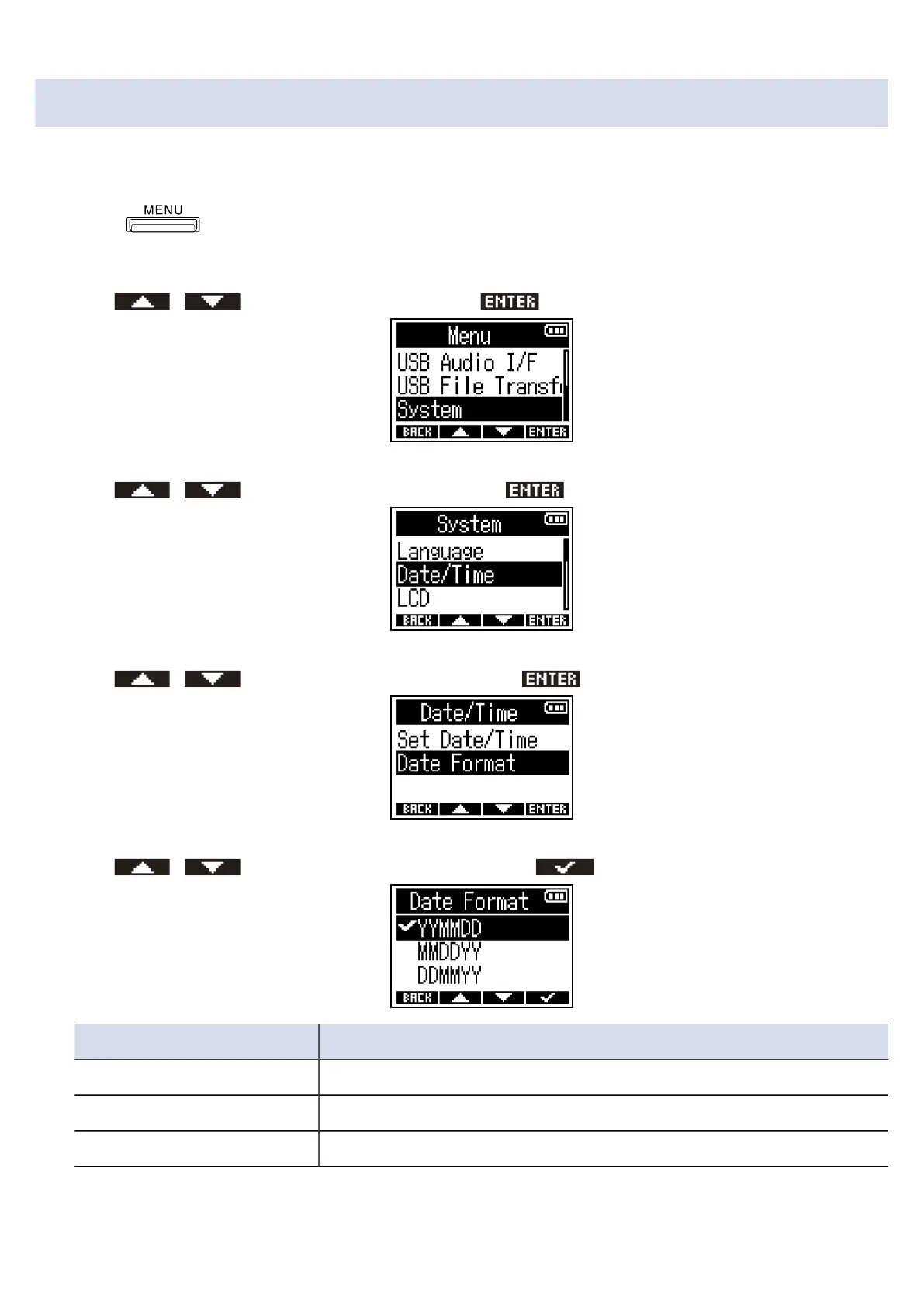Setting the date format
The date format added to recording files can be changed.
1. Press .
This opens the Menu Screen.
2. Use / to select “System” and press to confirm.
3. Use / to select “Date/Time” and press to confirm.
4. Use / to select “Date Format” and press to confirm.
5. Use / to select the date format and press to confirm.
Setting Explanation
YYMMDD The date will be shown in year, month, day order.
MMDDYY The date will be shown in month, day, year order.
DDMMYY The date will be shown in day, month, year order.
79