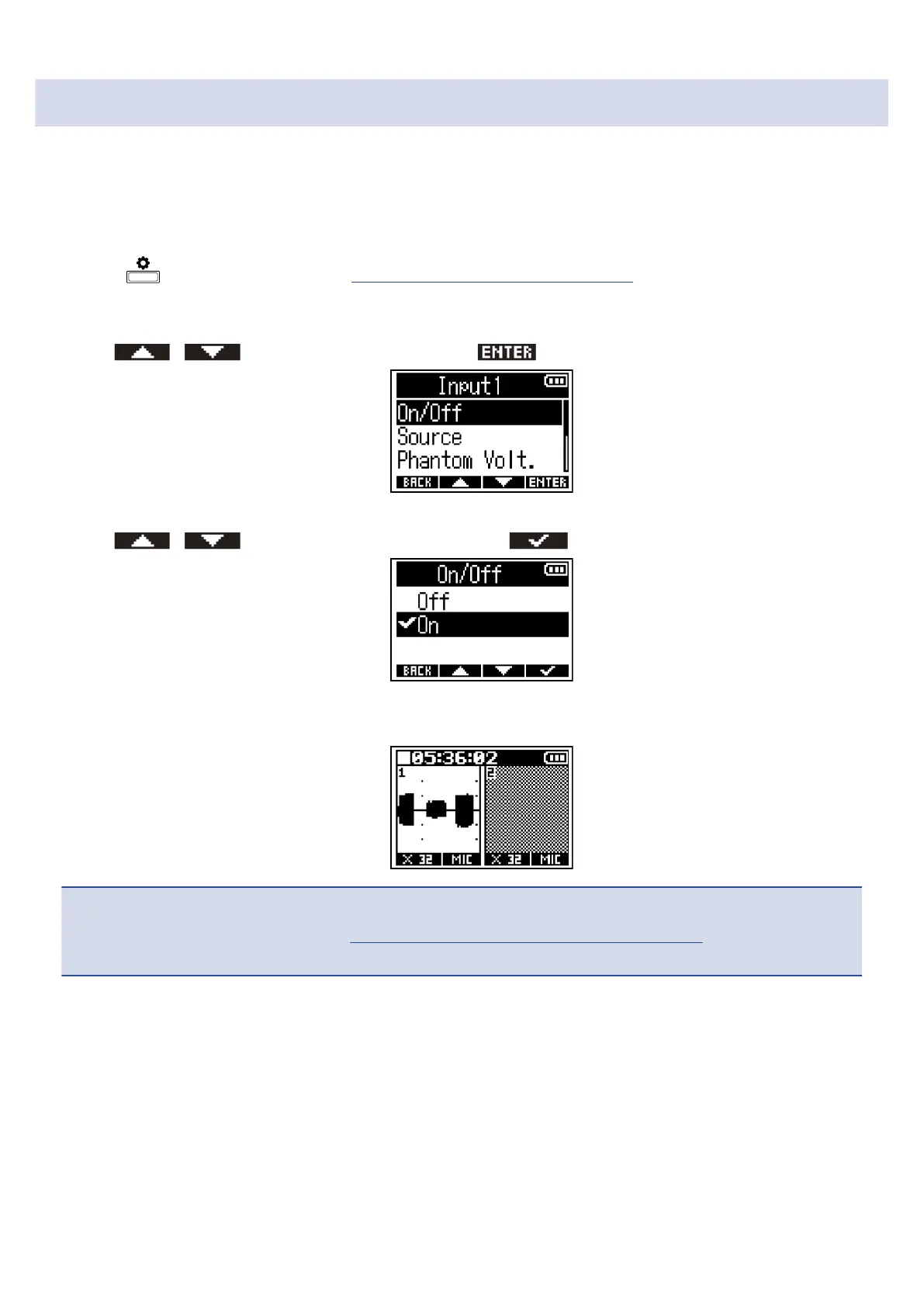Turning inputs on/off
Each input can be turned on/off.
Turning unused inputs off can increase the length of continuous operation using batteries. The amount of
microSD card use can also be reduced.
1. Press for the input to set. (→ Selecting inputs for making settings)
This opens the Input Settings Screen.
2. Use / to select “On/Off” and press to confirm.
3. Use / to select “On” or “Off” and press to confirm.
Waveforms for inputs that are set to “Off” will stop being shown on the Home Screen.
Example: Input 2 set to “Off”
NOTE:
If the File Format setting is “Stereo” (→ Selecting the recording file format (Mono/Stereo)), the Input “On/Off”
setting will be the same for both Inputs 1 and 2.
32