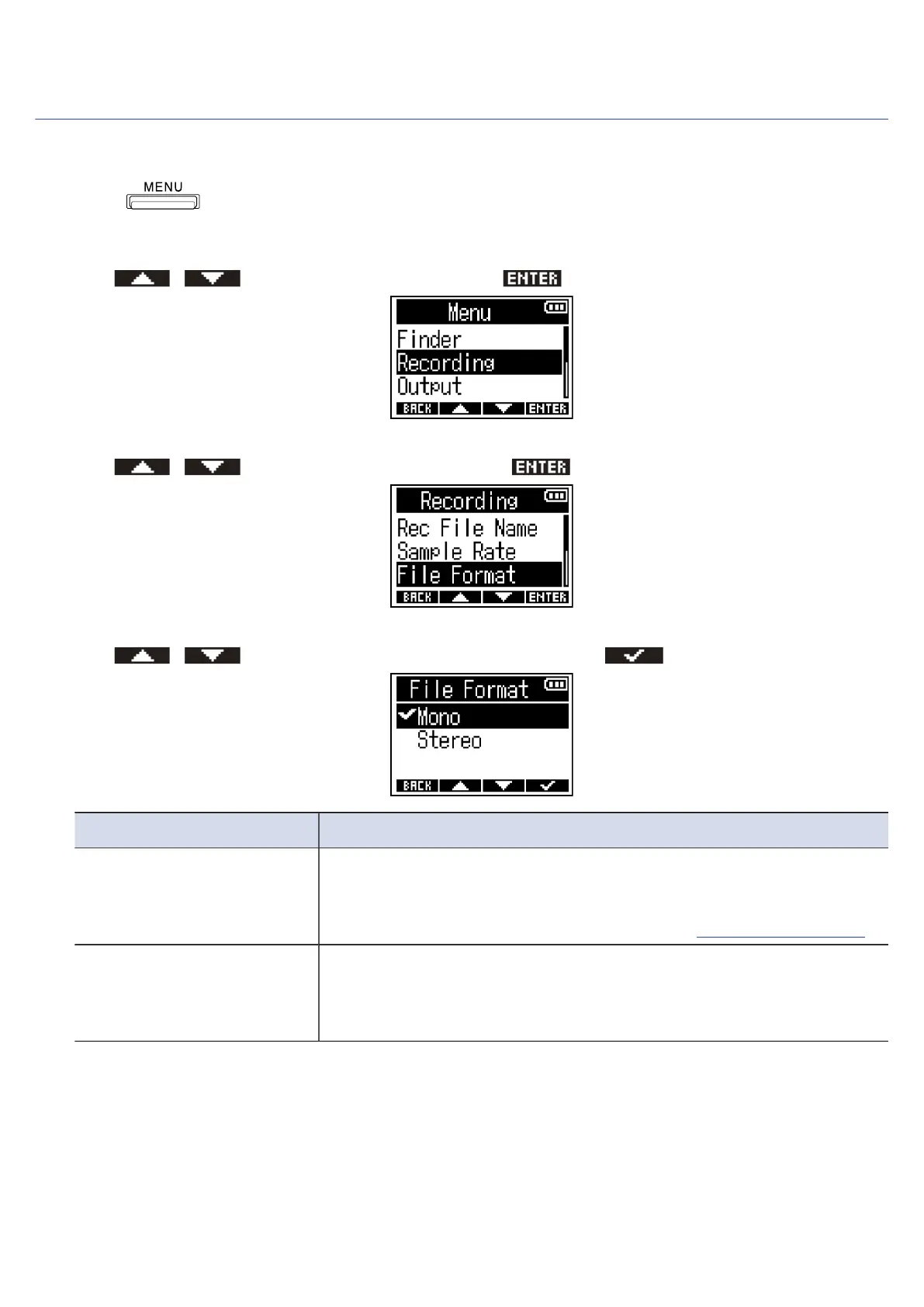Selecting the recording file format (Mono/Stereo)
Mono or stereo can be selected for the WAV file recording format.
1. Press .
This opens the Menu Screen.
2. Use / to select “Recording” and press to confirm.
3. Use / to select “File Format” and press to confirm.
4. Use / to select the recording file format and press to confirm.
Item Explanation
Mono
• One audio track is recorded in one file.
• If the “On/Off” setting for both Inputs 1 and 2 is “On” when
recording, two WAV files will be created. (→ Turning inputs on/off)
Stereo
• Two audio tracks are recorded in one file.
• The Input 1 signal is recorded on track 1 and the Input 2 signal is
recorded on track 2 separately.
51