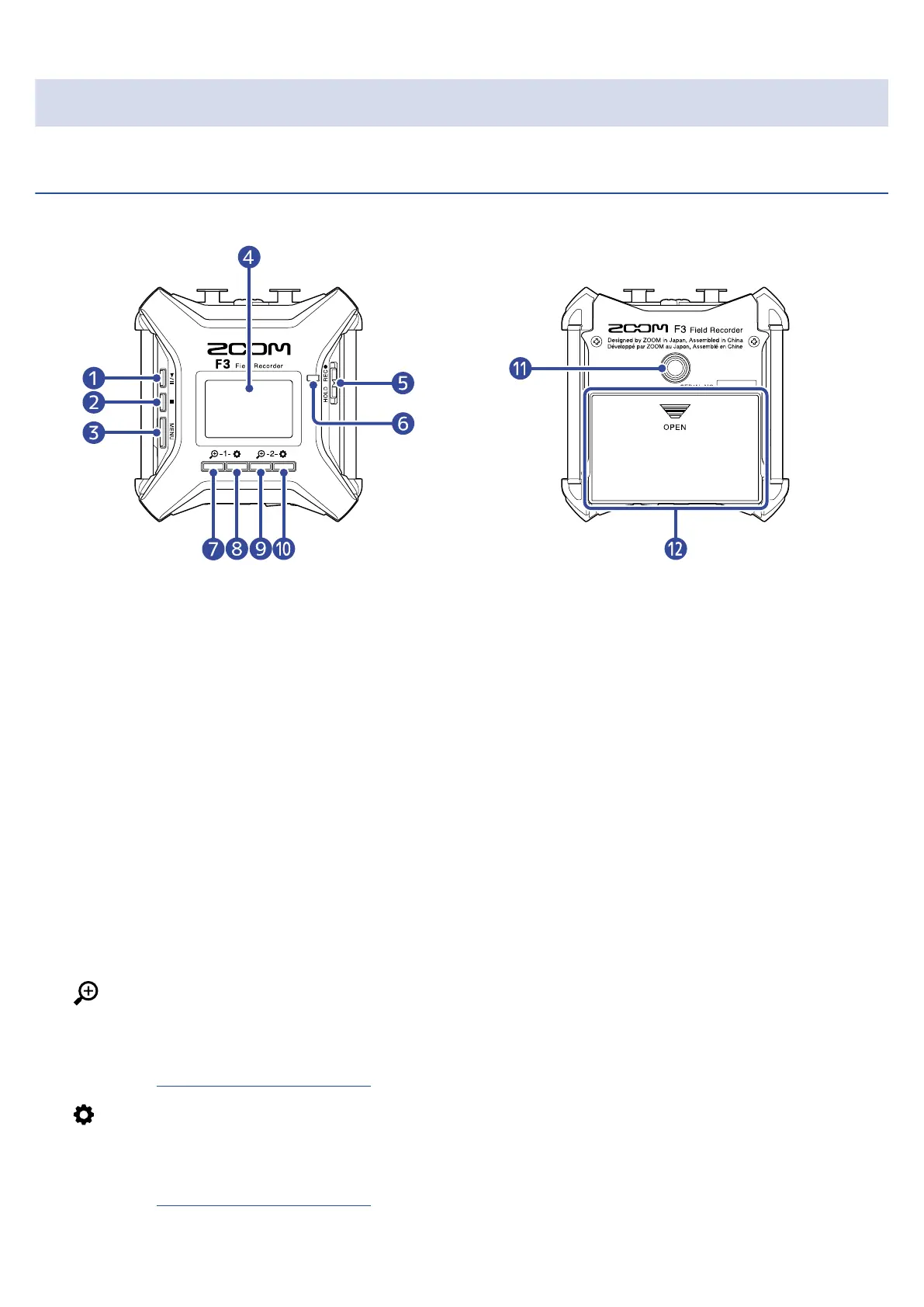Functions of parts
Top and bottom
■ Top ■ Bottom
❶
PLAY button
This starts and pauses file playback.
❷
STOP button
This stops recording and playback.
❸
MENU button
This opens the Menu Screen and returns to the Home Screen.
❹
Display
This shows the recorder status and the Menu Screen.
❺
REC/HOLD switch
Use this to start recording and to disable button operation.
❻
REC LED
This lights during recording.
❼
1/operation button
When the Home Screen is open, this adjusts the amplification of the Input 1 waveform.
When other screens are open, this operates the function of the icon shown at the bottom of the
screen. (→ Operation button overview)
❽
1/operation button
When the Home Screen is open, this is used to make Input 1 settings.
When other screens are open, this operates the function of the icon shown at the bottom of the
screen. (→ Operation button overview)
9