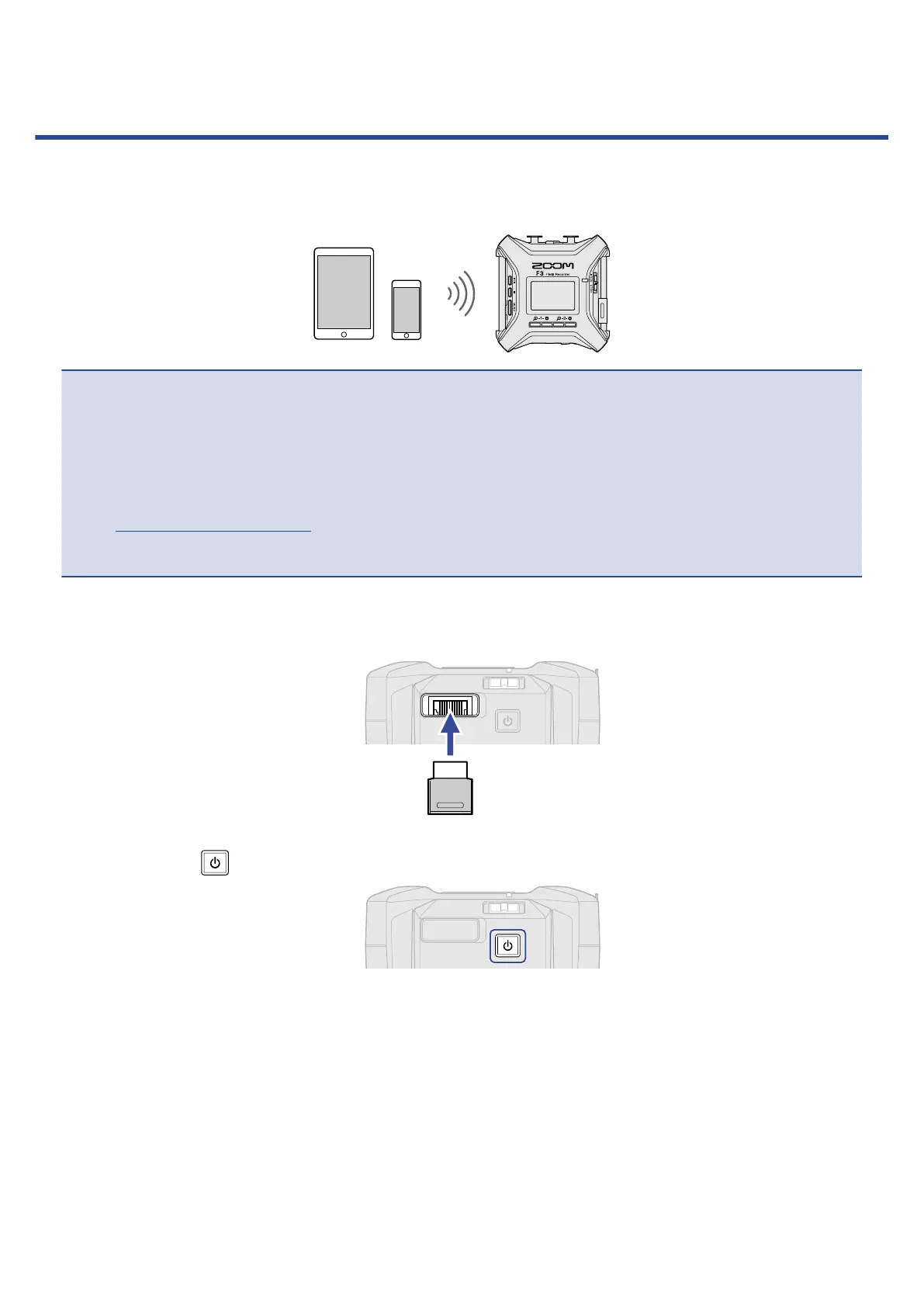Controlling the F3 from a smartphone/tablet
By connecting a BTA-1 or other dedicated wireless adapter to the F3, it can be operated wirelessly from a
smartphone or tablet using the dedicated F3 Control app.
NOTE:
• The dedicated F3 Control app must be installed on the smartphone/tablet beforehand. The F3 Control
app can be downloaded from the App Store and Google play. For app setting and operation procedures,
see the F3 Control app operation manual.
• The F3 cannot be controlled wirelessly from a smartphone/tablet when being used as an audio interface.
(→ Using as an audio interface)
• The F3 cannot be simultaneously connected to F3 Control and an UltraSync BLUE.
1. With the F3 power off, remove the REMOTE connector cover on the right side and connect a BTA-1 or
other dedicated wireless adapter.
2. Press and hold to turn the power on.
70