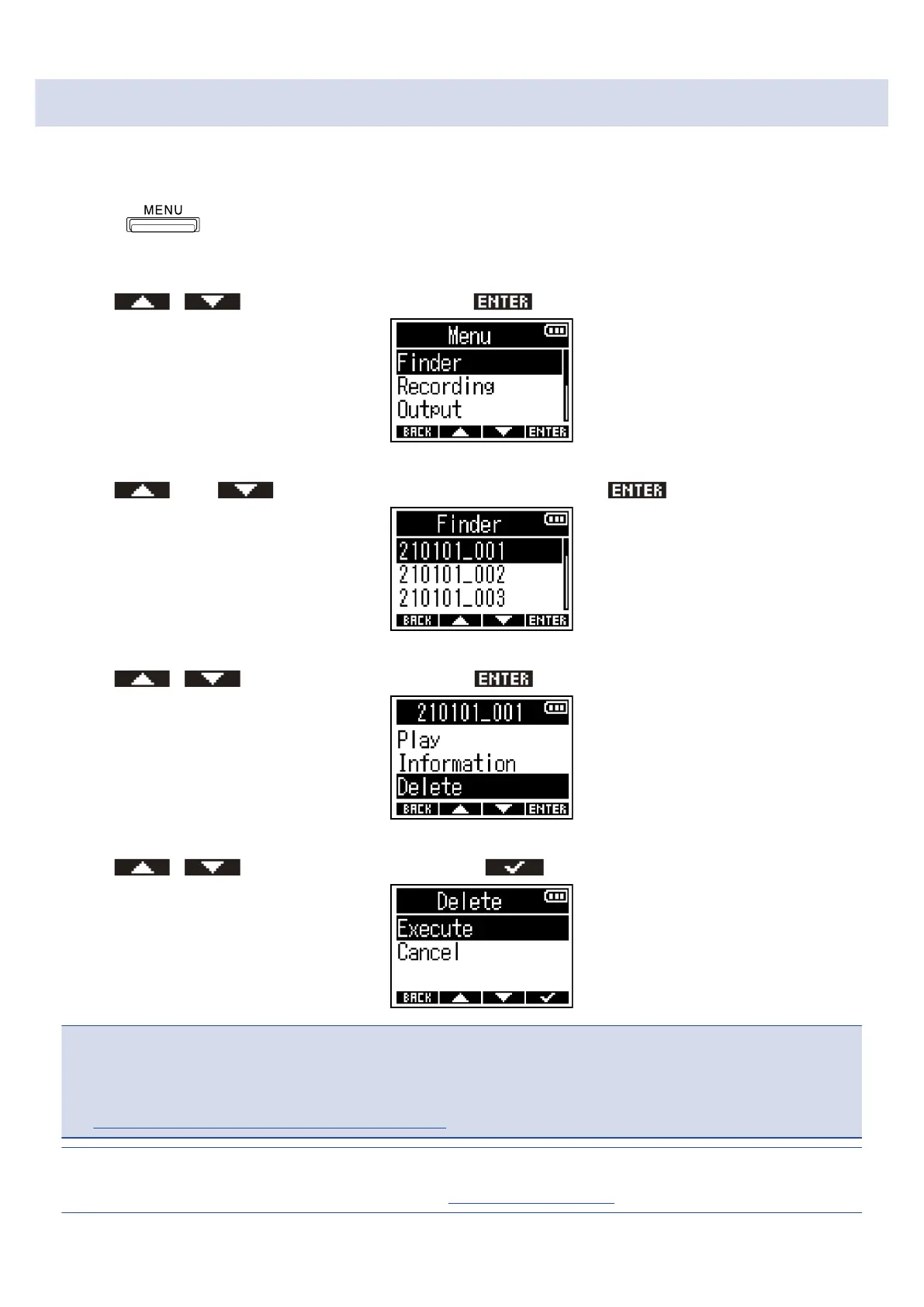Deleting files
Selected files can be deleted.
1. Press .
This opens the Menu Screen.
2. Use / to select “Finder” and press to confirm.
3. Use and to select the file to be deleted and press to confirm.
4. Use / to select “Delete” and press to confirm.
5. Use / to select “Execute” and press to confirm.
NOTE:
Two files recorded simultaneously by Inputs 1 and 2 when the “File Format” setting was “Mono” will be
shown as a single file in the F3 Finder. Be aware that both recording files will be deleted together.
(→ Selecting the recording file format (Mono/Stereo))
HINT:
Files can also be deleted on the Playback Screen. (→ Deleting recording files)
64