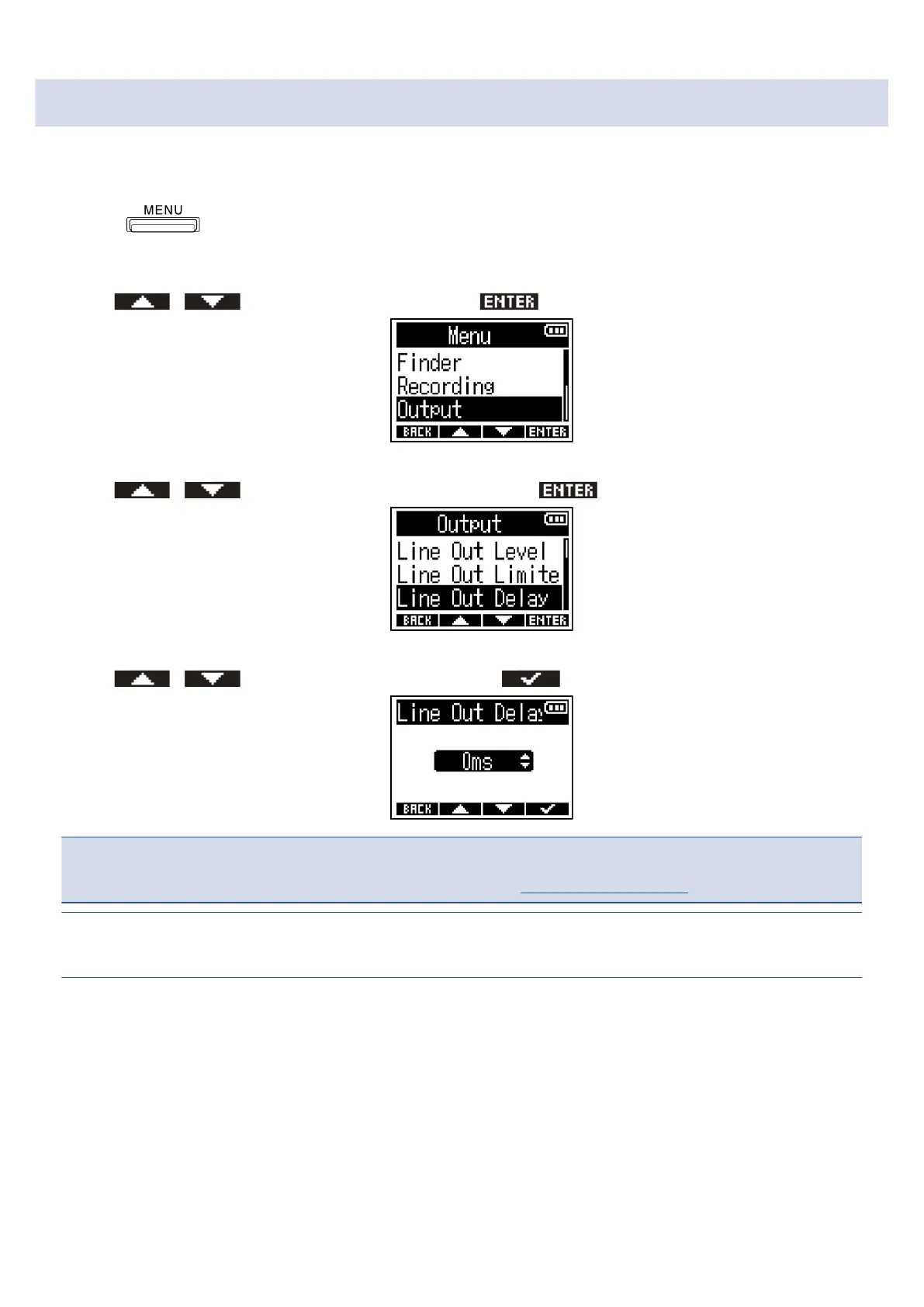Applying delay to line output
By delaying line output, timing differences for audio input into other equipment can be corrected.
1. Press .
This opens the Menu Screen.
2. Use / to select “Output” and press to confirm.
3. Use / to select “Line Out Delay” and press to confirm.
4. Use / to set the delay time and press to confirm.
NOTE:
Line out delay is disabled when the sample rate is 192 kHz. (→ Setting the sample rate)
HINT:
This can be set from 0 ms to 400 ms.
44