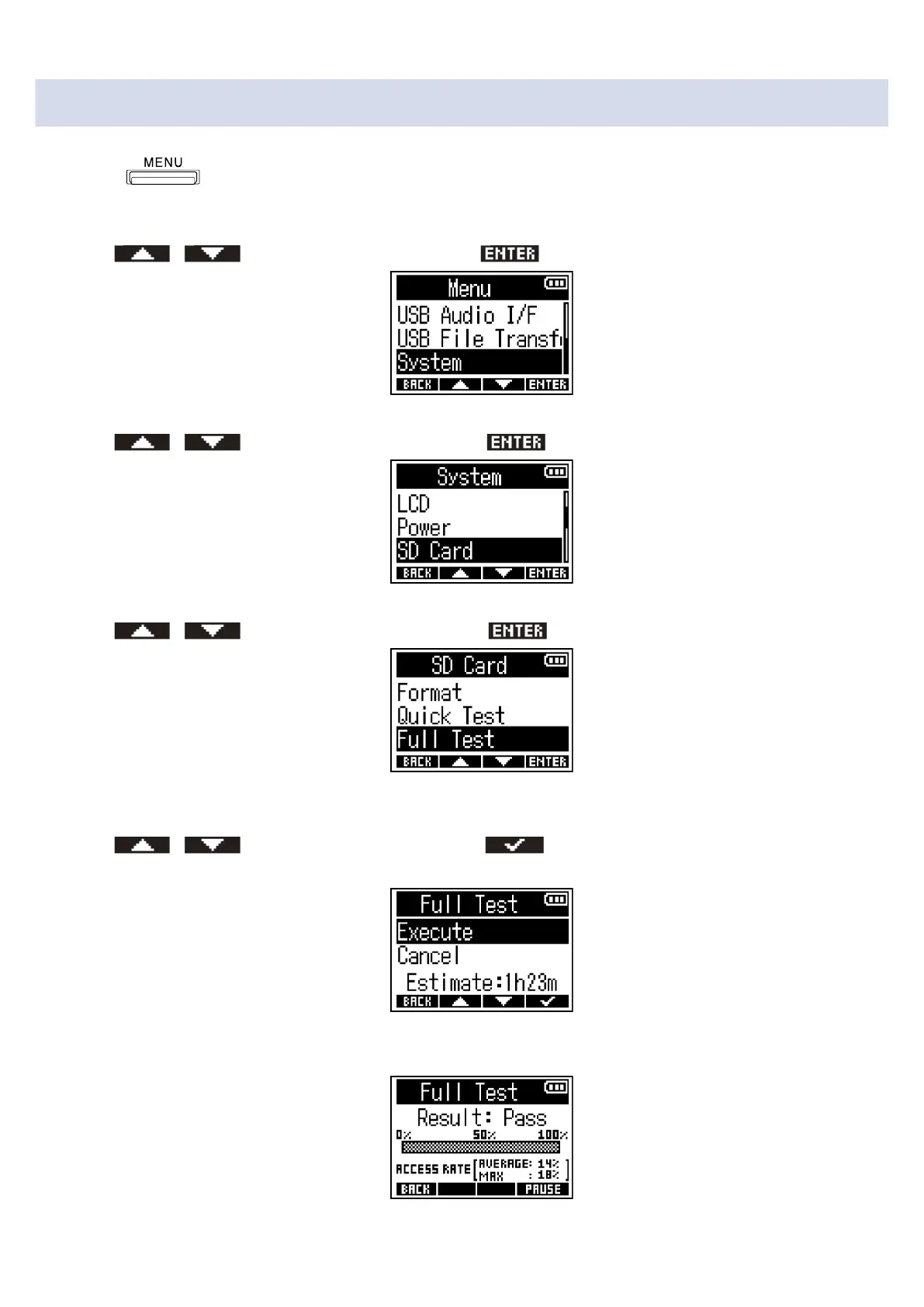Conducting a full test
1. Press .
This opens the Menu Screen.
2. Use / to select “System” and press to confirm.
3. Use / to select “SD Card” and press to confirm.
4. Use / to select “Full Test” and press to confirm.
The amount of time required for the full test will be shown.
5. Use / to select “Execute” and press to confirm.
The card performance test will start.
The result of the test will be shown when it completes.
If the access rate MAX reaches
100%,
the card will fail.
95