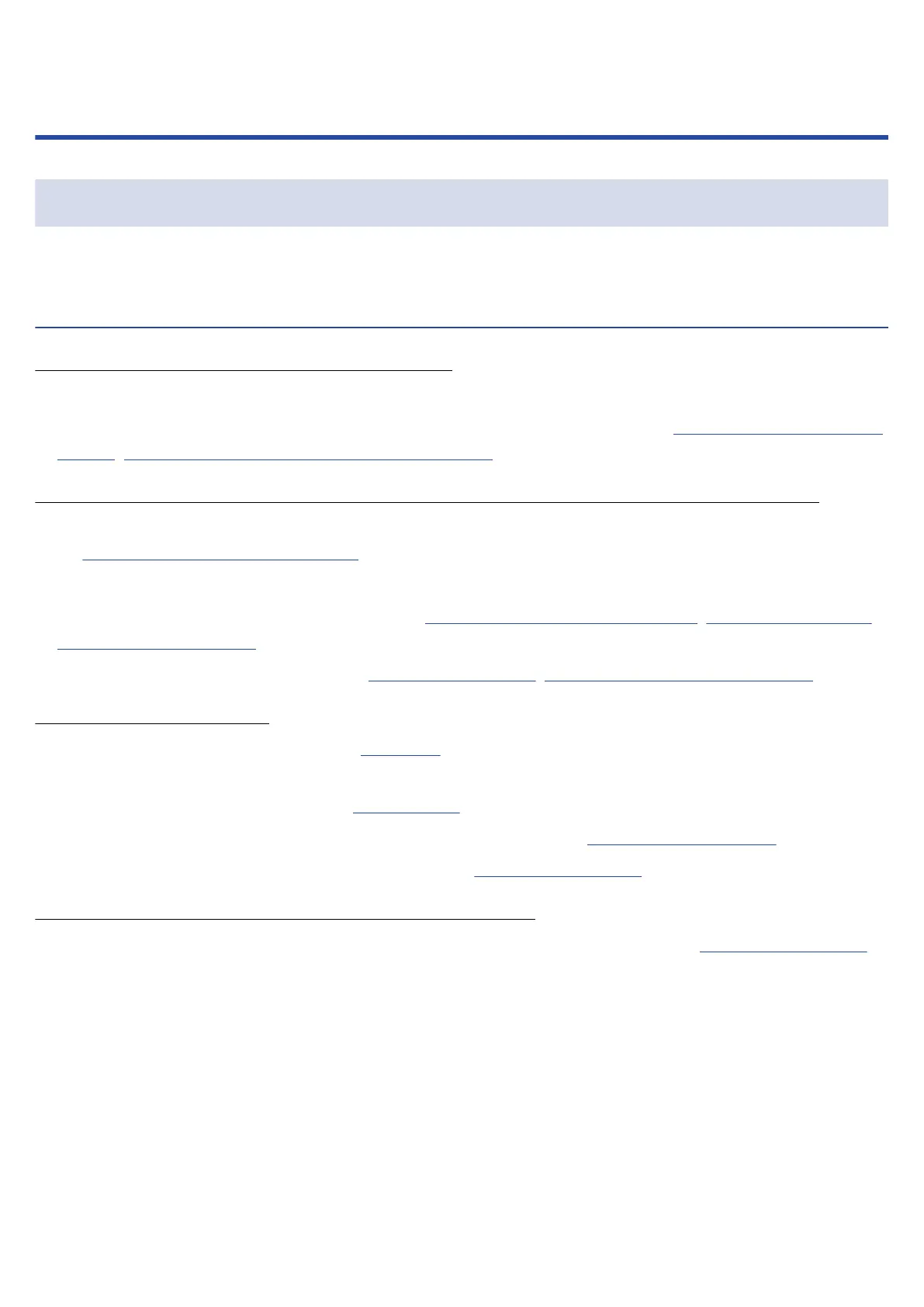Appendix
Troubleshooting
If you think that the F3 is operating strangely, check the following items first.
Recording/playback trouble
There is no sound or output is very quiet
• Check the orientation of the mics or the volume settings of the connected equipment.
• Confirm that the headphone volume and line output level are not too low. (→ Monitoring input/playback
sounds, Adjusting line output levels (playing test tones))
Sound from connected equipment or inputs cannot be heard or is very quiet
• Increase the magnification of input signal waveforms to amplify their sound when monitoring.
(→ Waveforms shown when recording
)
• If a CD player or other equipment is connected to an input jack, raise the output level of that device.
• Check the input signal monitoring settings. (→ Monitoring input/playback sounds, Adjusting line output
levels (playing test tones))
• Check the phantom power settings. (→ Setting input sources, Changing phantom power voltage)
Recording not possible
• Confirm that the REC LED is lit red. (→ Recording)
• Confirm that the microSD card has open space. The time available for recording can be checked on the
screen when recording is paused. (→ Home Screen)
• Confirm that a microSD card is loaded properly in the card slot. (→ Inserting microSD cards)
• Confirm that the input source setting is not “Off”. (→ Setting input sources)
Recorded sound cannot be heard or is very quiet
• Confirm that the input source setting is correct for the connected equipment. (→ Setting input sources)
100