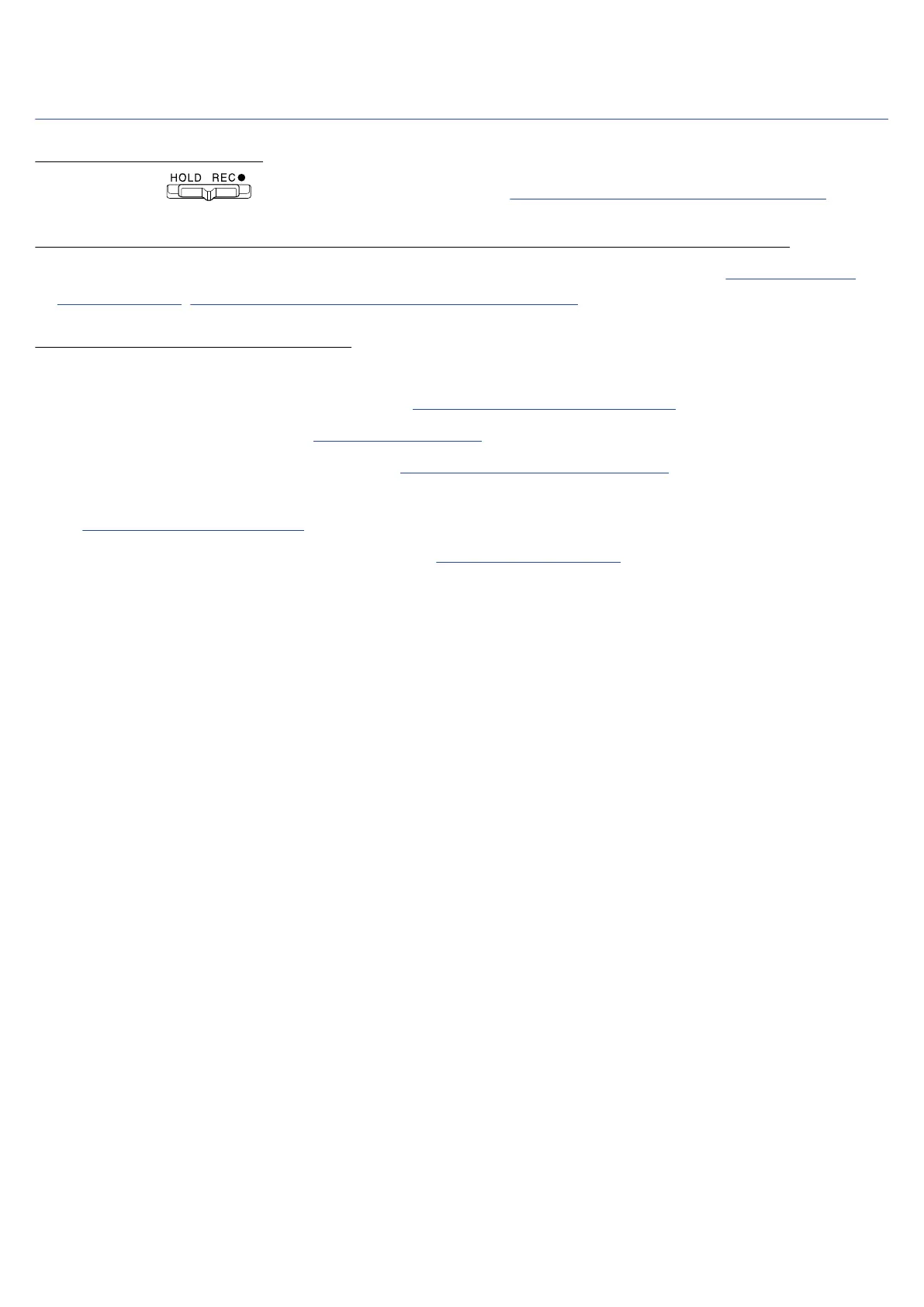Other trouble
Power will not turn on
• Confirm that has not been set to “HOLD”. (→ Preventing misoperation (hold function))
Computer does not recognize it even though it is connected to a USB port
• The operation mode must be set on the F3 to allow the computer to recognize it. (→ Exchanging data
with computers, Connecting computers, smartphones and tablets)
Battery operation time is short
Making the following settings could increase the battery operation time.
• Set the battery type being used correctly. (→ Setting the type of batteries used)
• Turn unnecessary inputs off. (→ Turning inputs on/off)
• Set the phantom power voltage to 24 V. (→ Changing phantom power voltage)
• Turn the display backlight off or set it to turn off after being unused for a certain amount of time.
(→ Setting the display backlight)
• Reduce the sample rate used to record files. (→ Setting the sample rate)
• Disconnect unnecessary cables from the PHONE OUT and LINE OUT jacks.
• Due to their characteristics, using nickel metal hydride batteries (especially high-capacity ones) or lithium
batteries should enable longer use than alkaline batteries when power consumption is high.
101