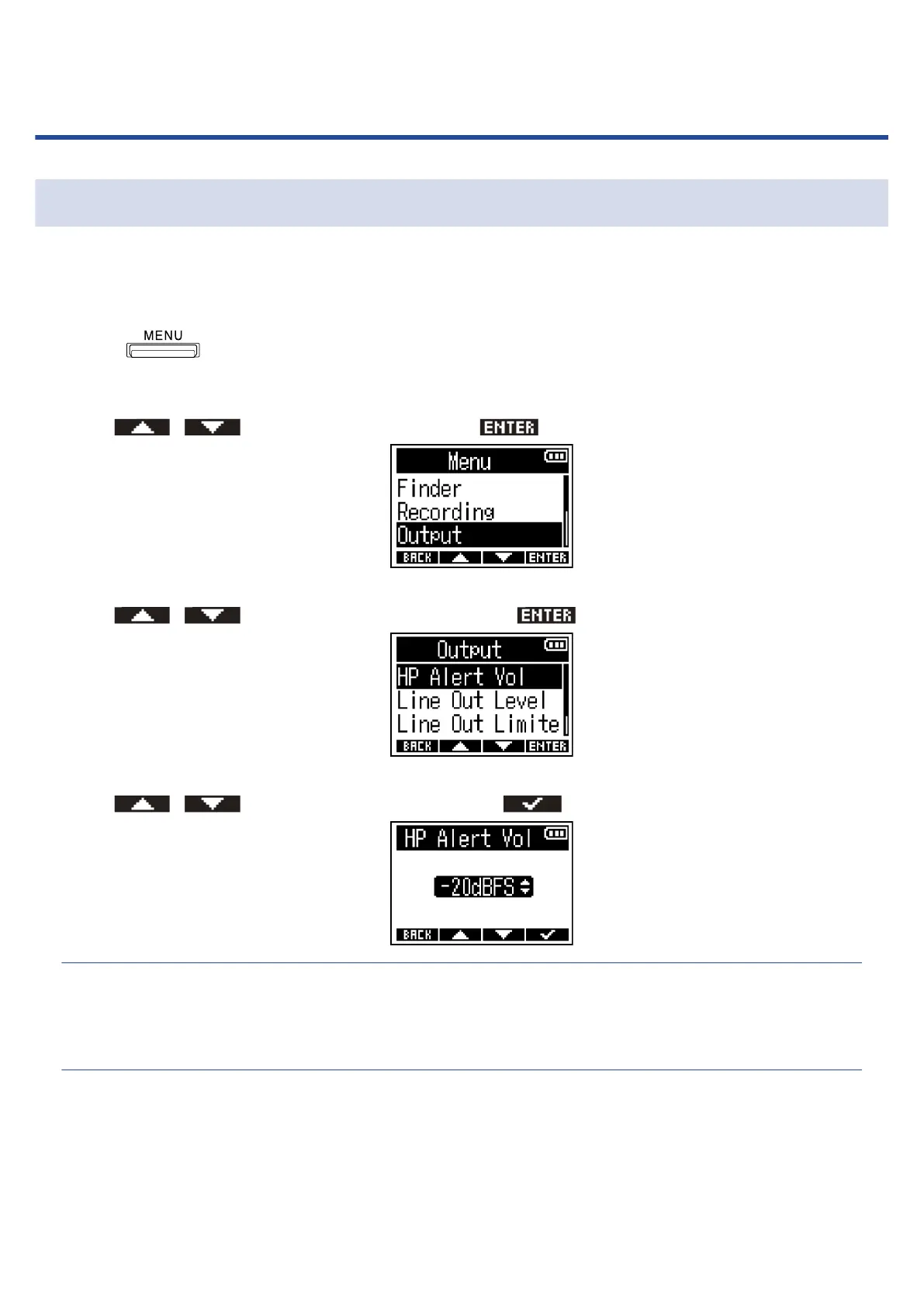Making output settings
Setting alert sound output through headphones
The volume can be adjusted for the alert sounds output from headphones when, for example, recording
starts and stops.
1. Press .
This opens the Menu Screen.
2. Use / to select “Output” and press to confirm.
3. Use / to select “HP Alert Vol” and press to confirm.
4. Use / to adjust the volume and press to confirm.
HINT:
• This can be set to “Off” or set from −48 to −12 dBFS.
• When set to “Off”, no alerts will be output.
39