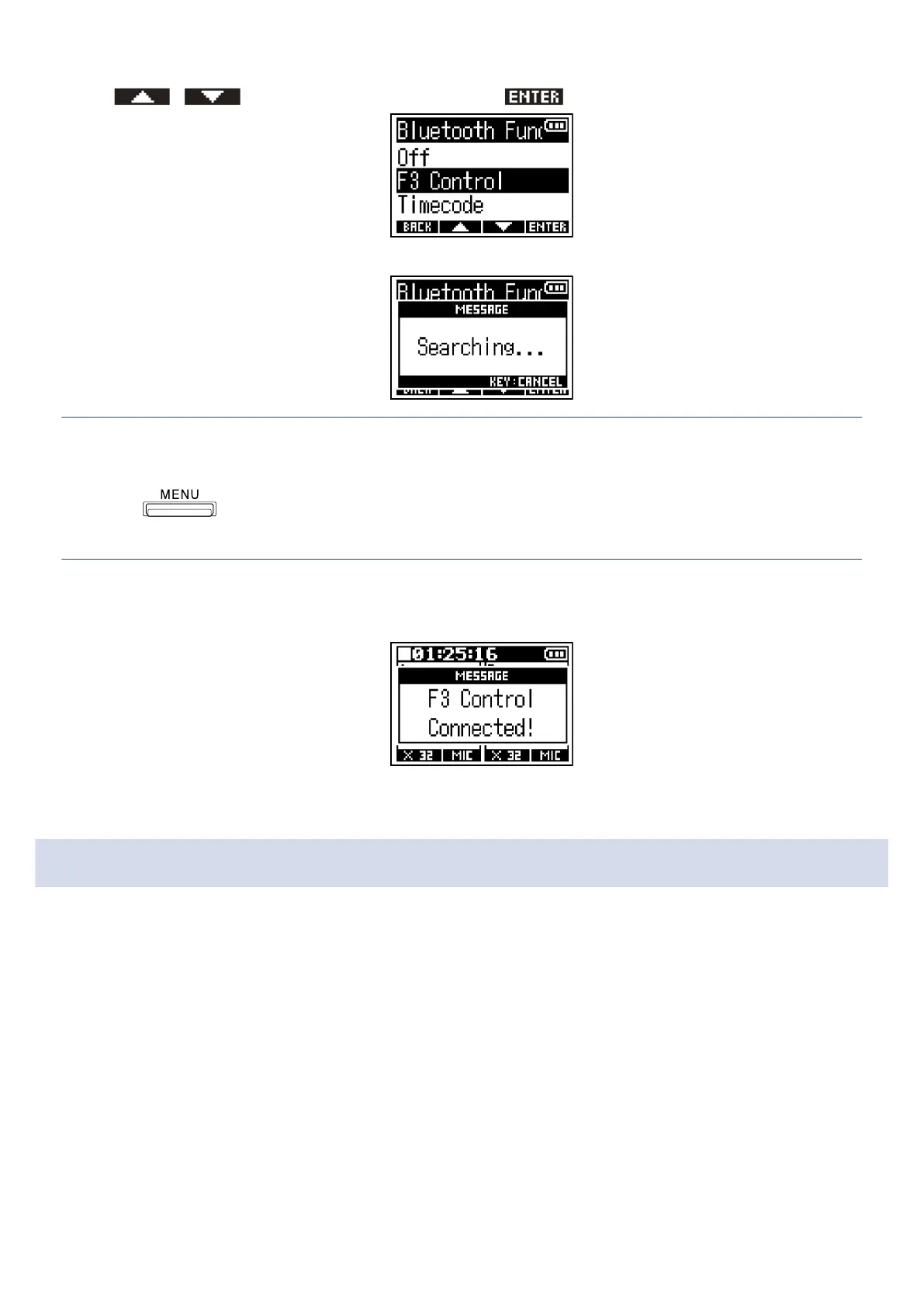3. Use / to select “F3 Control” and press to confirm.
Searching for the connected device will begin and “Searching…” will appear on the display.
HINT:
• Searching can be canceled by pressing any button.
• Select > System > Bluetooth Function > F3 Control to search for and connect with devices as
well as to switch connected devices.
4. Launch the F3 Control app on the smartphone/tablet and conduct connection operations in the app.
When connection completes, “F3 Control Connected!” will be shown.
For app setting and operation procedures, see the F3 Control app operation manual.
Disconnecting from a smartphone/tablet
Quitting the app on the smartphone/tablet will end the connection.
Disconnecting the BTA-1 will also end the connection between the F3 and F3 Control.
71