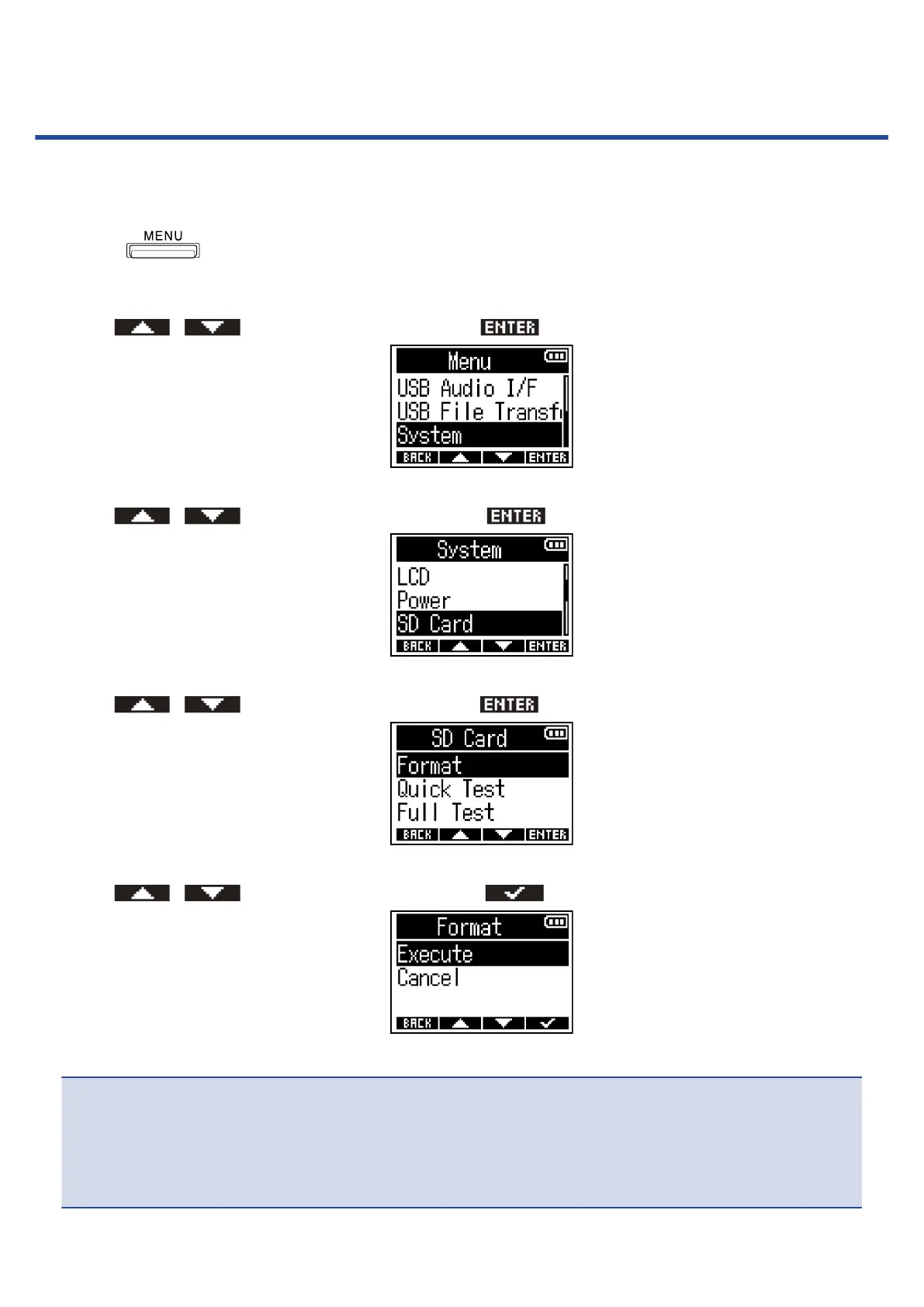Formatting microSD cards
To maximize the performance of a microSD card, use the F3 to format it.
1. Press .
This opens the Menu Screen.
2. Use / to select “System” and press to confirm.
3. Use / to select “SD Card” and press to confirm.
4. Use / to select “Format” and press to confirm.
5. Use / to select “Execute” and press to confirm.
This formats the microSD card.
NOTE:
• Before using microSD cards that have just been purchased or that have been formatted on a computer,
they must be formatted by the F3.
• Be aware that all data previously saved on the microSD card will be deleted when it is formatted.
97