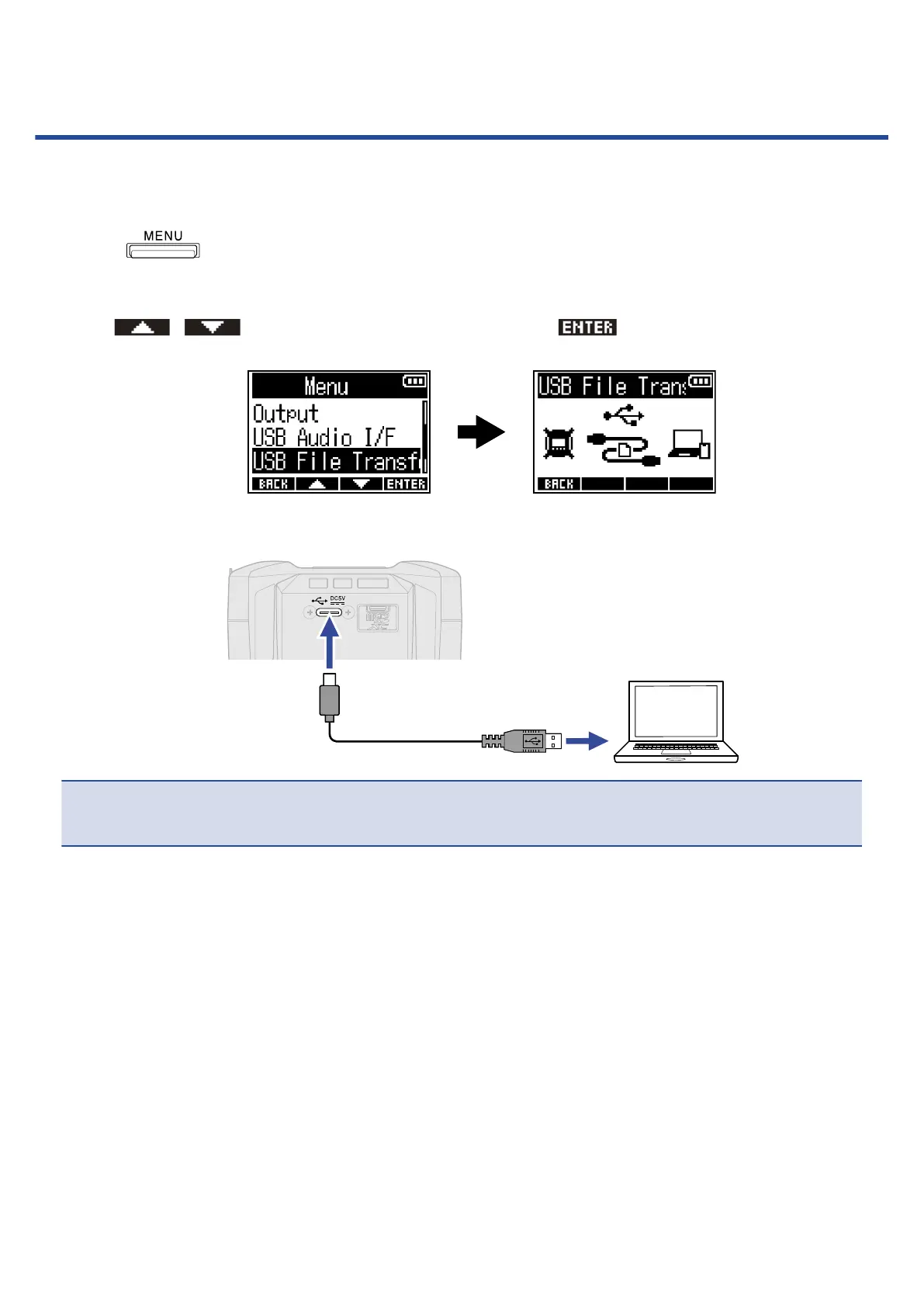Exchanging data with computers
By connecting with a computer, data on the microSD card can be checked and copied.
1. Press .
This opens the Menu Screen.
2. Use / to select “USB File Transfer” and press to confirm.
This opens the USB File Transfer Screen.
3. Use a USB (Type-C) cable to connect the F3 and the computer.
NOTE:
Use a USB (Type-C) cable that supports data transfer.
4. Use the computer to work with the files saved on the microSD card.
91
