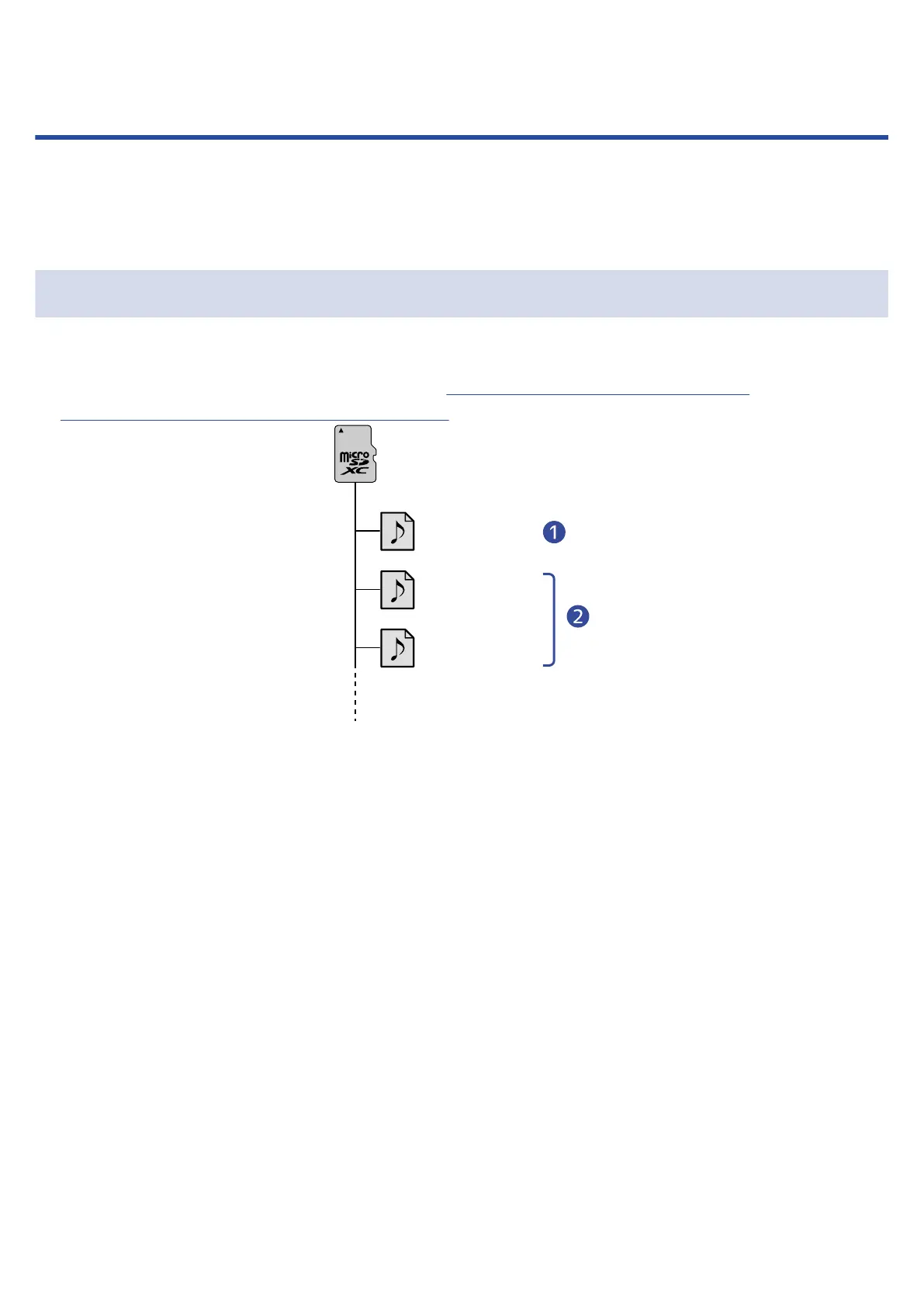Managing files
Recording files on microSD cards can be selected, played and deleted, and information about them can be
checked.
F3 folder and file structure
When recording with the F3, files are created on microSD cards in the following manner.
File names differ according to the Rec File Name (→ Setting the recording file name format) and File Format
(→ Selecting the recording file format (Mono/Stereo)) settings.
210101_001.WAV
210101_002_Tr1.WAV
210101_002_Tr2.WAV
❶
Stereo file
• Stereo files are created when the recording file format is “Stereo”.
• Two audio tracks are recorded in one file.
• The Input 1 signal is recorded on track 1 and the Input 2 signal is recorded on track 2 separately.
❷
Mono files
• Mono files are created when the recording file format is “Mono”.
• One audio track is recorded in one file.
• If the “On/Off” settings of both Inputs 1 and 2 are set to “On” when recording, two WAV files will be
created.
• “_Tr1” and “_Tr2” will be added to the ends of the names for the audio files recorded from Input 1
and Input 2.
61