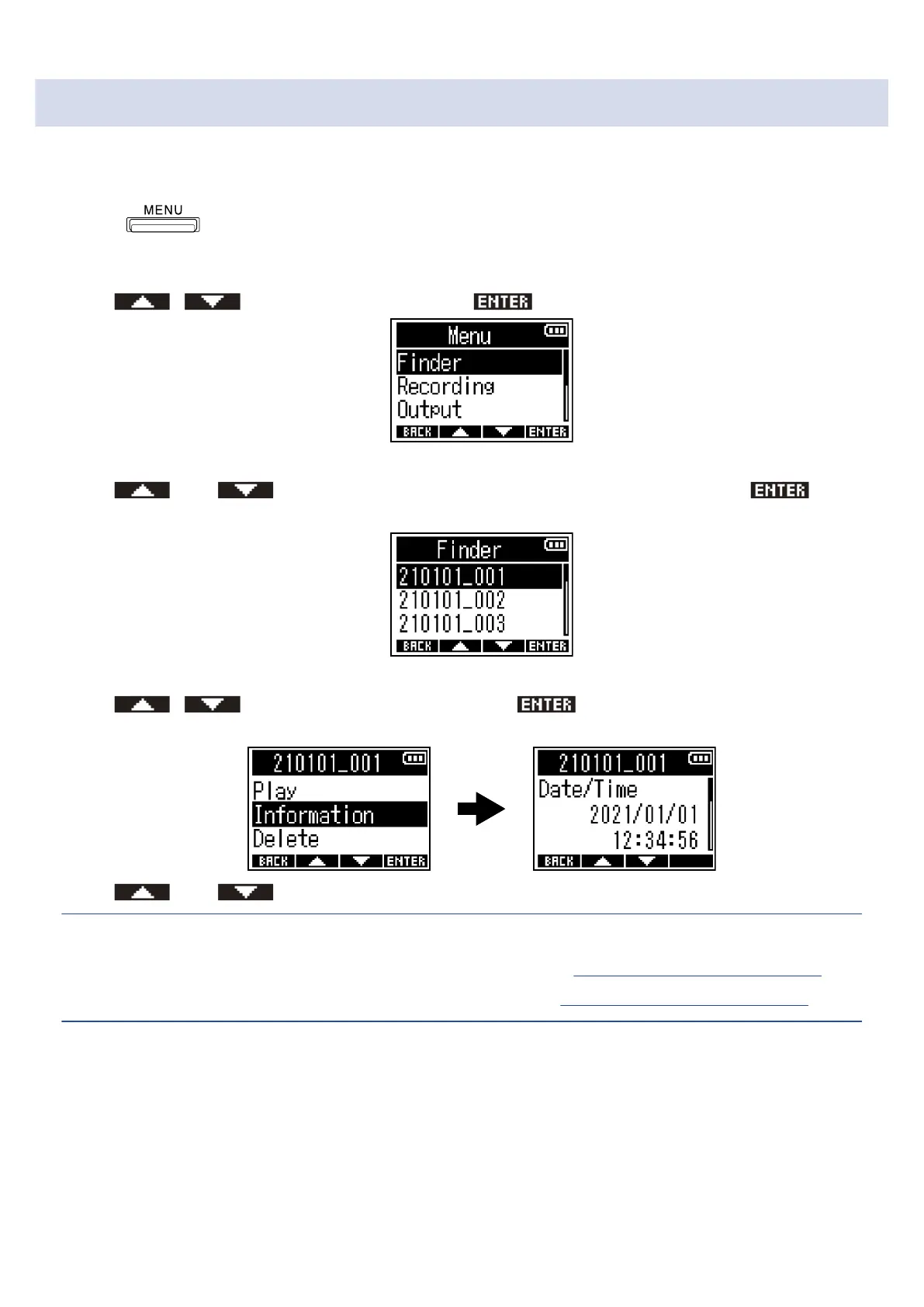Checking file information
Various types of information about files can be checked.
1. Press .
This opens the Menu Screen.
2. Use / to select “Finder” and press to confirm.
3. Use and to select the file with information to be checked and press to
confirm.
4. Use / to select “Information” and press to confirm.
Information about the selected file will be shown.
Use and to check the various types of information.
HINT:
• File information can also be checked from the Playback Screen. (→ Checking playback file information)
• For details about the information items that can be checked, see Checking playback file information.
63