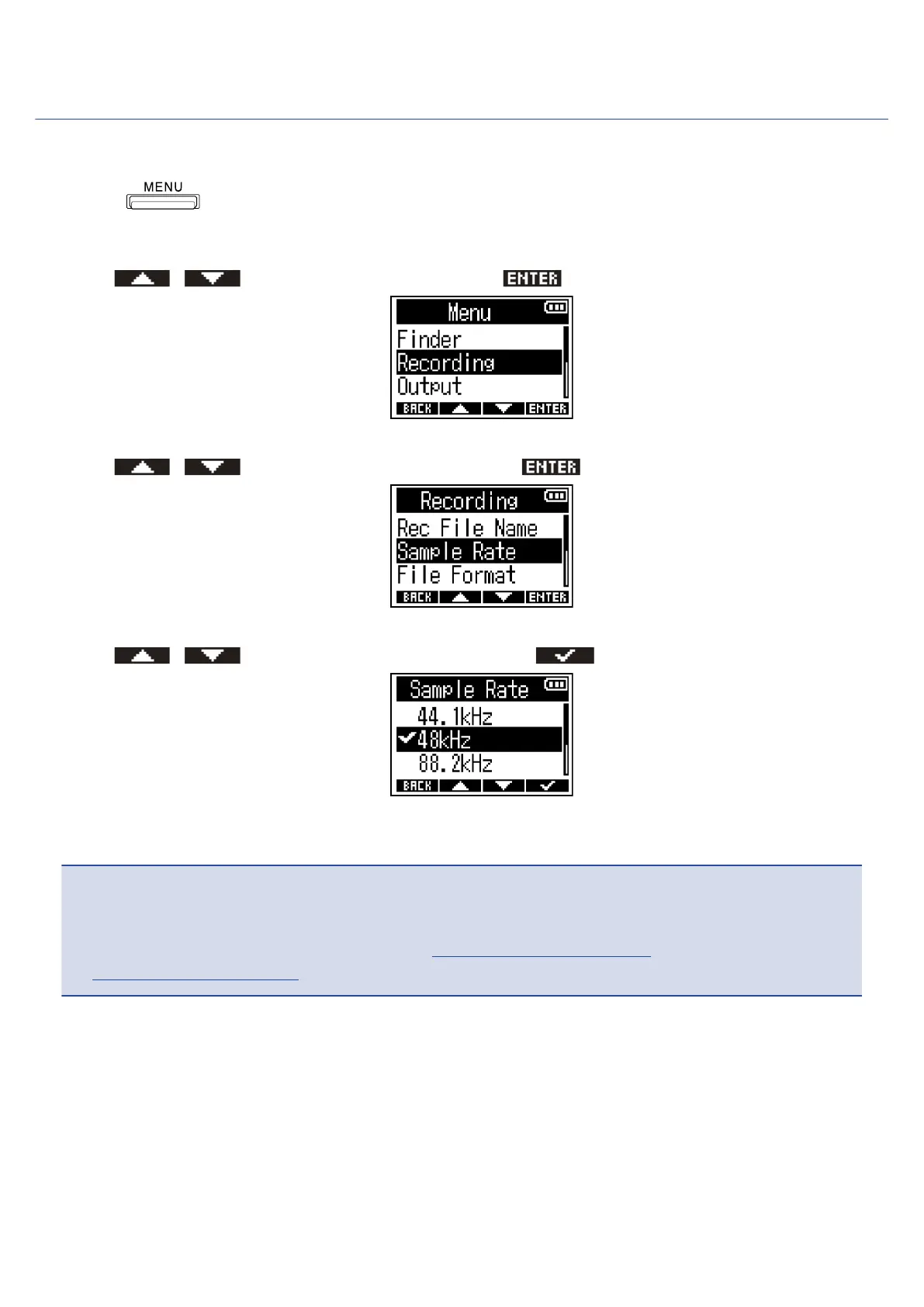Setting the sample rate
The sample rate used to record files can be set.
1. Press .
This opens the Menu Screen.
2. Use / to select “Recording” and press to confirm.
3. Use / to select “Sample Rate” and press to confirm.
4. Use / to select the sample rate and press to confirm.
The following sample rates can be selected.
44.1kHz, 48kHz, 88.2kHz, 96kHz, 192kHz
NOTE:
• 32-Bit float is always used for the recording bit depth.
• When 192kHz is selected, input signal delay (→ Applying delay to input signals) and line out delay (→
Applying delay to line output) are disabled.
50