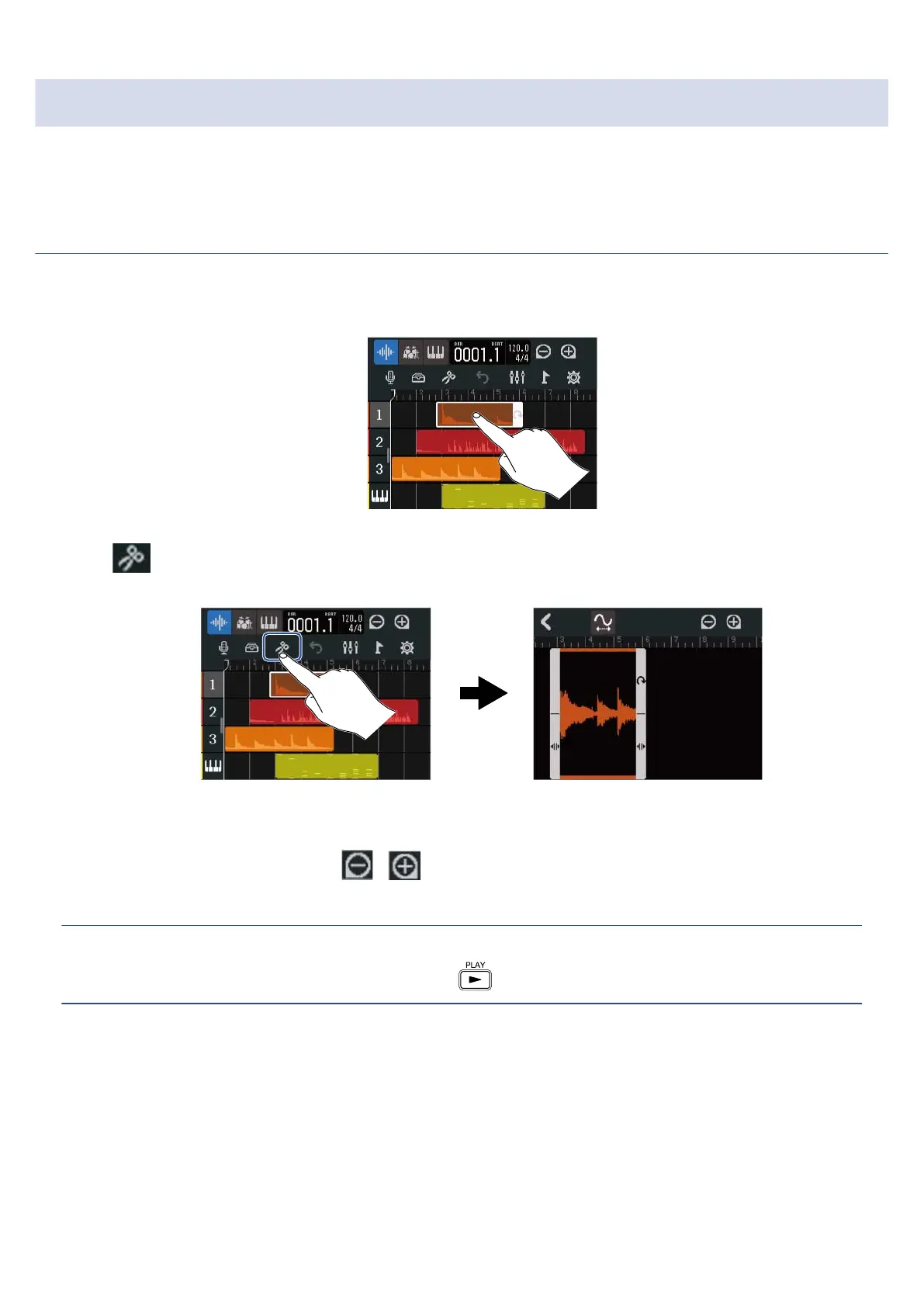Editing waveforms (audio/rhythm regions)
With waveform editing, audio and rhythm regions can be stretched without changing pitch and
unnecessary parts can be deleted. Use the Waveform Editing Screen to edit waveforms.
Opening the Waveform Editing Screen
1. Tap the audio or rhythm region with the waveform that you want to edit to select it.
This highlights that region.
2. Tap in the Control Bar.
The Waveform Editing Screen for the selected region opens.
■ Main operations on the Waveform Editing Screen
• Zoom out/in horizontally: Tap /
• Scroll horizontally: Slide left and right
HINT:
When the Waveform Editing Screen is open, pressing will play the region.
105
