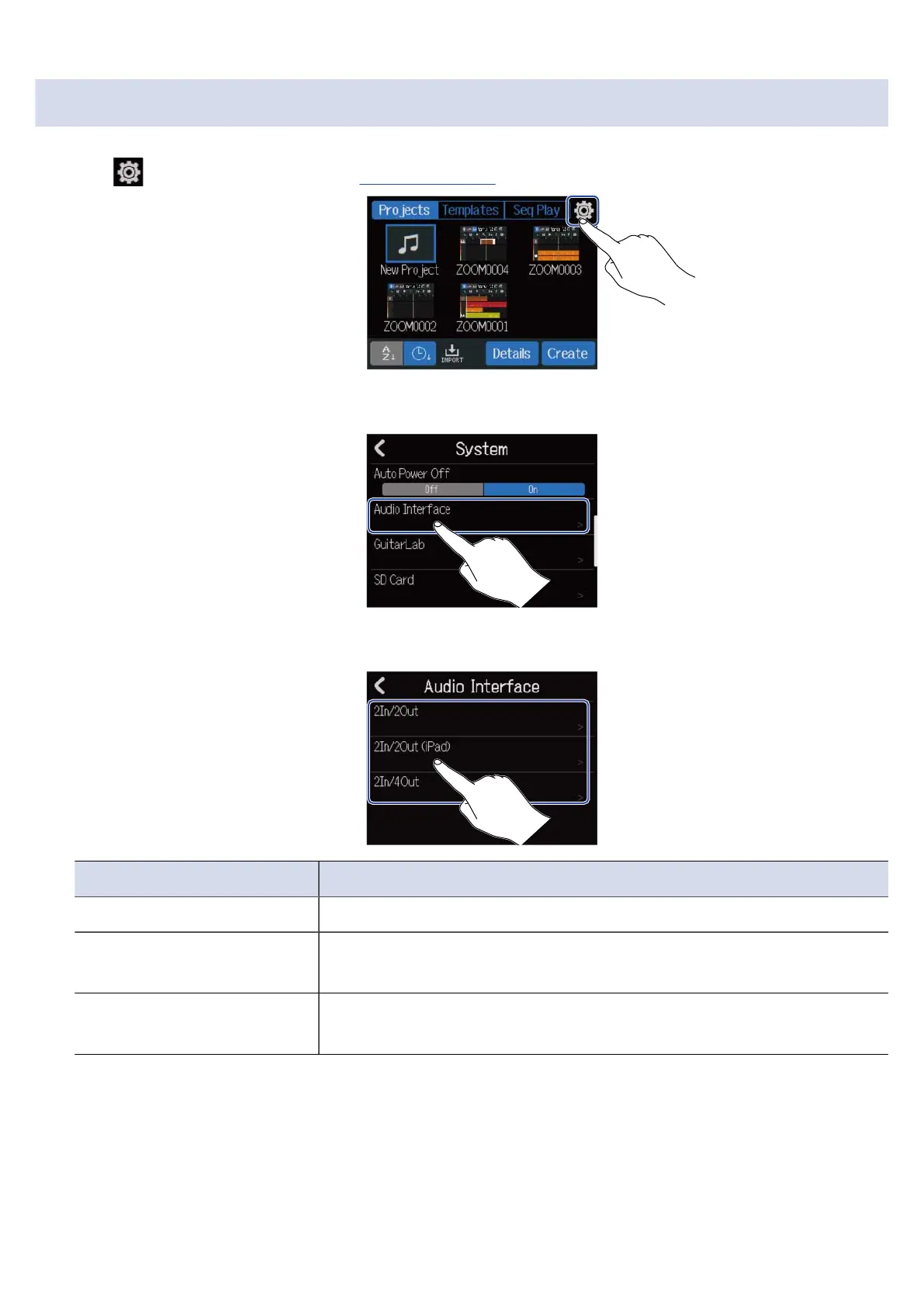Connecting computers, smartphones and tablets
1. Tap on the Projects Screen (→ Opening projects).
2. Tap “Audio Interface”.
3. Tap a mode to select it.
Setting Explanation
2In/2Out This mode sends a stereo signal that is a mix of all tracks.
2In/2Out (iPad) Use this to connect a smartphone/tablet with a 2-in/2-out setting Use
AA batteries to operate the R12.
2In/4Out This 2-in/4-out connection mode sends the signals of each track
separately to a computer.
150