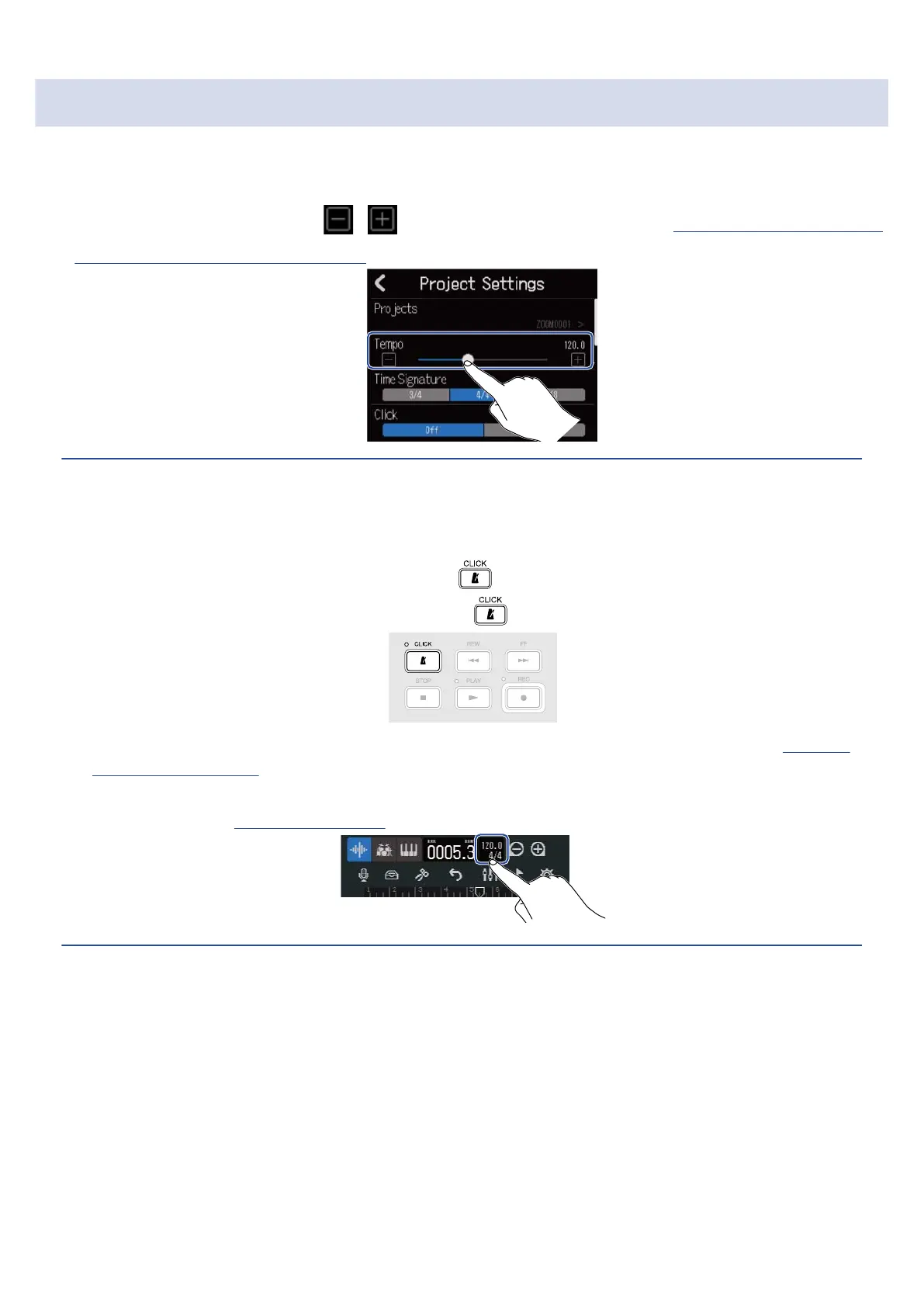Changing project tempos
This changes the tempo used for the entire song.
1. Slide the “Tempo” slider or tap / on the Project Settings Screen (→ Opening the screen where
various project settings can be made).
HINT:
• This can be set from 40.0–250.0.
• The tempo set here will be shared by the effects.
• When the Project Settings Screen is open, tapping multiple times will also set the tempo. The
tempo will be calculated from the intervals between taps (tap tempo).
If the project Time Signature is set to 6/8, the tempo sets the length of dotted quarter notes. (→ Changing
project time signatures)
• Tapping the tempo/time signature in the Control Bar will also open the Tempo setting of the Project
Settings Screen. (→ Control Bar overview)
41