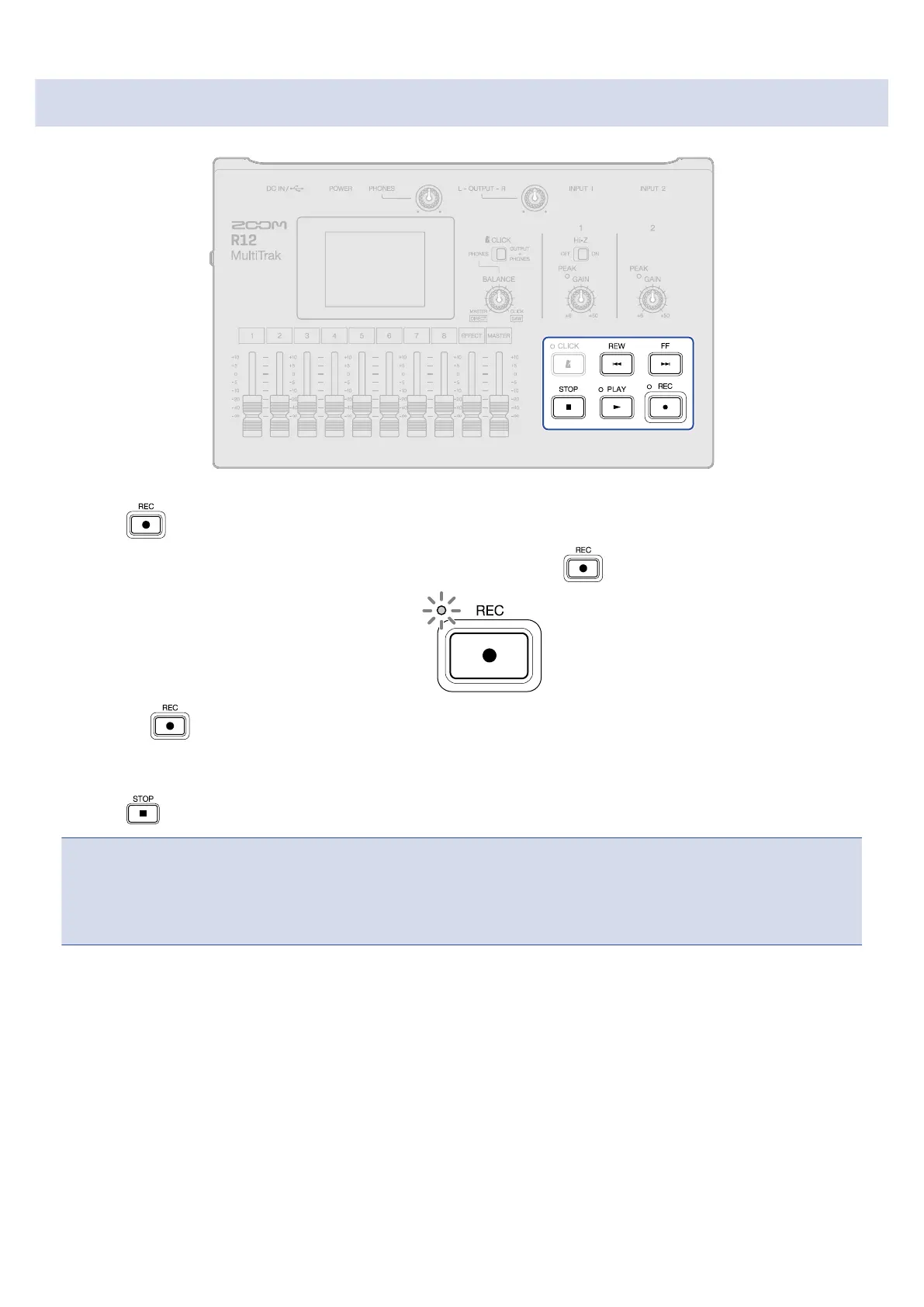Recording
1. Press when the Track View Screen or Level Meter View Screen is open.
This starts recording from the current playback position. The indicator lights during recording.
Pressing when a screen other than the Track View Screen or Level Meter View Screen is open
will open one of those screens.
2. Press to stop.
NOTE:
• A project can have a maximum of 1350 bars. Recording will stop automatically if it reaches this length.
• Recording is not possible if the microSD card does not have open space.
79