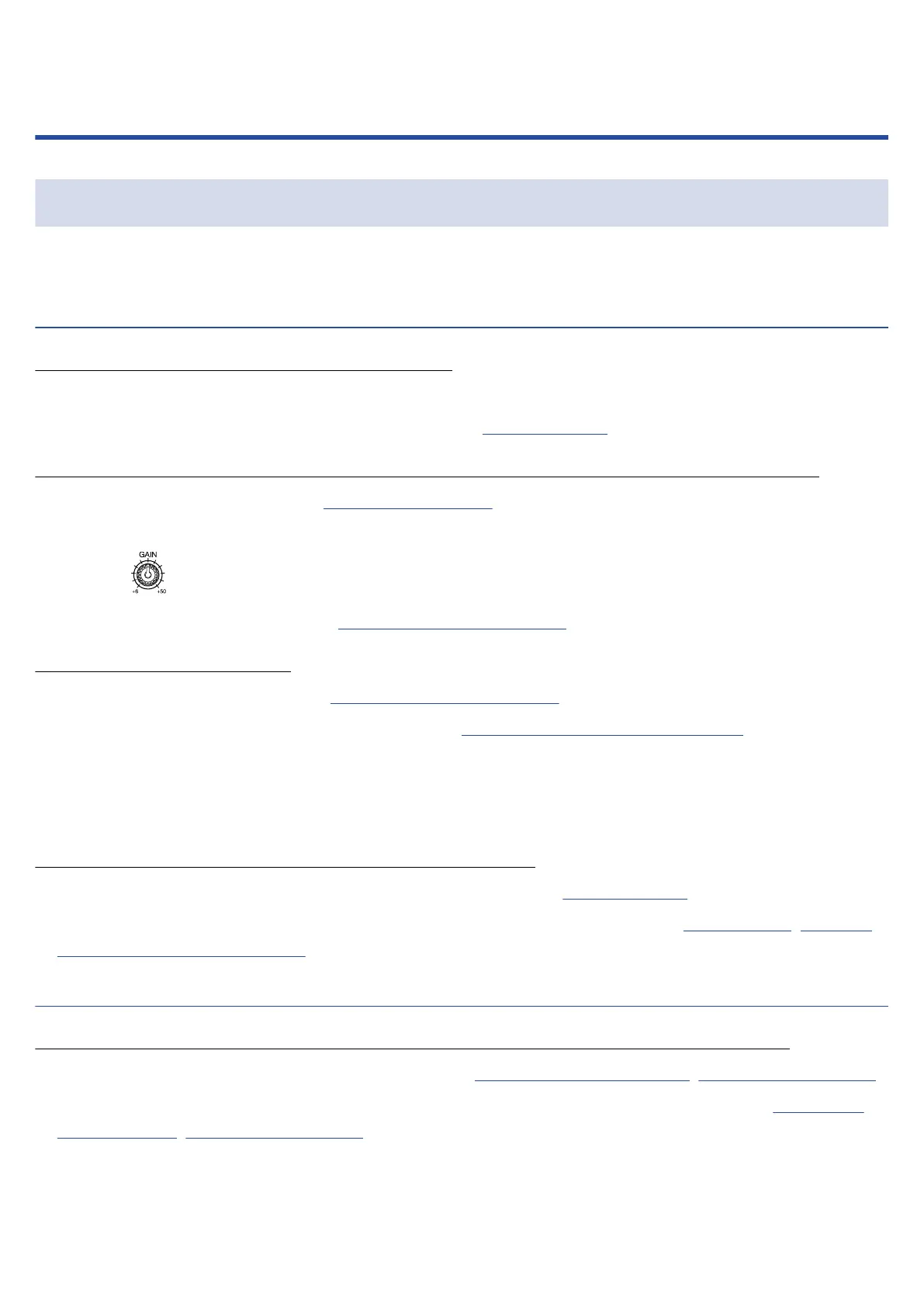Appendix
Troubleshooting
If you think the R12 is operating strangely, check the following items first.
Recording/playback trouble
There is no sound or output is very quiet
• Check the connections to the monitoring system and its volume setting.
• Confirm that the volume of the R12 is not too low. (→ Playing projects)
Sound from connected equipment or inputs cannot be heard or is very quiet
• Check the input level settings. (→ Adjusting input levels)
• If a CD player or other device is connected to an input jack, raise the output level of that device.
• Operate knobs and faders to adjust the volume.
• Check phantom power settings. (→ Enabling tracks for recording)
Recording is not possible
• Check recording track settings. (→ Enabling tracks for recording)
• Confirm that the microSD card has open space. (→ Checking microSD card information)
• Confirm that a microSD card is loaded properly in the card slot.
• If “SD card protected!” appears on the display, the microSD card write-protection is enabled. Slide the
lock switch on the card to disable write-protection.
Recorded sound cannot be heard or is very quiet
• Confirm that the volume levels of the tracks are not too low. (→ Playing projects)
• Confirm that the tracks are not muted and that other tracks are not soloed. (→ Muting tracks, Listening
to selected tracks only (soloing)
)
Other trouble
Computer does not recognize it even though it is connected to a USB port
• Confirm that the operating system is compatible. (→ Using as an audio interface, Using as a card reader)
• Connection operations must be done on the R12 to allow the computer to recognize it. (→ Using as an
audio interface, Using as a card reader)
190