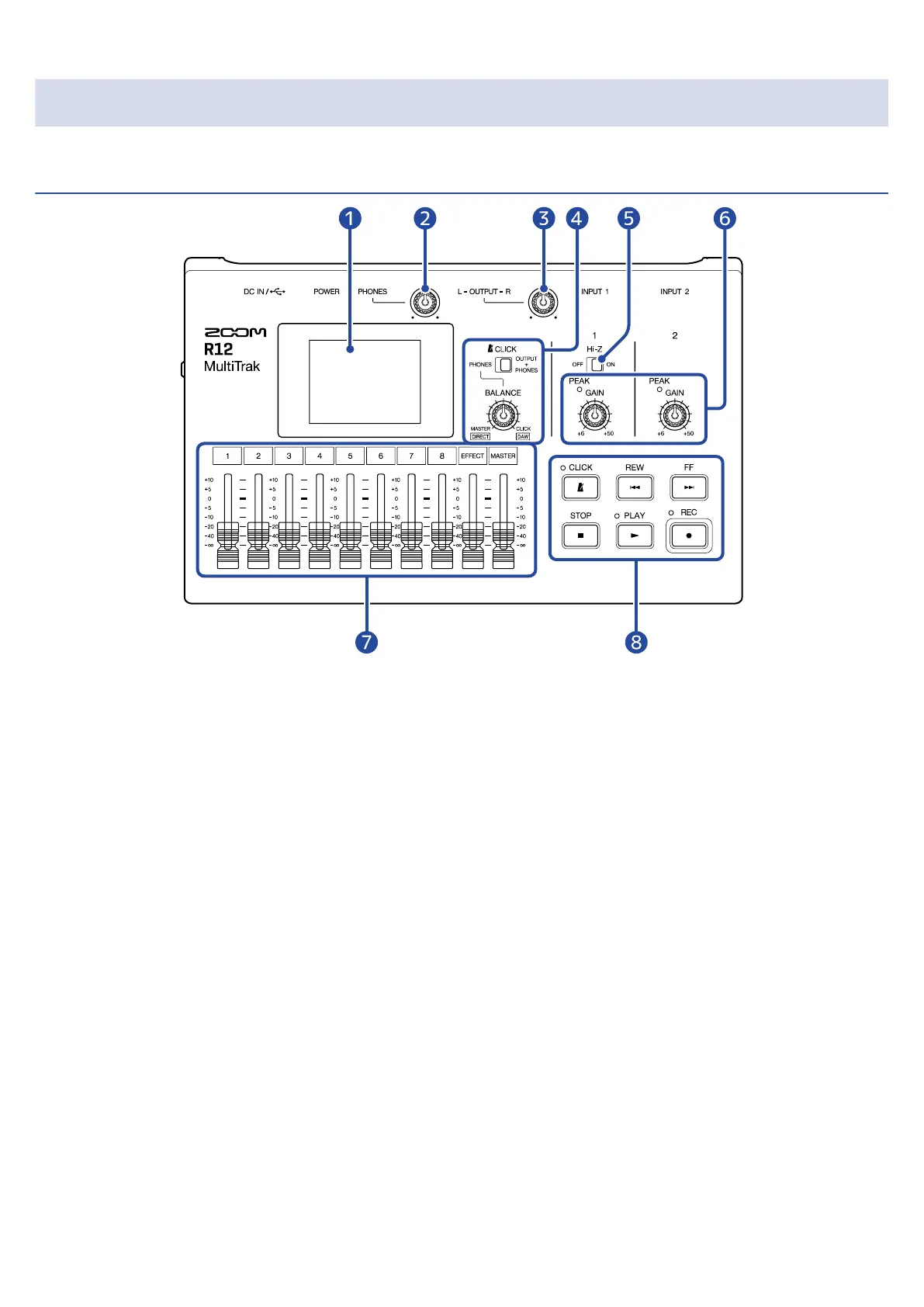Functions of parts
Top
❶
Touchscreen
This shows various types of information and is operated by touch.
❷
PHONES volume knob
Use to adjust the headphone volume.
❸
OUTPUT volume knob
This adjusts the OUTPUT volume.
❹
BALANCE knob / CLICK switch
When the CLICK switch is set to PHONES, use the BALANCE knob to adjust the balance between the
MASTER and CLICK signals output from the PHONES jack.
❺
Hi-Z switch
Turn Hi-Z on/off for INPUT 1. Turn this on as necessary for the connected guitar or bass.
❻
Input PEAK indicators / GAIN knobs
Use the input GAIN knobs to adjust input signals. Adjust these so that the PEAK indicators do not light.
❼
Channel/EFFECT/MASTER faders
Channel faders: These adjust individual track signal levels in a range from −∞ to +10 dB.
EFFECT fader: This adjusts the return level of the send effect in a range from
-
∞ to +10 dB.
MASTER fader: This adjusts the signal levels of the MASTER track, which is a stereo mix of the individual
tracks, in a range from −∞ to +10 dB.
7