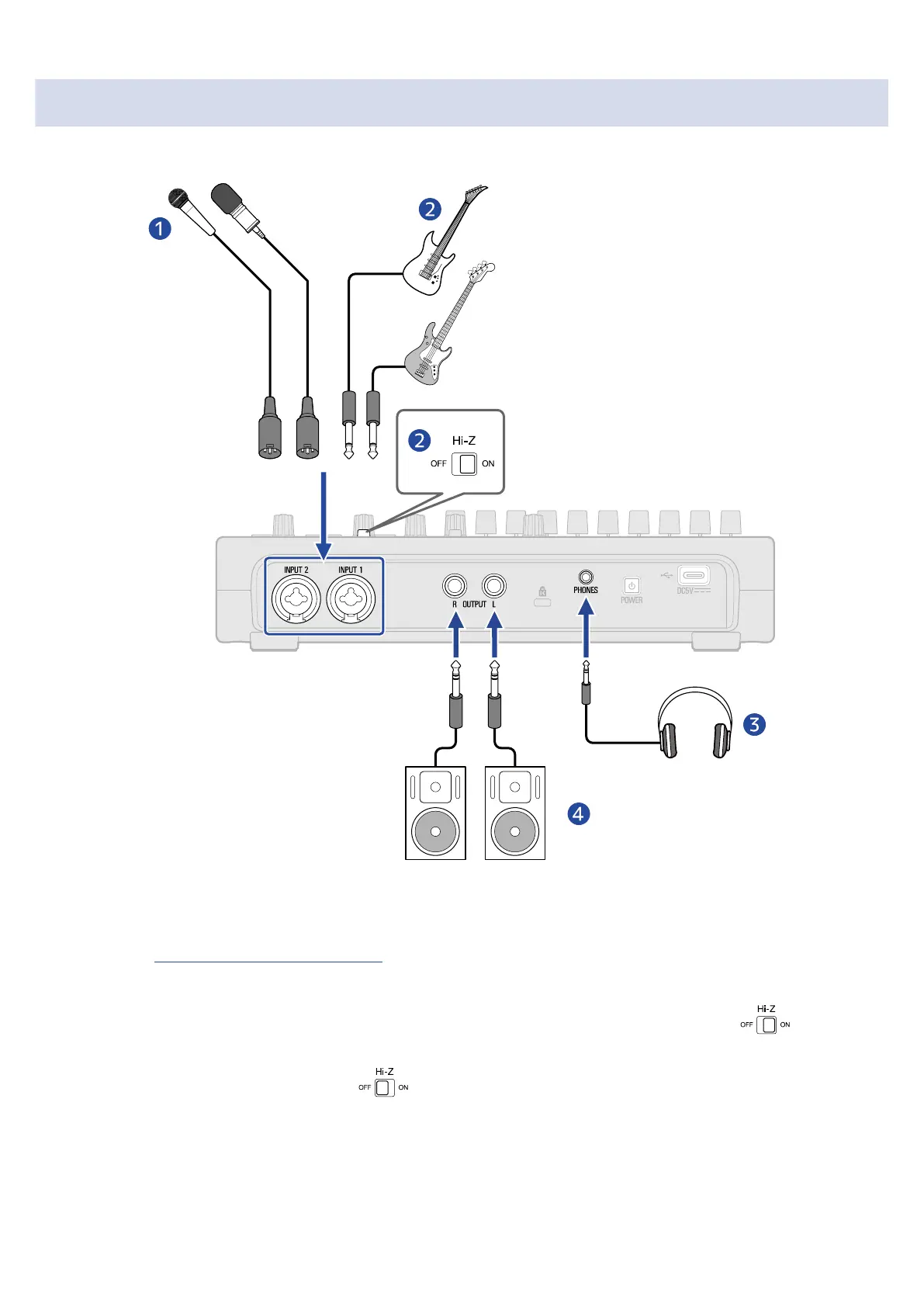Connection example
This is an example of connections to record vocals and guitars.
❶
Mics for lead and backing vocals, drums and other sound sources
Dynamic and condenser mics can be connected. When a condenser mic is connected, turn on phantom
power. (→ Enabling tracks for recording)
❷
Guitars, basses and other instruments
When directly connecting a guitar or bass with passive pickups, use INPUT 1 and set to ON.
When connecting a guitar or bass with active pickups or through an effect, for example, to the R12, use
either INPUT 1 or 2. In this case, set to OFF when connecting to INPUT 1.
❸
Headphones
❹
Powered monitors
12