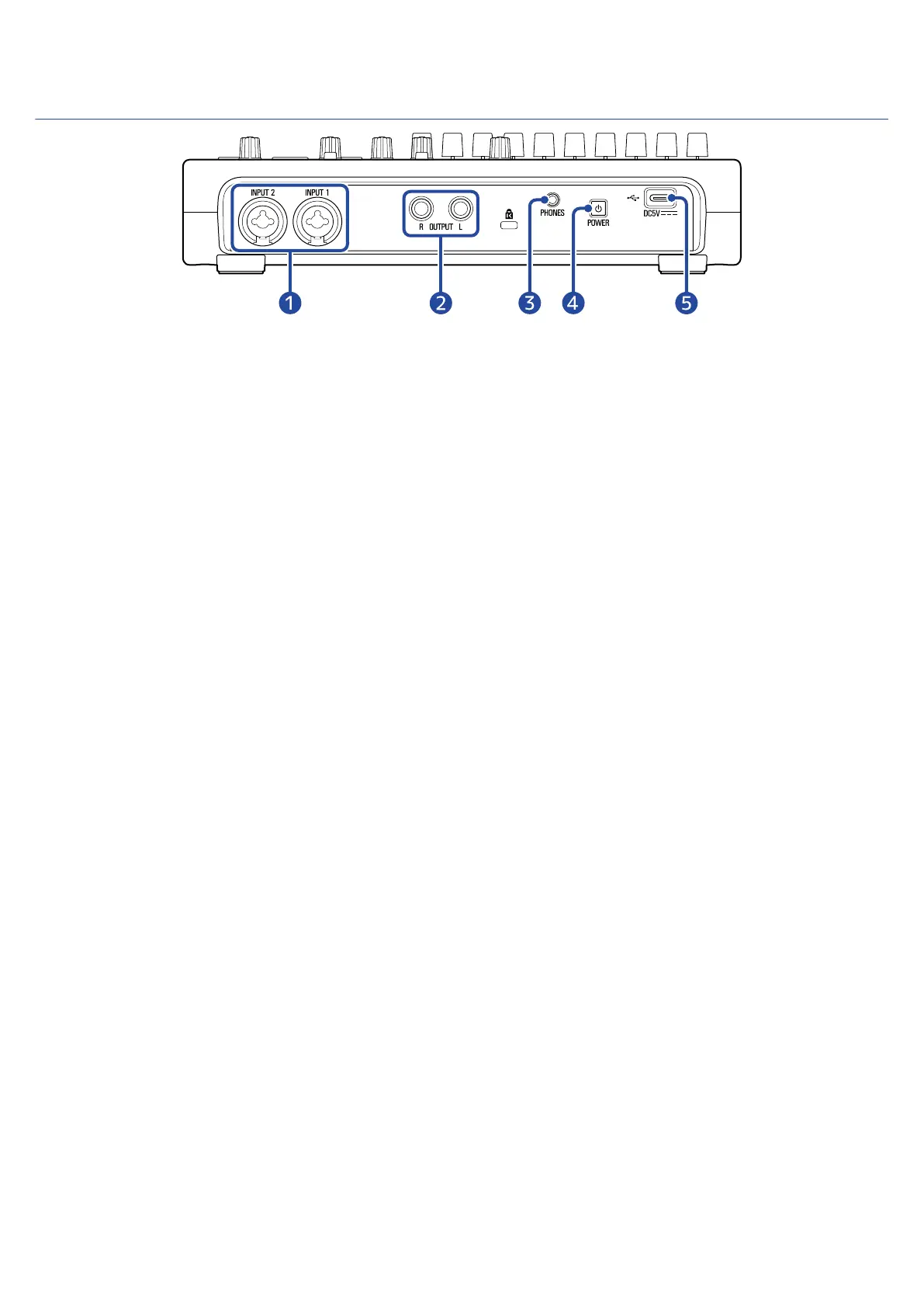Back
❶
INPUT 1–2 jacks
Connect mics, keyboards and guitars to these. These support XLR and 1/4-inch phone (unbalanced)
plugs.
❷
OUTPUT jacks
Connect these to a power amplifier, a PA system or powered monitor speakers, for example.
❸
PHONES output jack
Connect headphones here.
❹
Power button
Press and hold this to turn on/off the R12 power.
When switched off, the current mixer settings are automatically saved in the R12 and in the settings file
in the project folder on the microSD card.
❺
USB (Type-C) port
Using this, projects can be copied to and imported from USB flash drives. USB MIDI keyboards can also
be connected and used to play synth sounds.
Using a hub that supports the USB Power Delivery function, power can be supplied to the R12 while
using a USB flash drive or USB MIDI keyboard.
Connecting to a computer also makes the following possible.
• The R12 can be used as an audio interface.
• Guitar Lab can be used to replace R12 effects.
• The R12 can be used as a card reader.
• The R12 can be used as a DAW control surface.
11