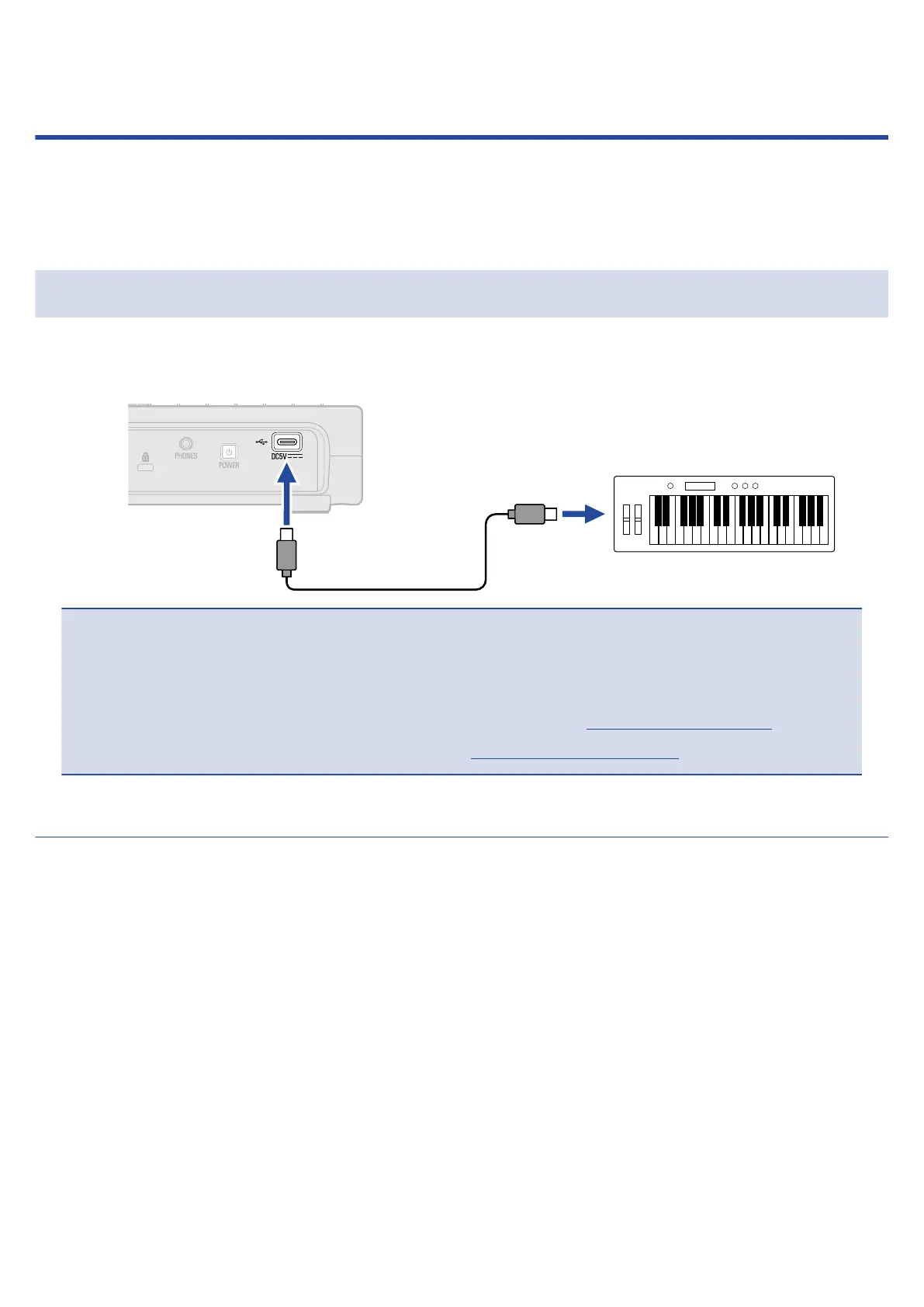Using MIDI keyboards
The R12 has a variety of synth sounds. By connecting a MIDI keyboard (sold separately) to the R12,
performances using it to play desired sounds can be recorded.
Connecting MIDI keyboards
1. Use a USB (Type-C) cable to connect the R12 and the MIDI keyboard.
See the manual included with the MIDI keyboard for details about its settings.
NOTE:
• The USB (Type-C) port supplies 5 V/500 mA power.
• Synth sounds can be played with the MIDI keyboard at the following times.
- When the Synth Sound Selection/Confirmation Screen is open (→ Selecting the synth sound)
- When the synth track is enabled for recording (→ Enabling tracks for recording)
Disconnecting MIDI keyboards
1. Disconnect the USB cable connecting the R12 and the MIDI keyboard.
172
