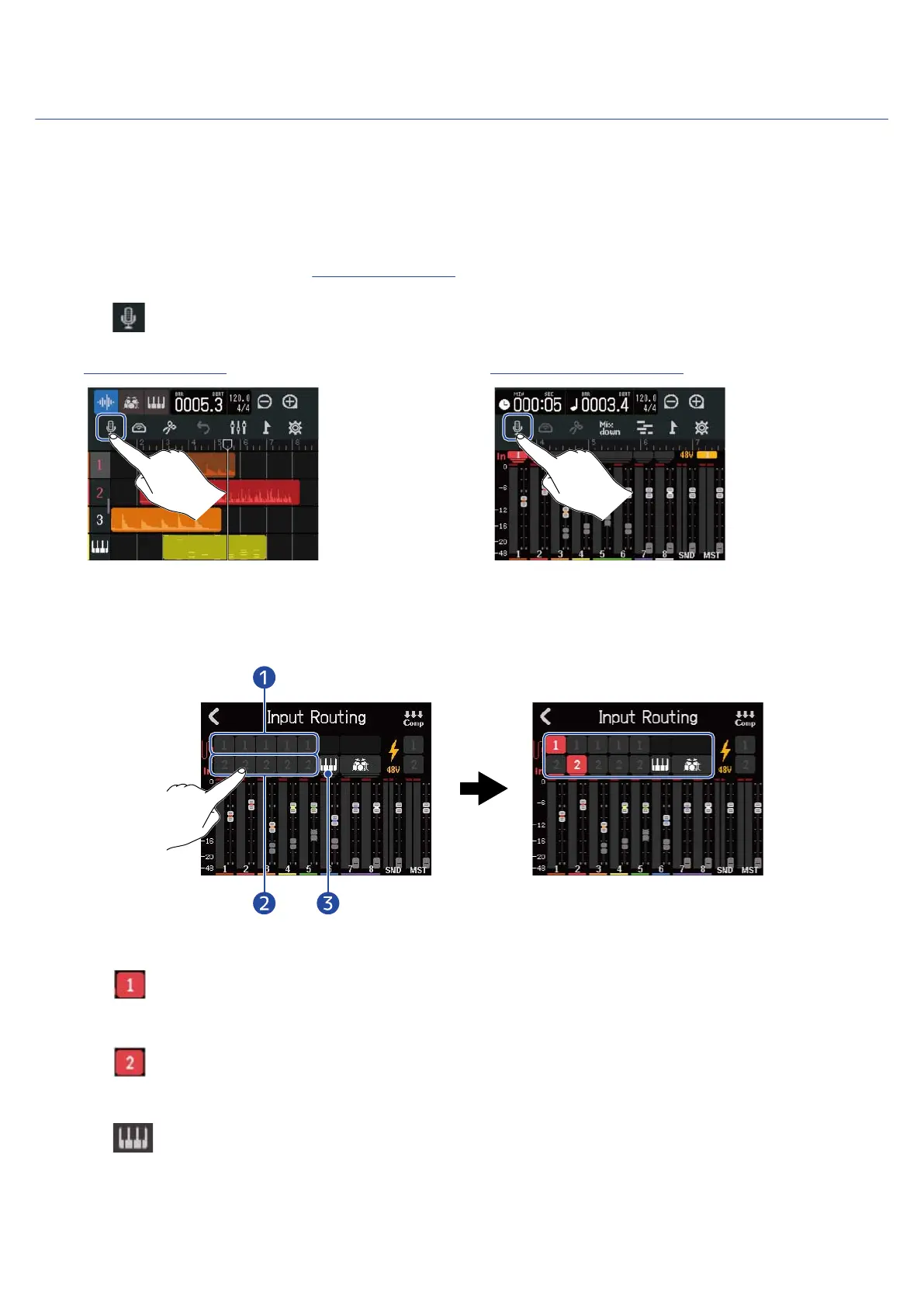Enabling tracks for recording
Tracks can be selected for recording.
• When an audio track is selected, the sound input through the corresponding INPUT jack will be recorded.
• When a synthesizer track is selected, MIDI data input using a MIDI keyboard, for example, will be
recorded.
Track types can be checked on the Track View Screen.
1. Tap on the Home Screen (Track View Screen/Level Meter View Screen).
Track View Screen Level Meter View Screen
This opens the Input Routing Screen.
2. Tap tracks to select them for recording.
❶
Sound recorded from INPUT 1
lights on the track that will be recorded.
❷
Sound recorded from INPUT 2
lights on the track that will be recorded.
❸
Performance recorded from a MIDI keyboard
will light red.
56