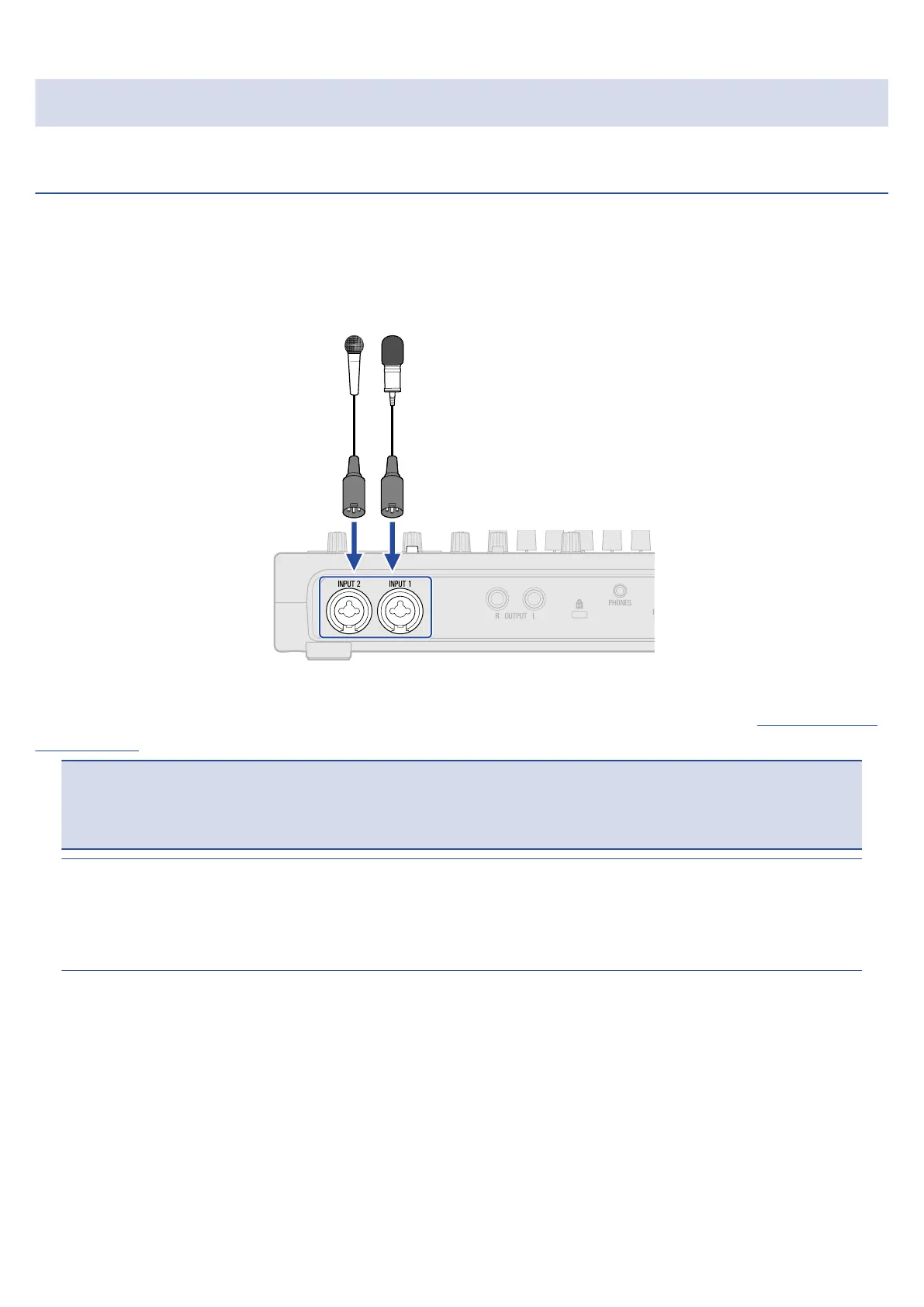Making input settings
Connecting input devices
Connect the devices that you want to record. Mics, guitars, basses, synthesizers and other instruments can
be connected.
■ Connecting mics
Connect dynamic and condenser mics to INPUT 1 and 2 using mic cables with XLR connectors.
INPUT 1 and 2 support phantom power (+48V).
When connecting a condenser mic that requires phantom power, turn phantom power on (Enabling tracks
for recording).
NOTE:
When connecting devices that are not compatible with phantom power, do not turn phantom power on.
Doing so could damage the device.
HINT:
Phantom power is a function that supplies power to devices that require an external power supply, including
some condenser mics.
+48 V is common.
54