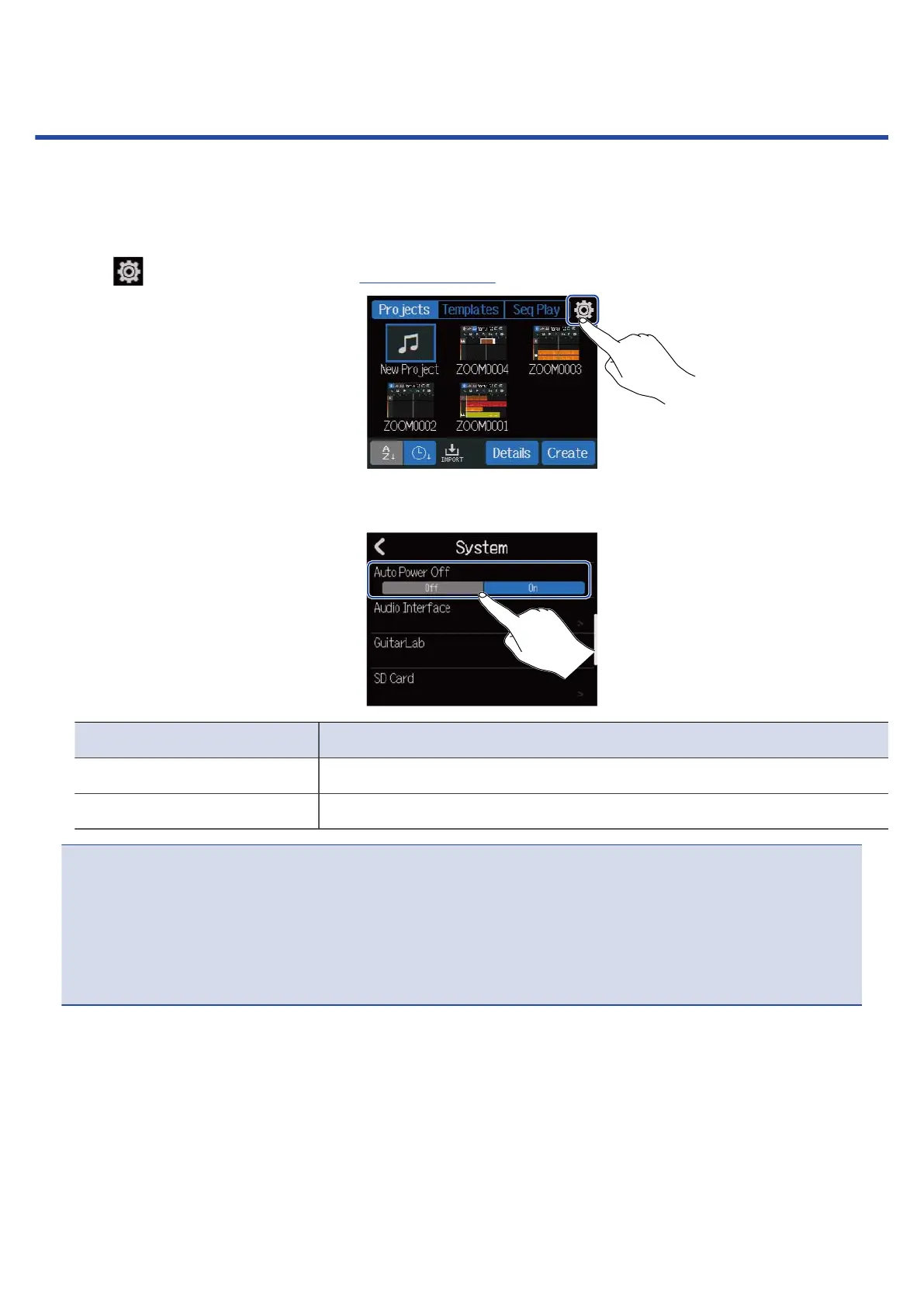Setting the Auto Power Off function
The power will automatically turn off if the R12 is unused for 10 hours.
To keep the power on at all times, turn off the automatic power saving function.
1. Tap on the Projects Screen (→ Opening projects).
2. Tap “On” or “Off” for “Auto Power Off”.
Setting Explanation
Off The power will not turn off automatically.
On The power will automatically turn off if it is unused for 10 hours.
NOTE:
Under the following conditions, the power will not turn off automatically even if set to “On”.
• During playback or recording
• When using the R12 as an audio interface
• When using the R12 as a card reader
173