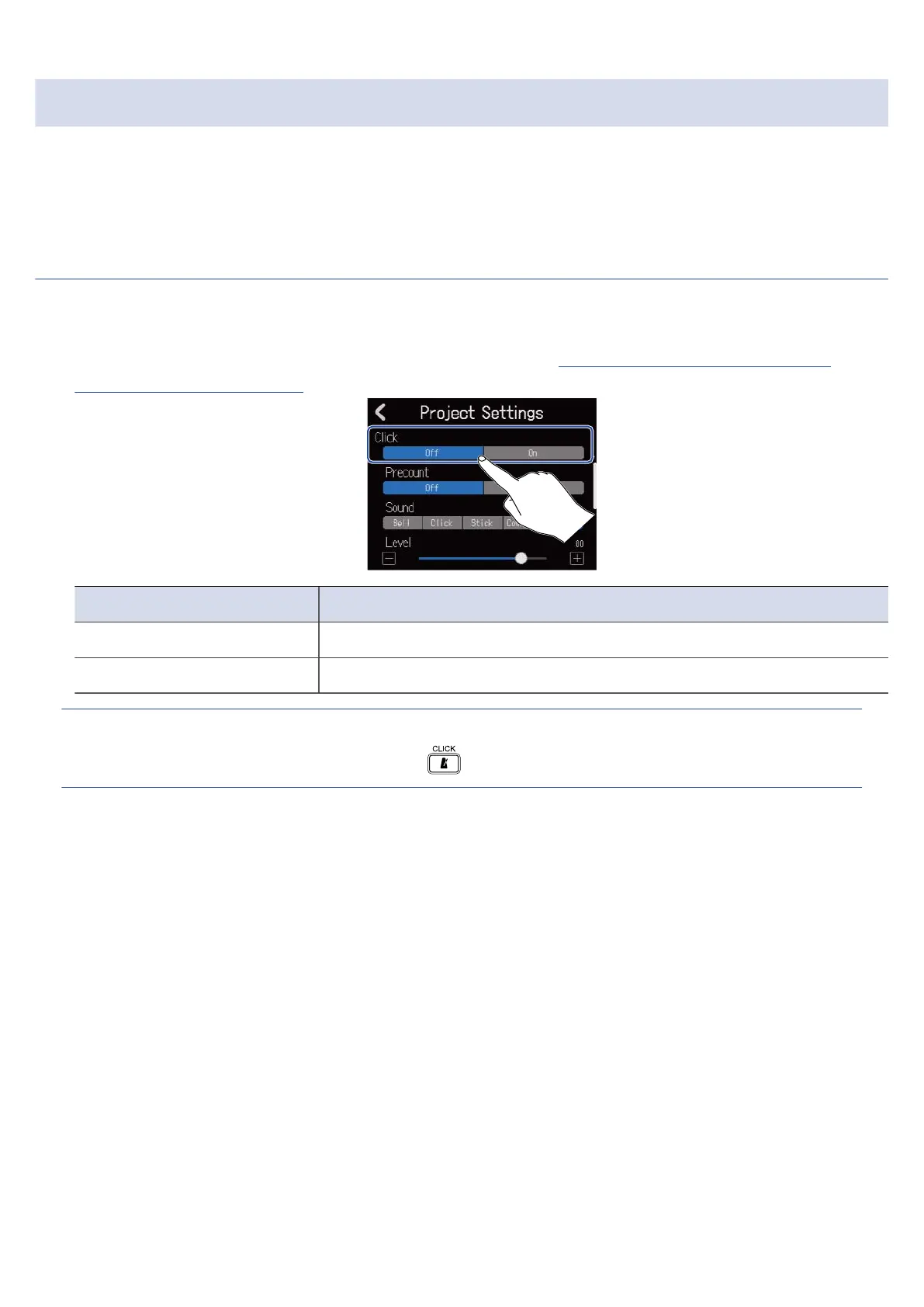Setting the click (metronome)
The R12 has a metronome with a precount function.
This metronome, which can function during recording and playback, has switchable sounds, a precount on/
off setting and adjustable volume.
Using the click (metronome)
Set whether the click is used during recording and playback.
1. Tap “On” or “Off” for “Click” on the Project Settings Screen (→ Opening the screen where various
project settings can be made).
Setting Explanation
Off Do not use a click.
On Use a click.
HINT:
The click can also be switched on/off by pressing on the Home Screen.
43