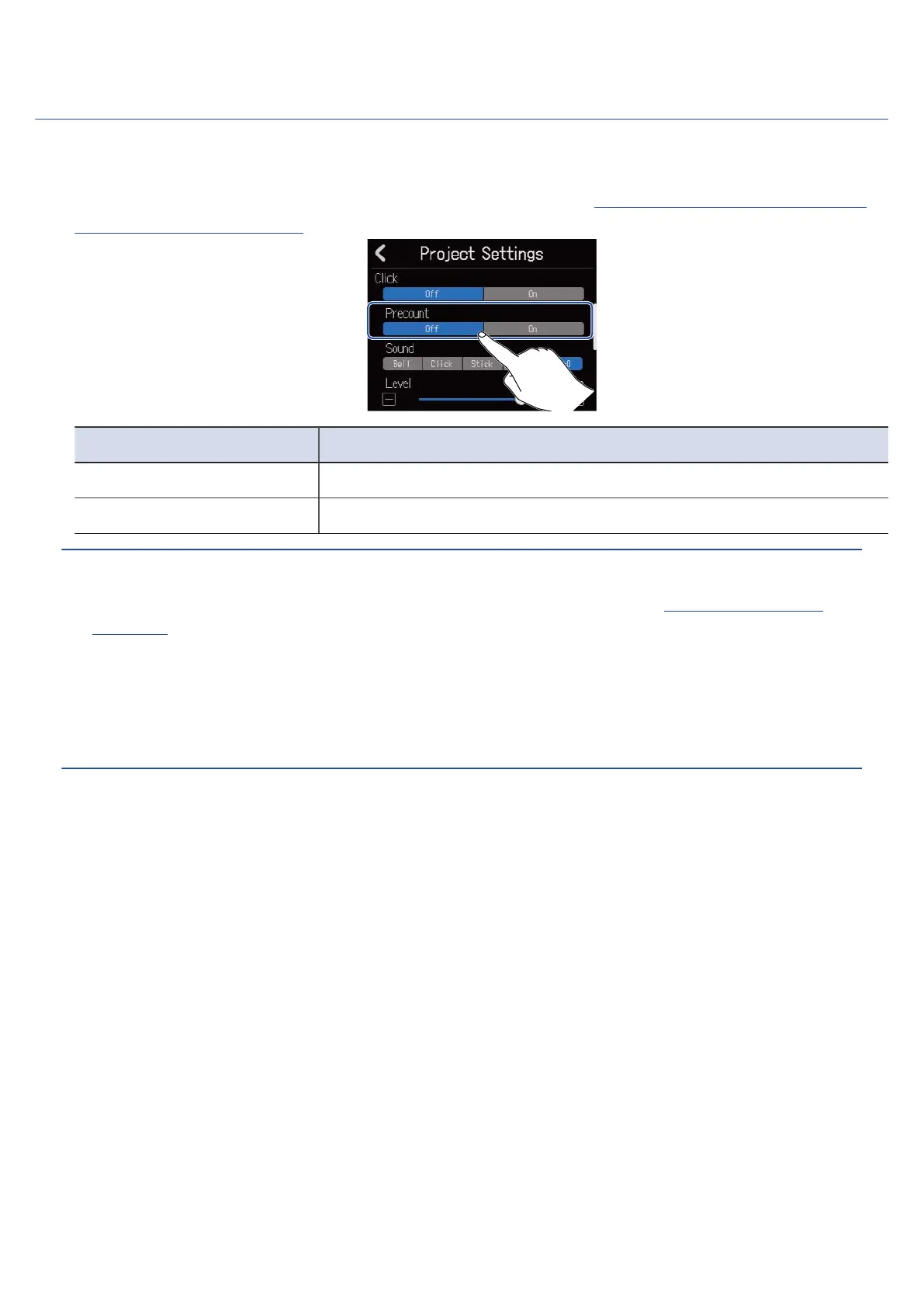Setting the precount
A click can be sounded before starting recording.
1. Tap “On” or “Off” for “Precount” on the Project Settings Screen (→ Opening the screen where various
project settings can be made).
Setting Explanation
Off This turns off the precount.
On This turns on the precount.
HINT:
• The number of beats in the precount depends on the time signature setting (→ Changing project time
signatures).
- 4/4: 4
- 3/4: 3
- 6/8: 6
• When the precount is playing, the region before the current stop position will also be played back.
44