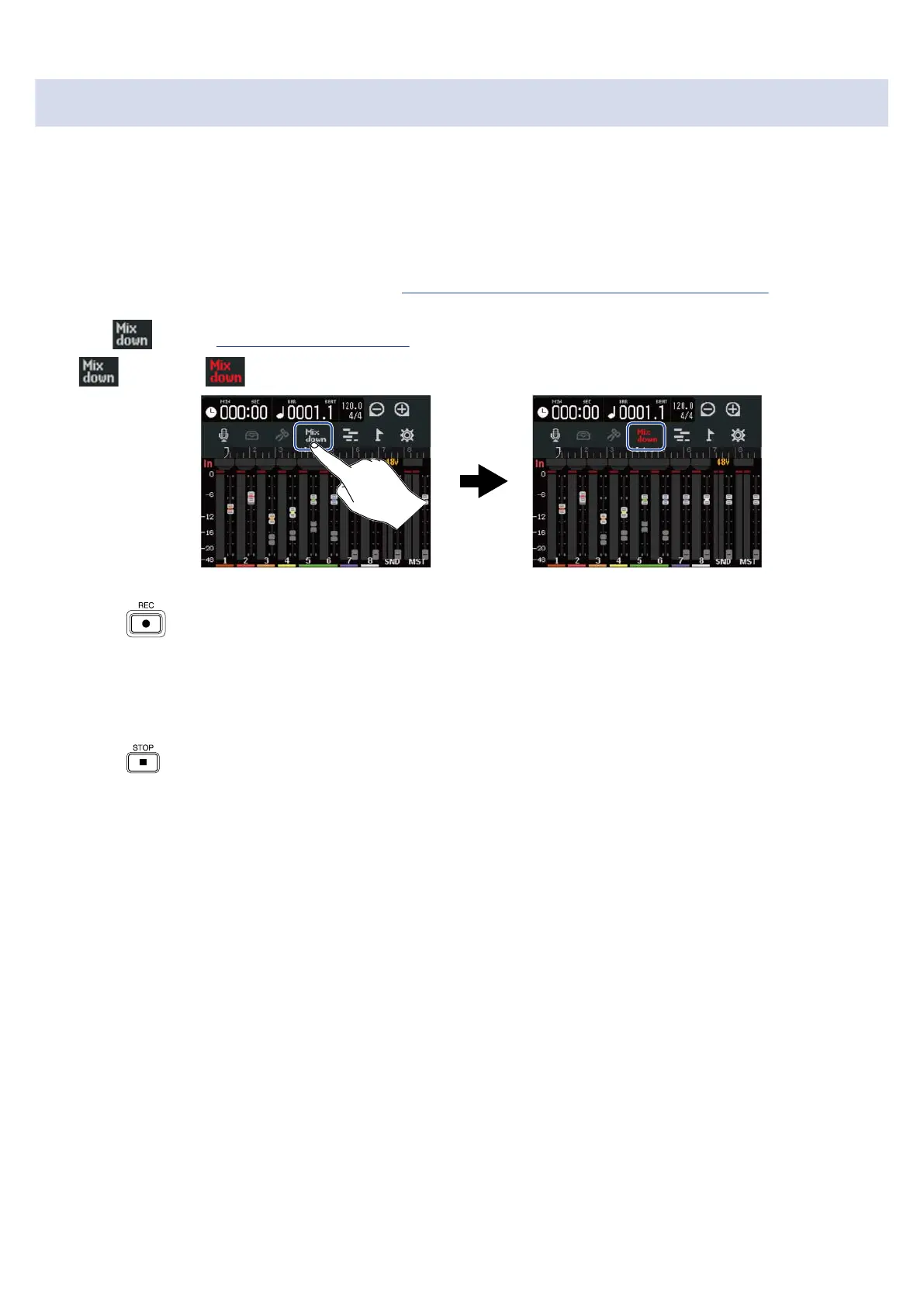Mixing down
A recorded project can be mixed and output as a stereo mixdown file (WAV).
The mixed-down stereo file will be saved in the “AUDIO” folder on the microSD card with the following
format.
• Sample rate: 44.1 kHz
• Bit depth: As set during project creation (→ Creating empty projects using specific settings)
1. Tap on the Level Meter View Screen.
will light ( ).
2. Press .
This starts mixdown from the beginning of the project.
Level adjustments made with the channel, MASTER and EFFECT faders during mixdown will affect the
mixdown recording.
3. Press to stop the mixdown.
133