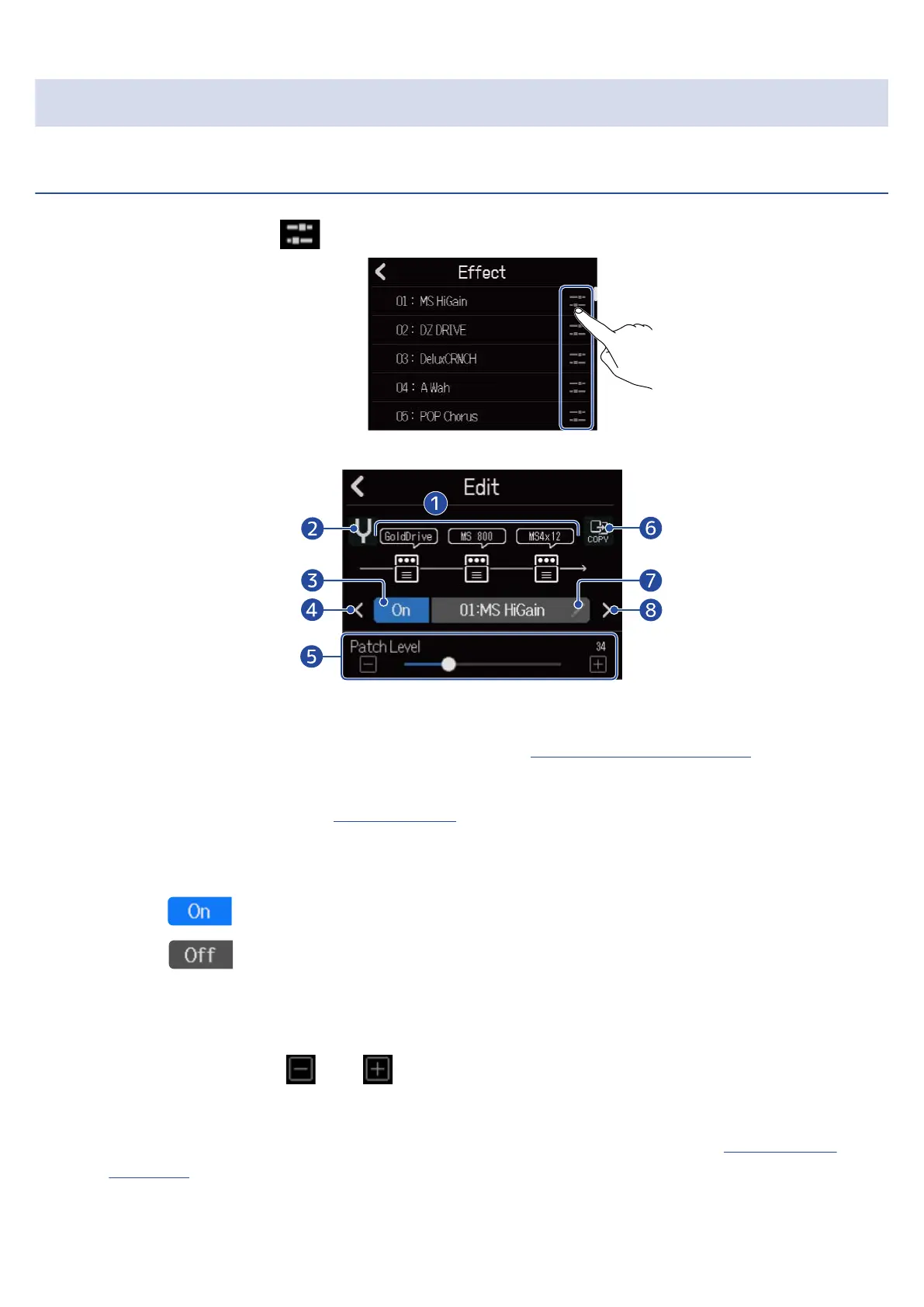Editing patch memories
Opening the patch memory Edit Screen
1. On the Effect Screen, tap for the patch memory you want to edit.
This opens the patch memory Edit Screen.
❶
Effects used
Tap these to adjust the parameters of the effects. (→ Adjusting effect parameters)
❷
Tuner button
Tap this to use the tuner. (→Using the tuner)
❸
Patch memory On/Off button
Tap this to turn the patch memory on/off.
• On:
• Off:
❹
Select previous patch memory
❺
Adjust patch memory volume
Slide the slider or tap and to adjust the patch memory volume.
❻
Copy button
Use this to copy the settings of the current patch memory to another one. (→ Copying patch
memories)
73