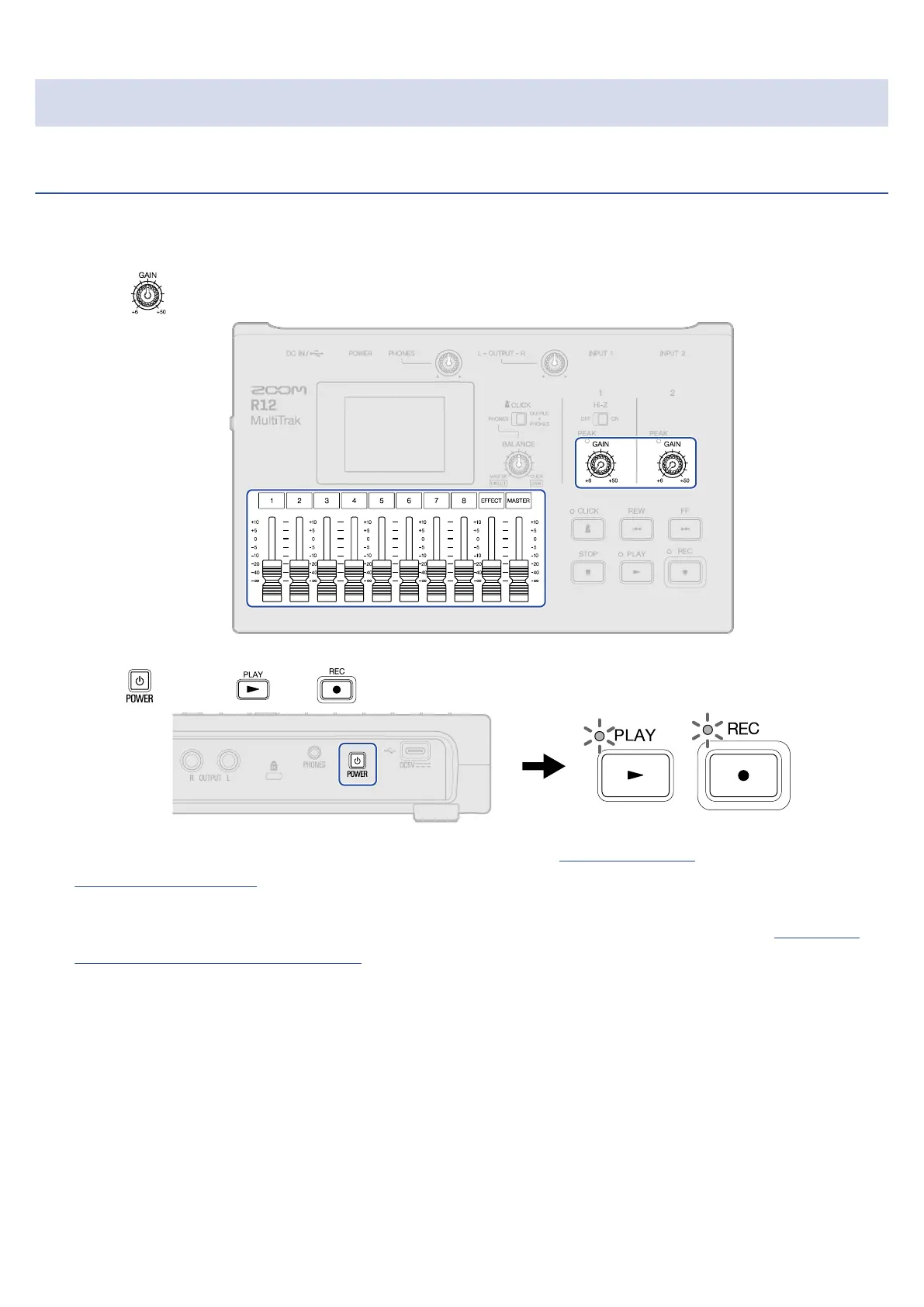Turning the power on/off
Turning the power on
1. Confirm that the output devices connected to the R12 are turned off.
2. Set all and faders to their minimum values.
3. Press until the and indicators light.
This turns the R12 power on, opening the Projects Screen (→ Opening projects) or Home Screen (→
Home Screen overview) on the touchscreen.
The first time the power is turned on after purchase, as well as after the R12 has been reset to factory
defaults, the Date/Time Setting Screen will open. Set the date and time when it does. (→ Setting the
date and time (first time starting up)
)
4. Turn on the output devices connected to the R12.
28